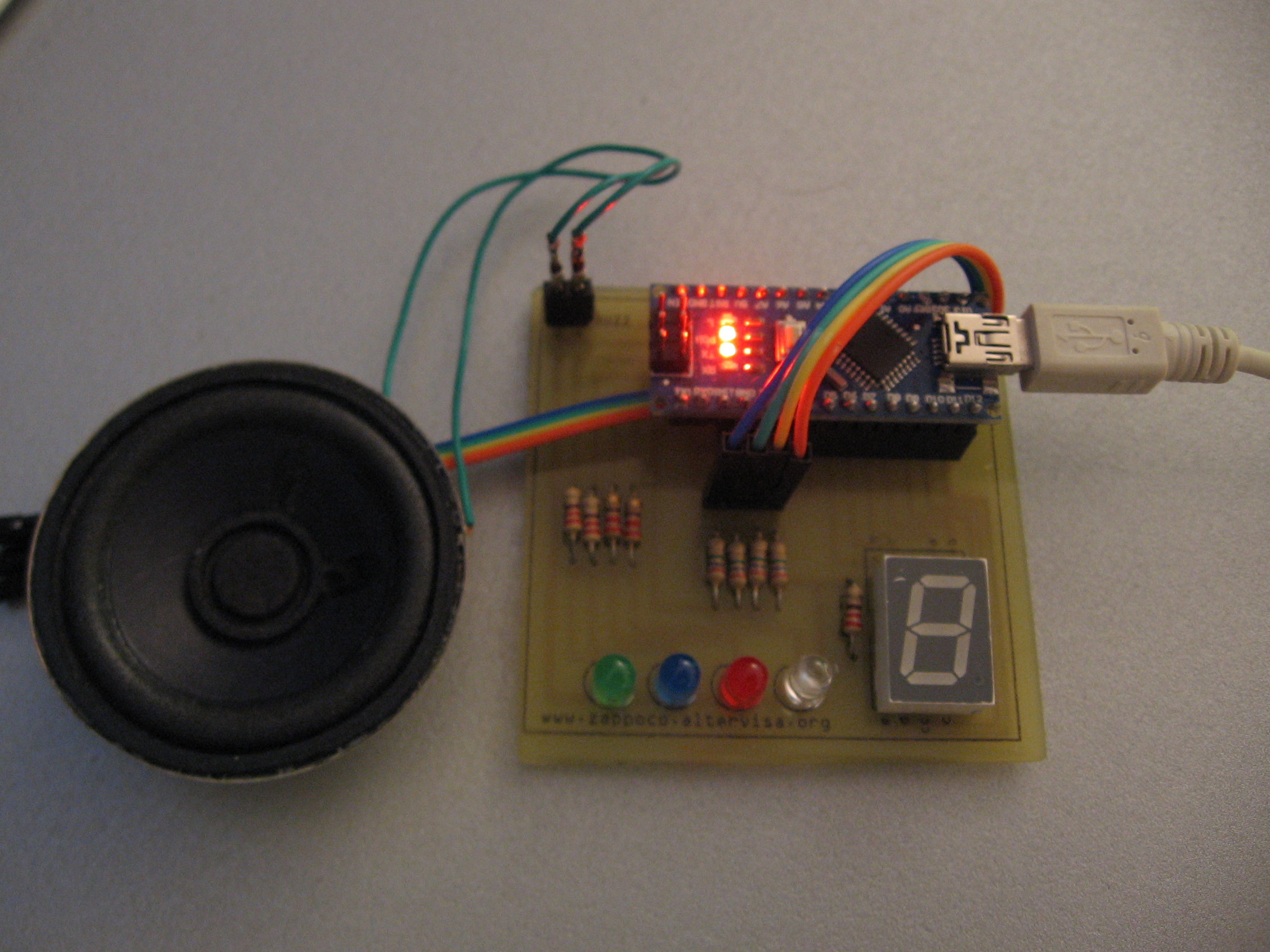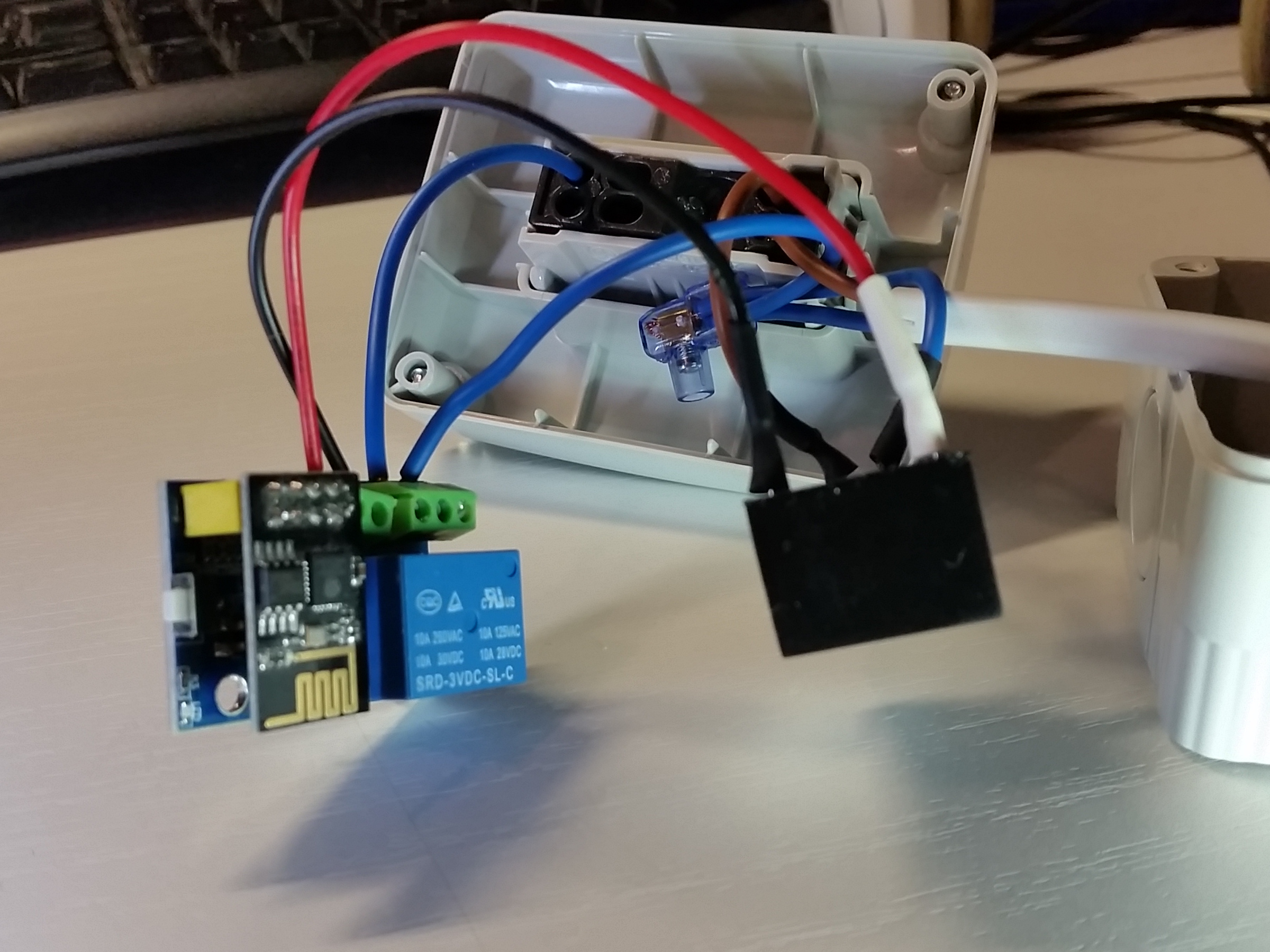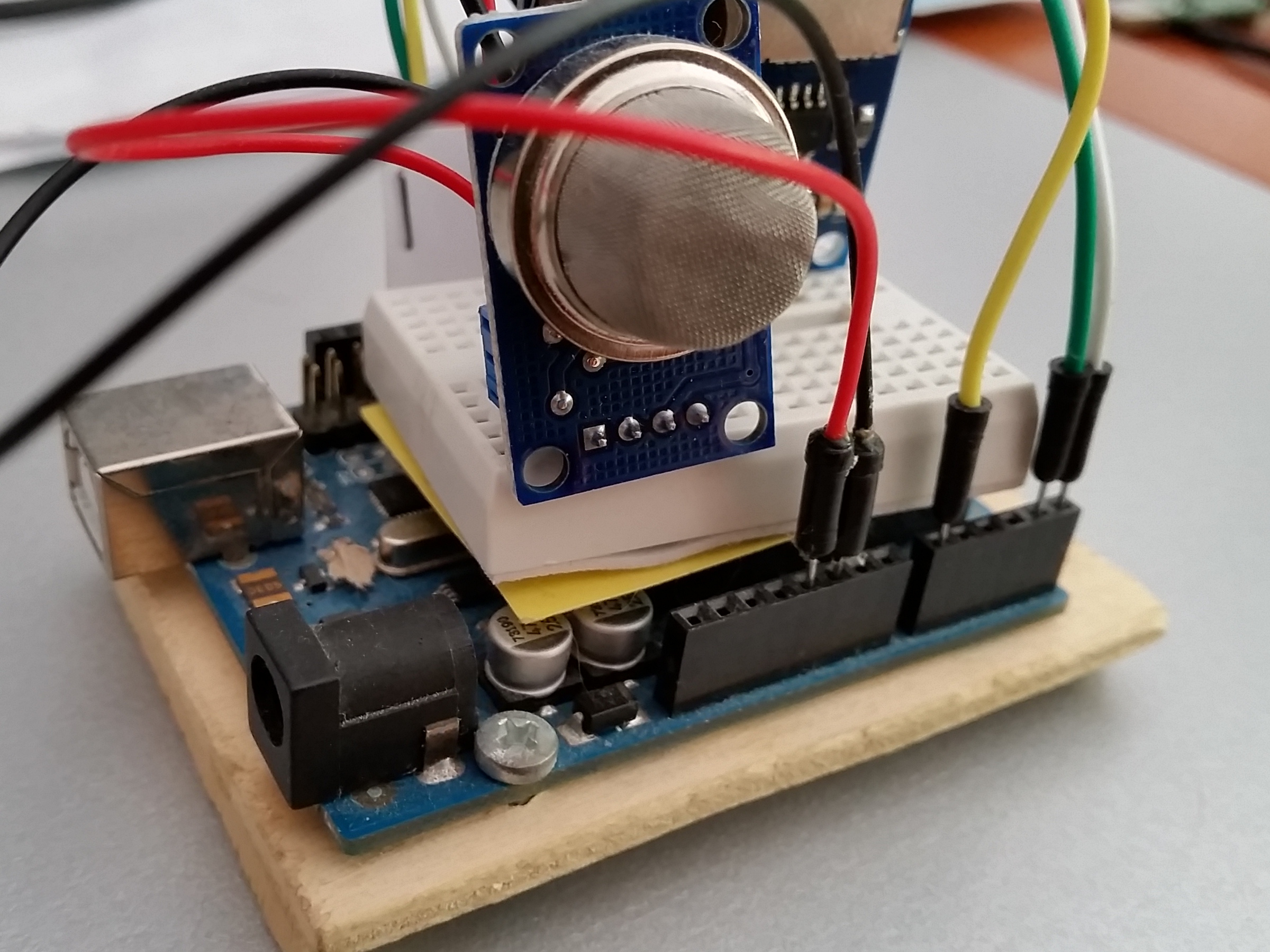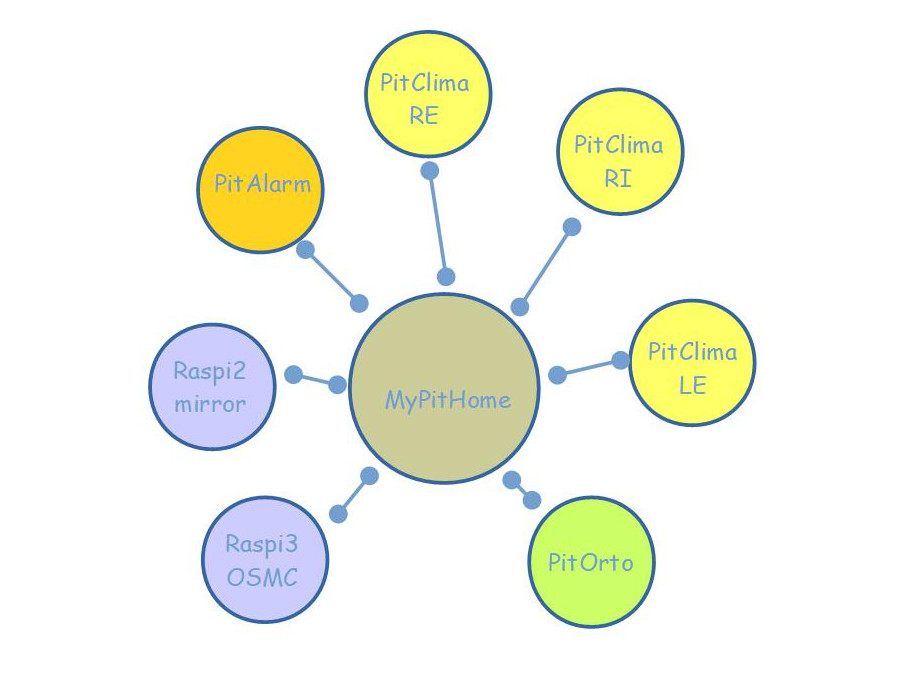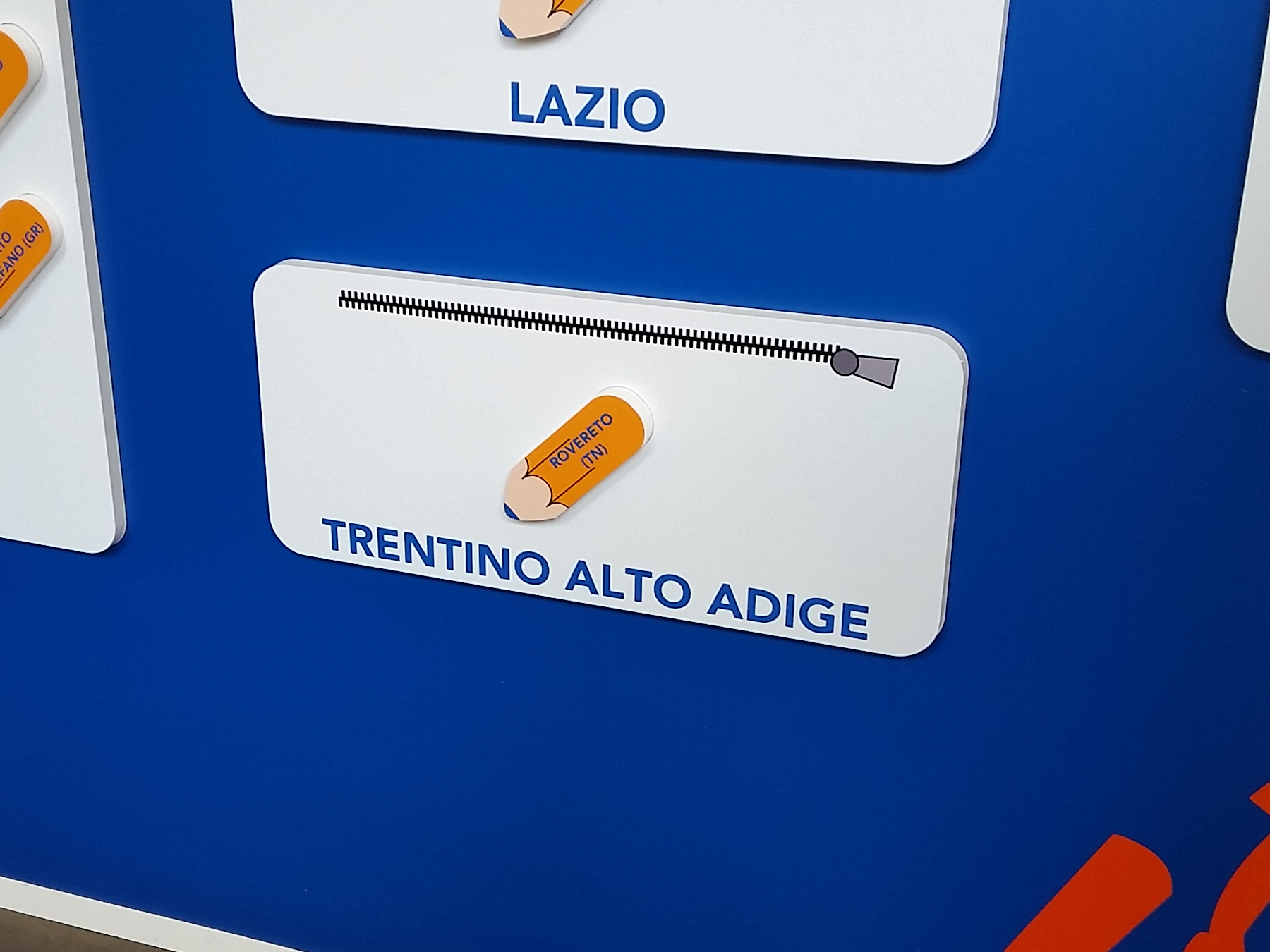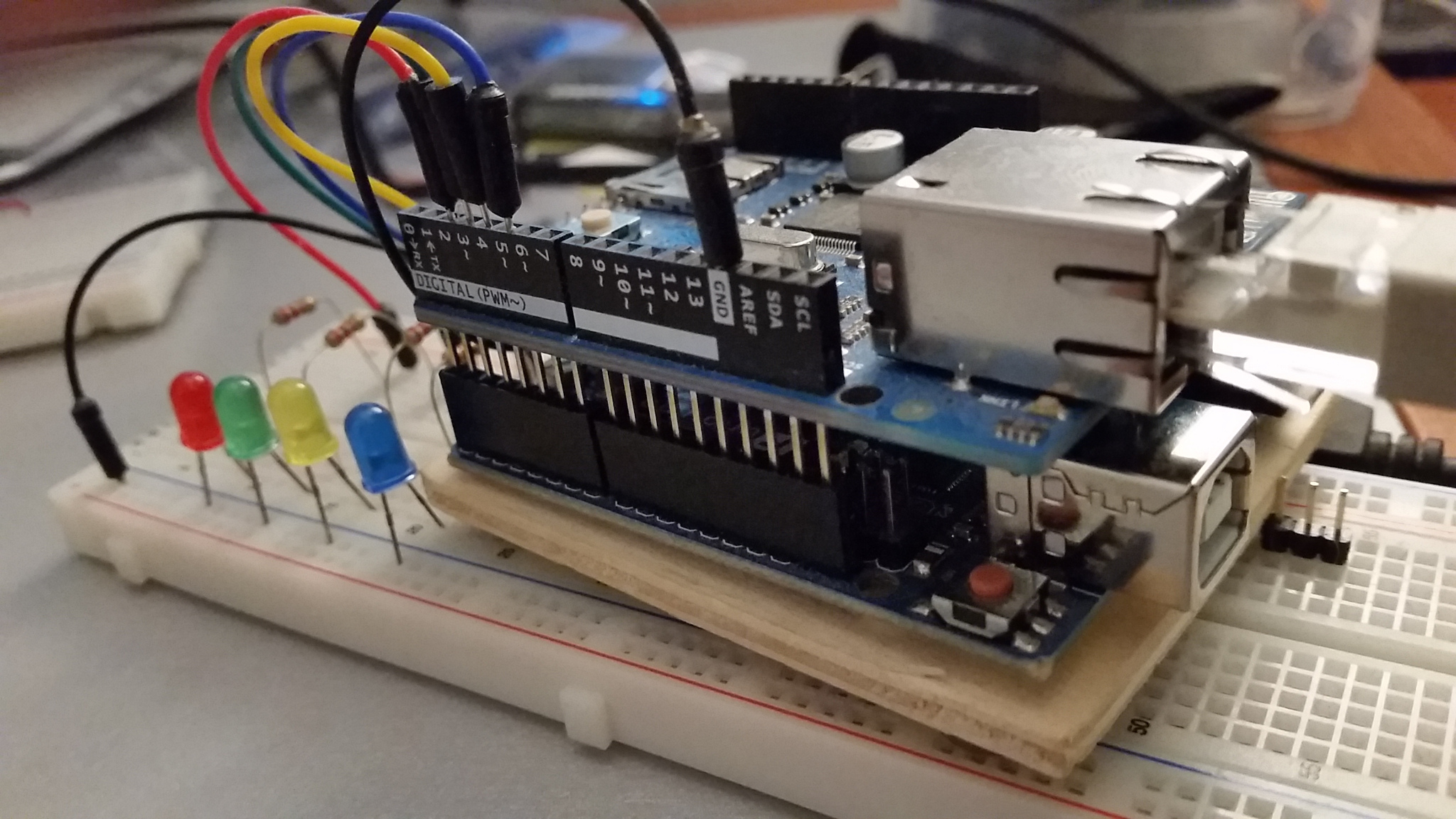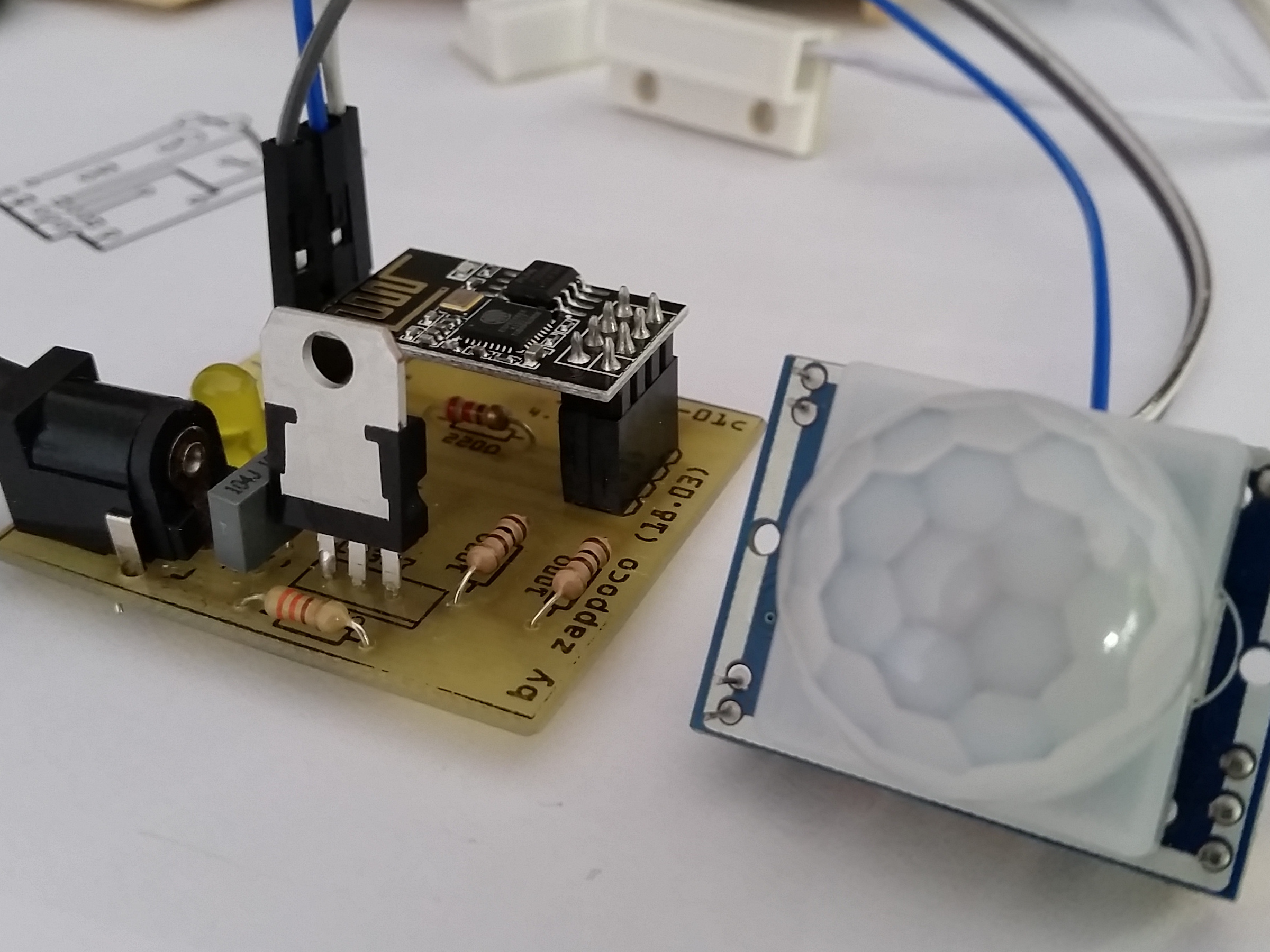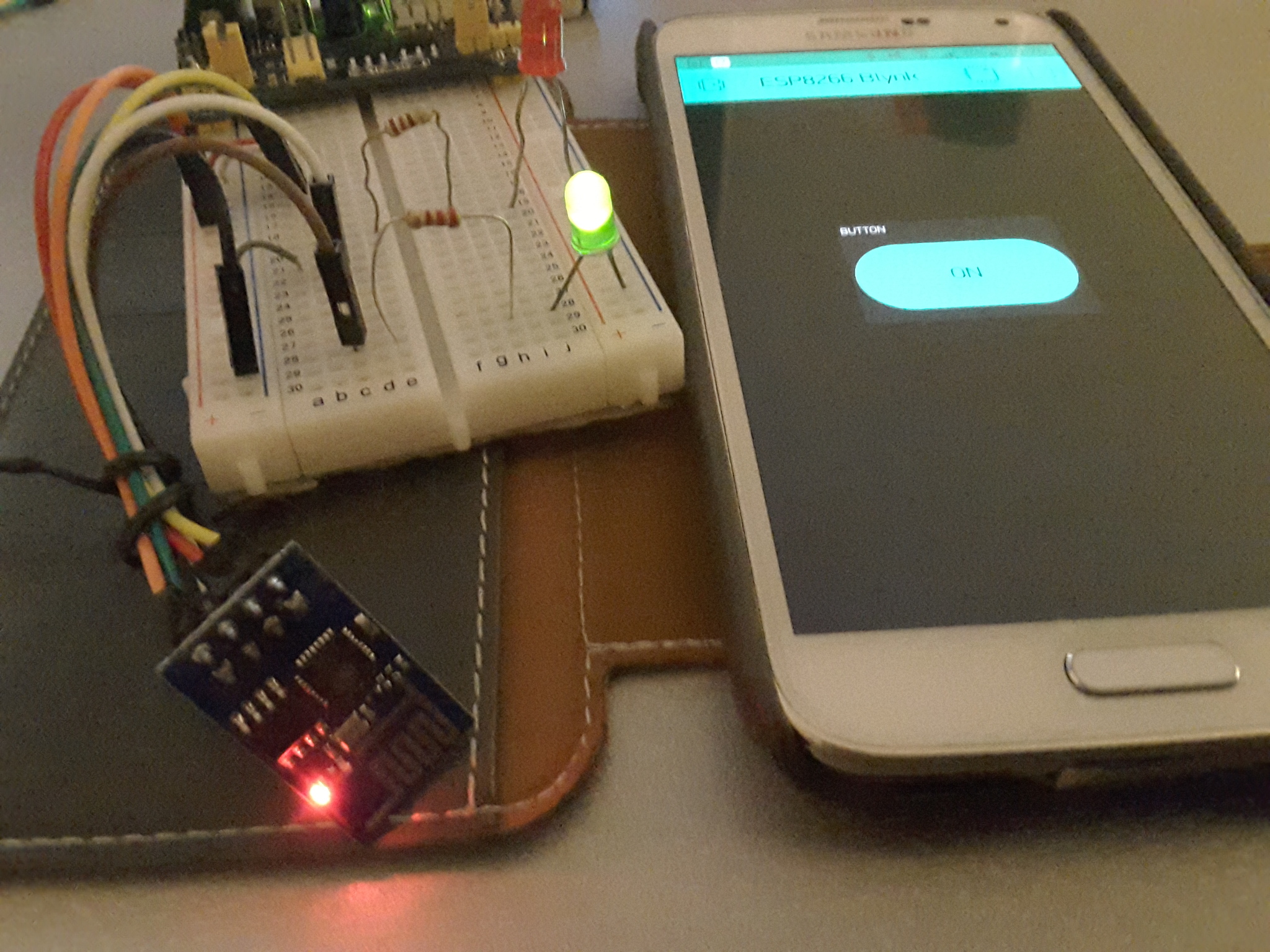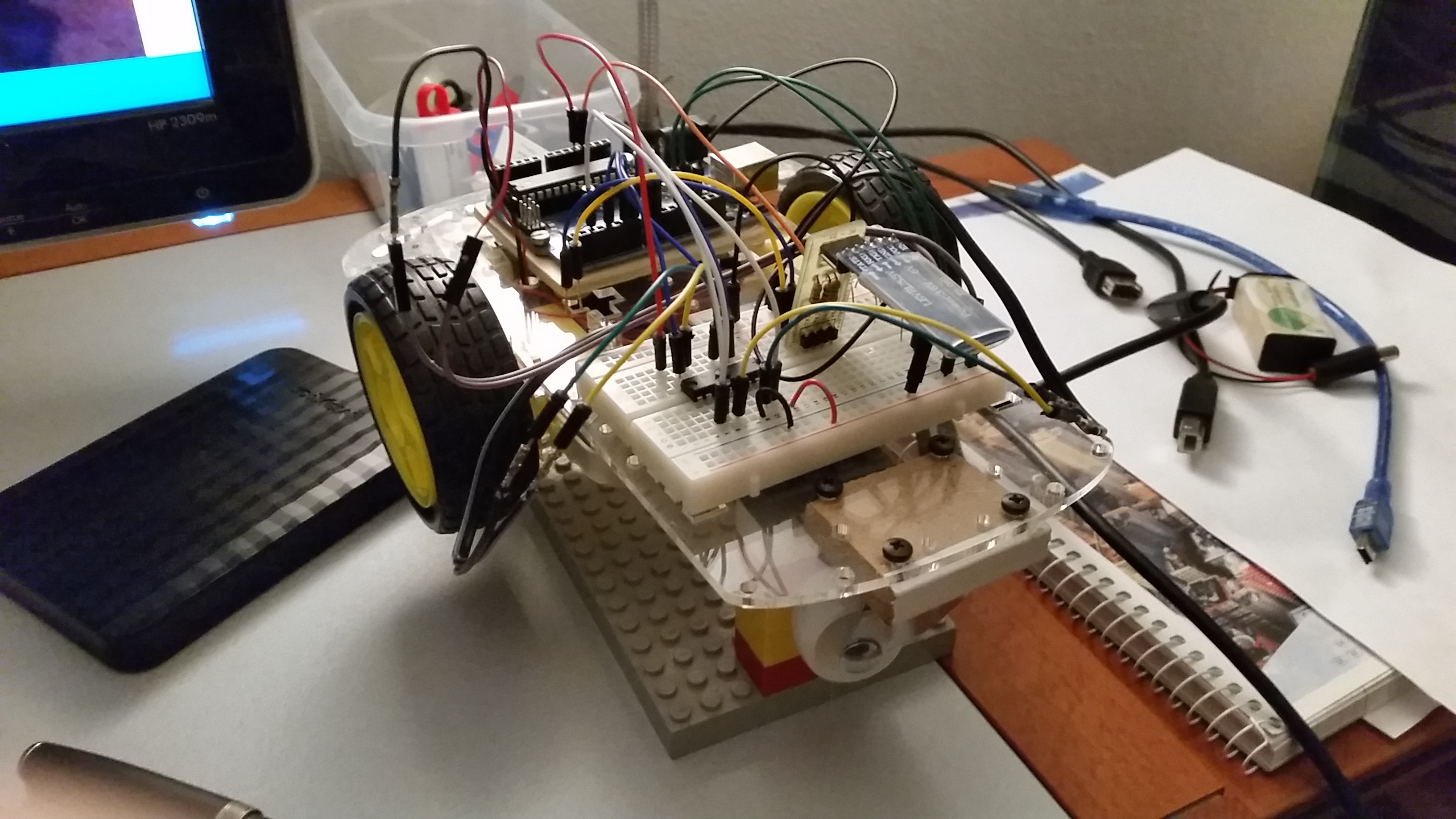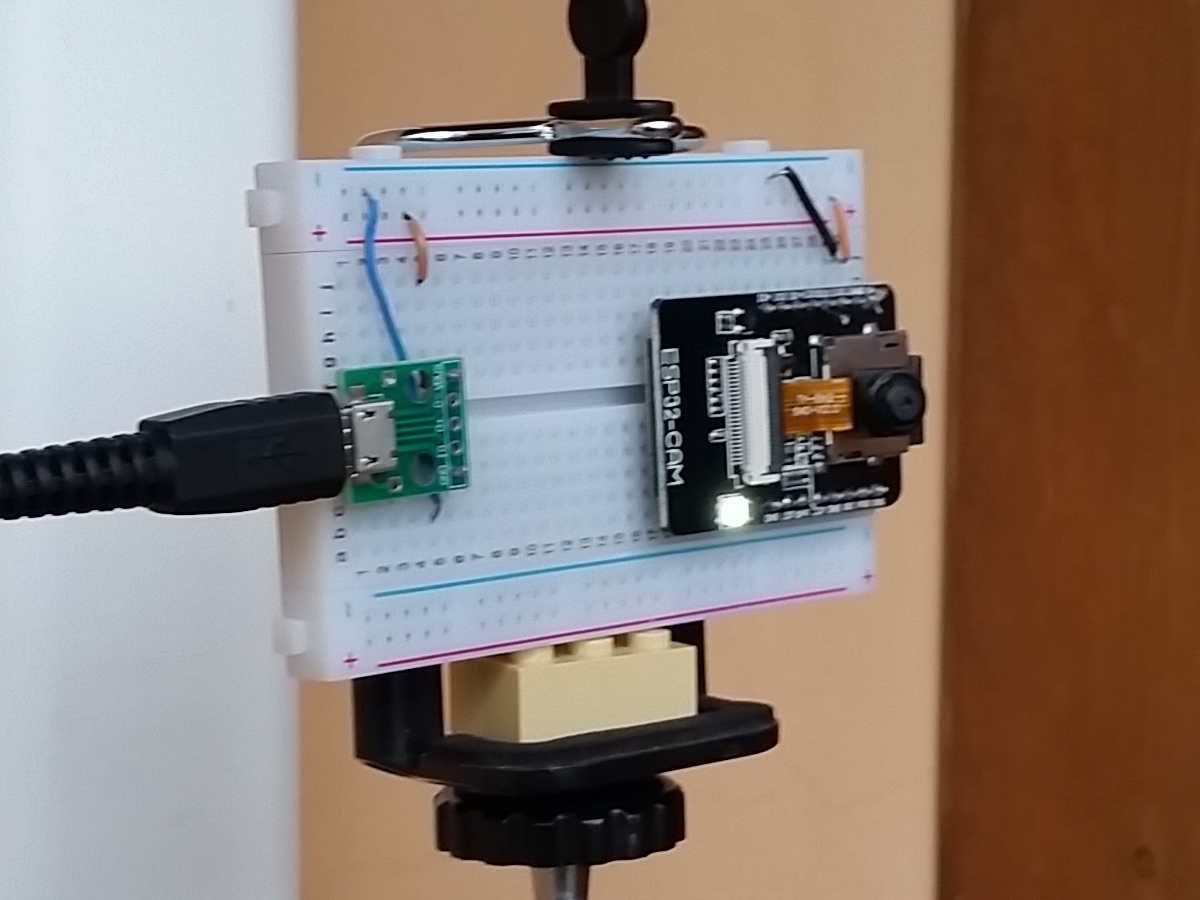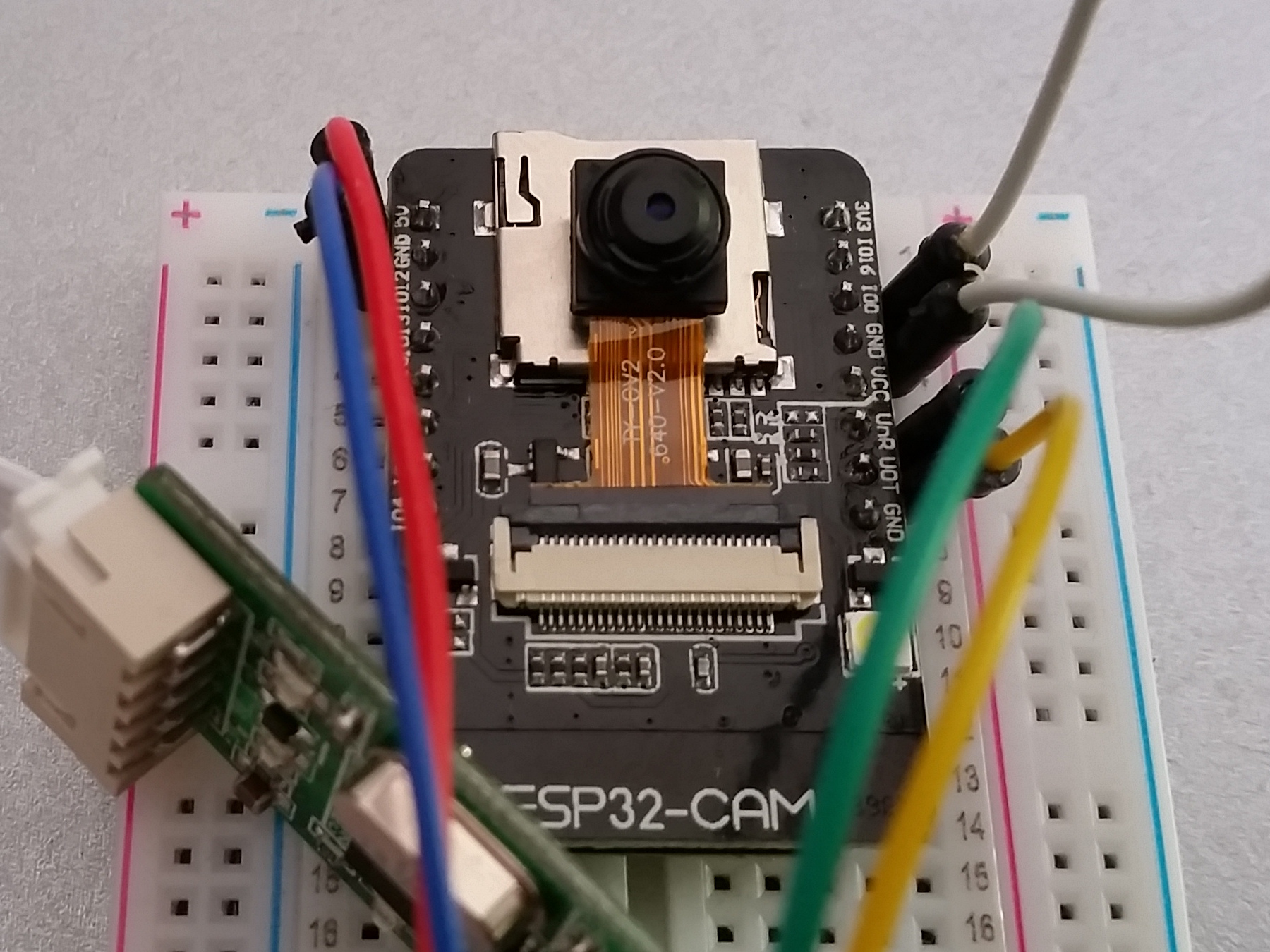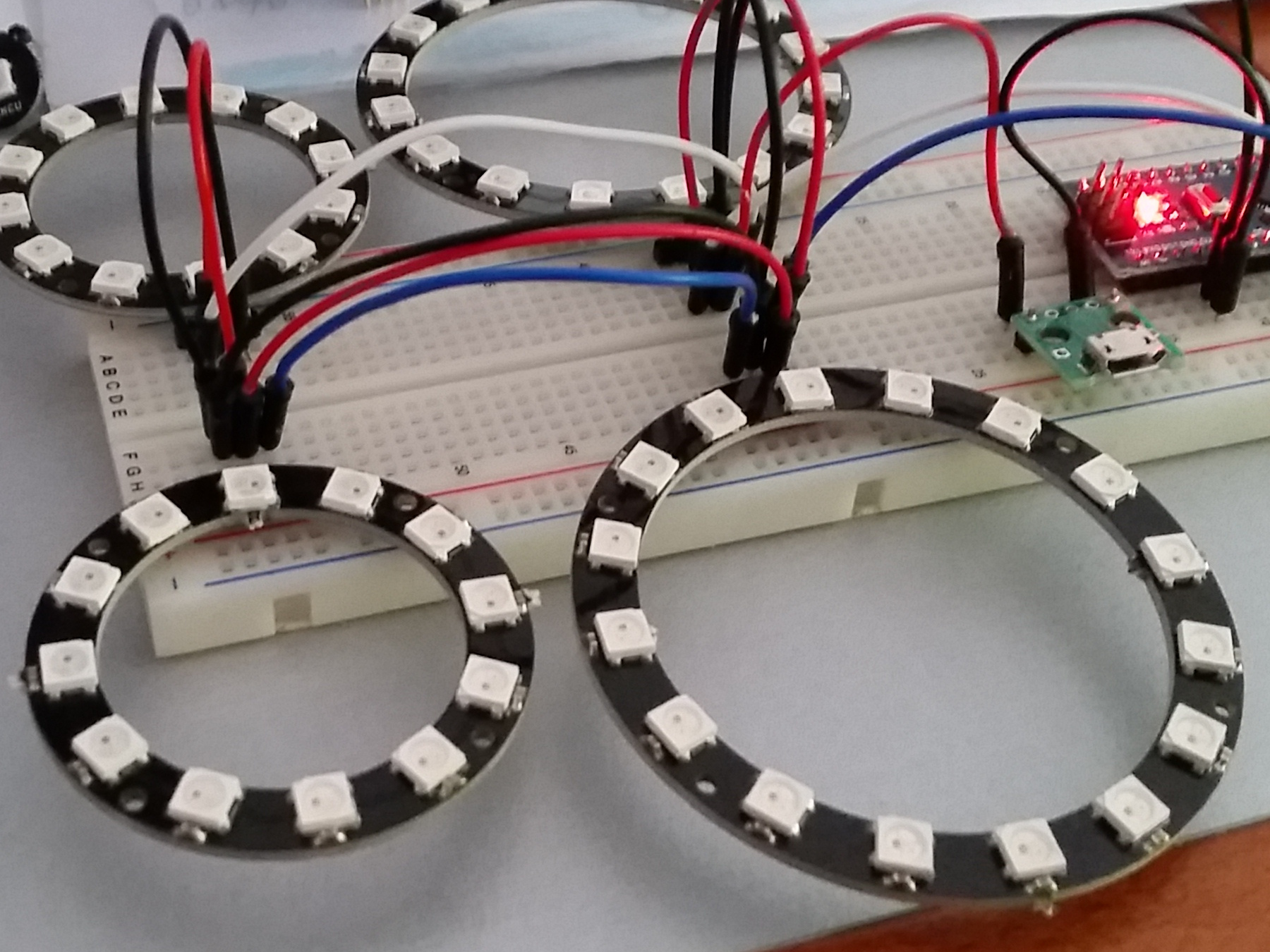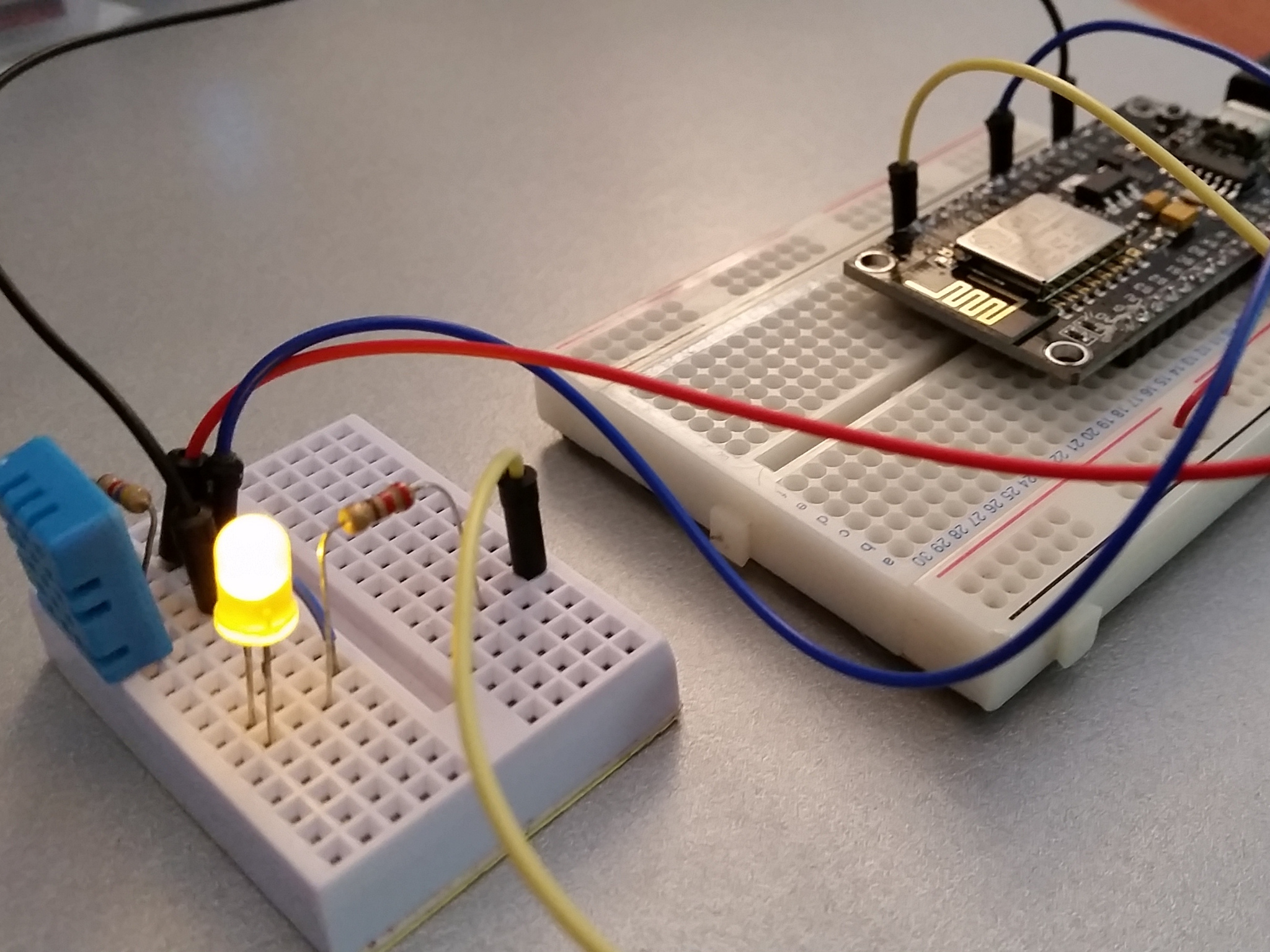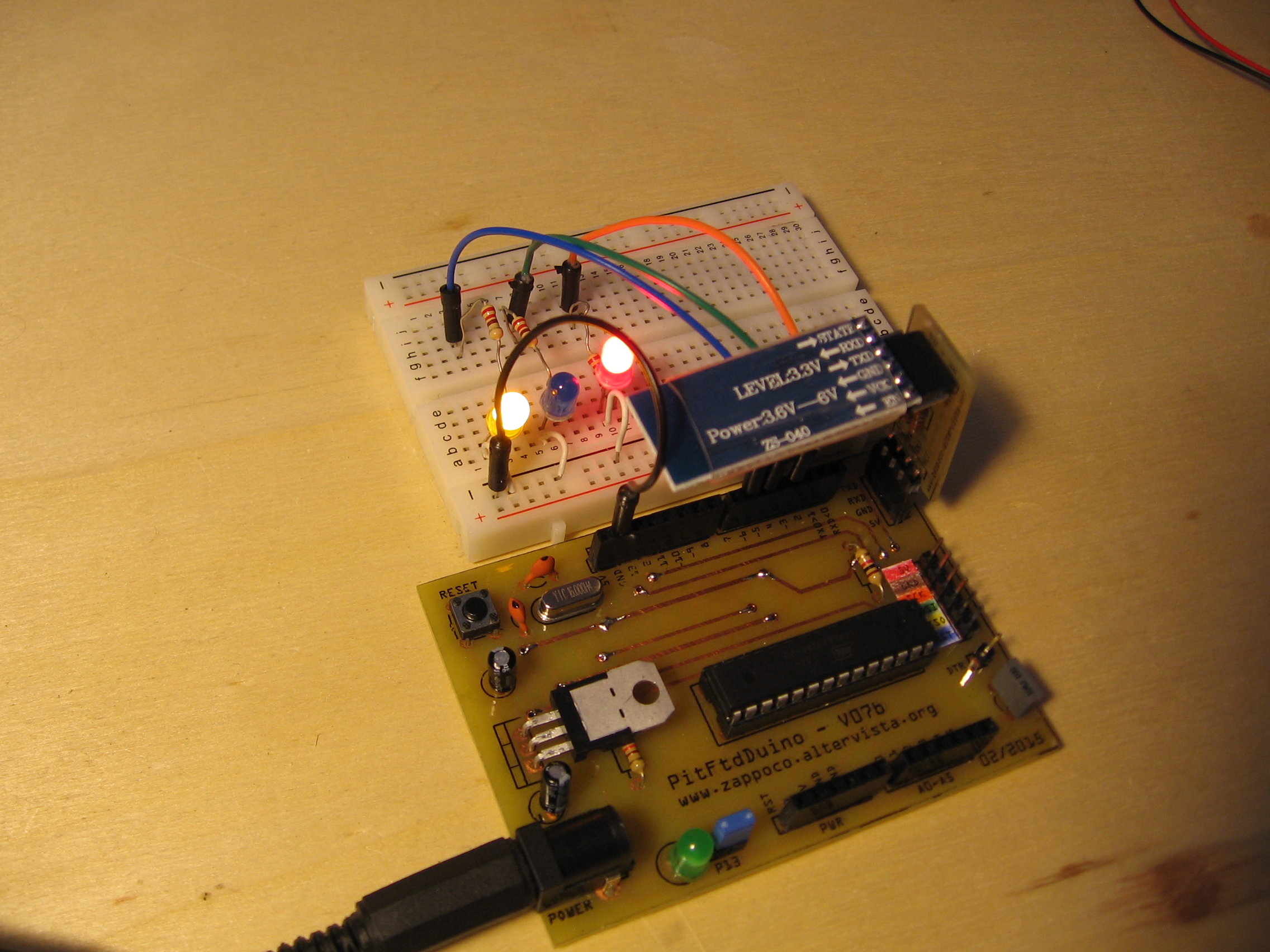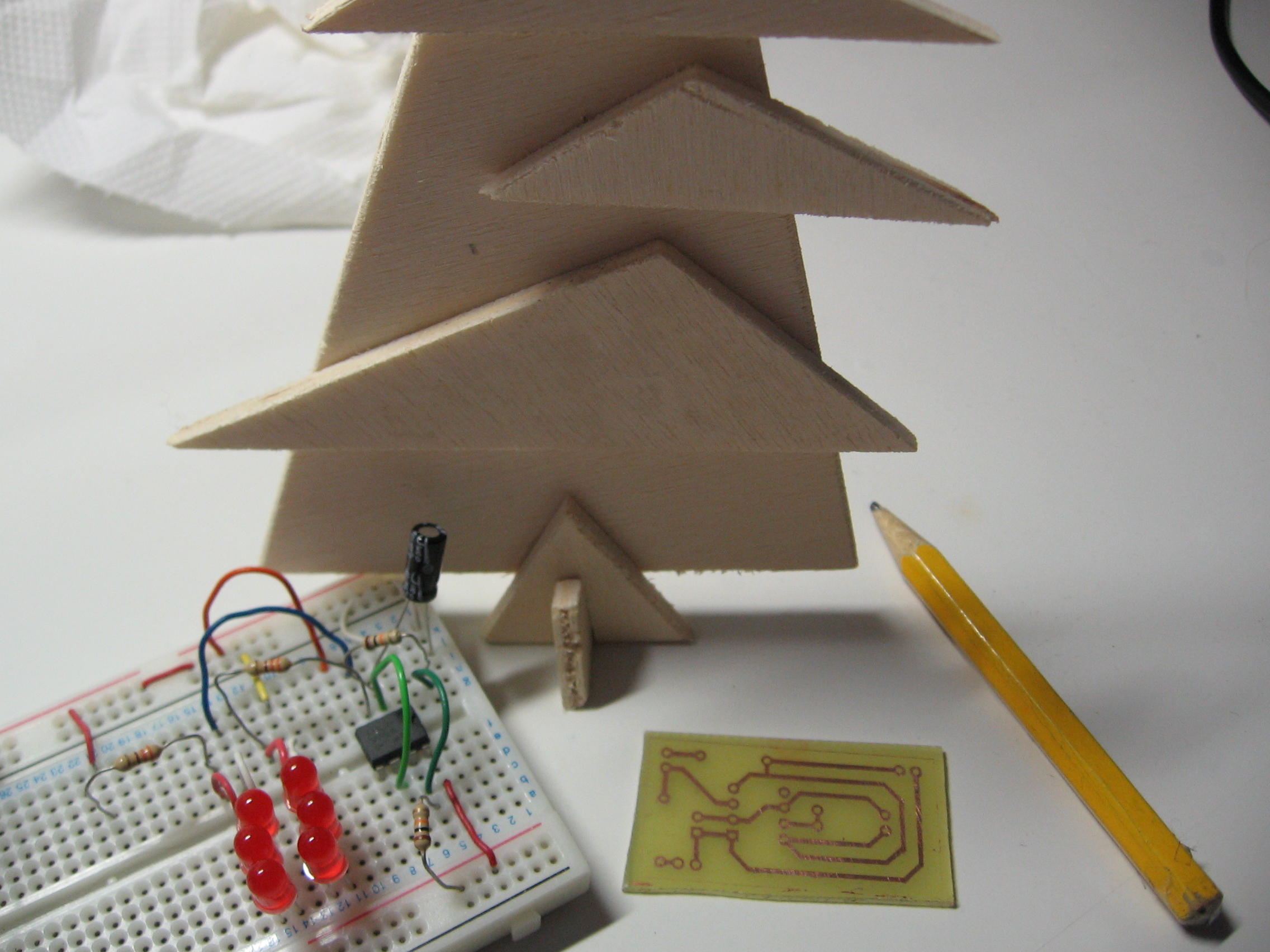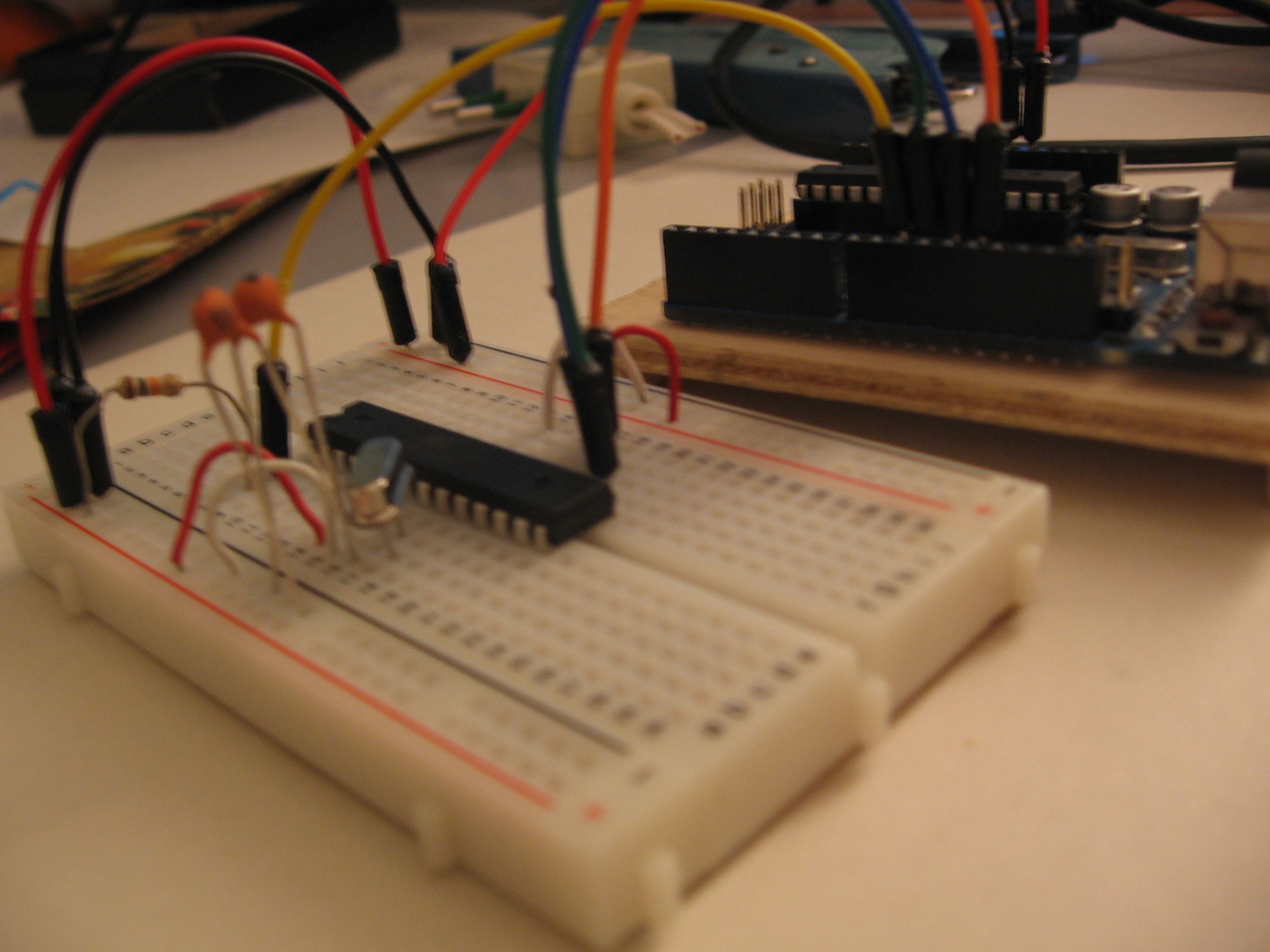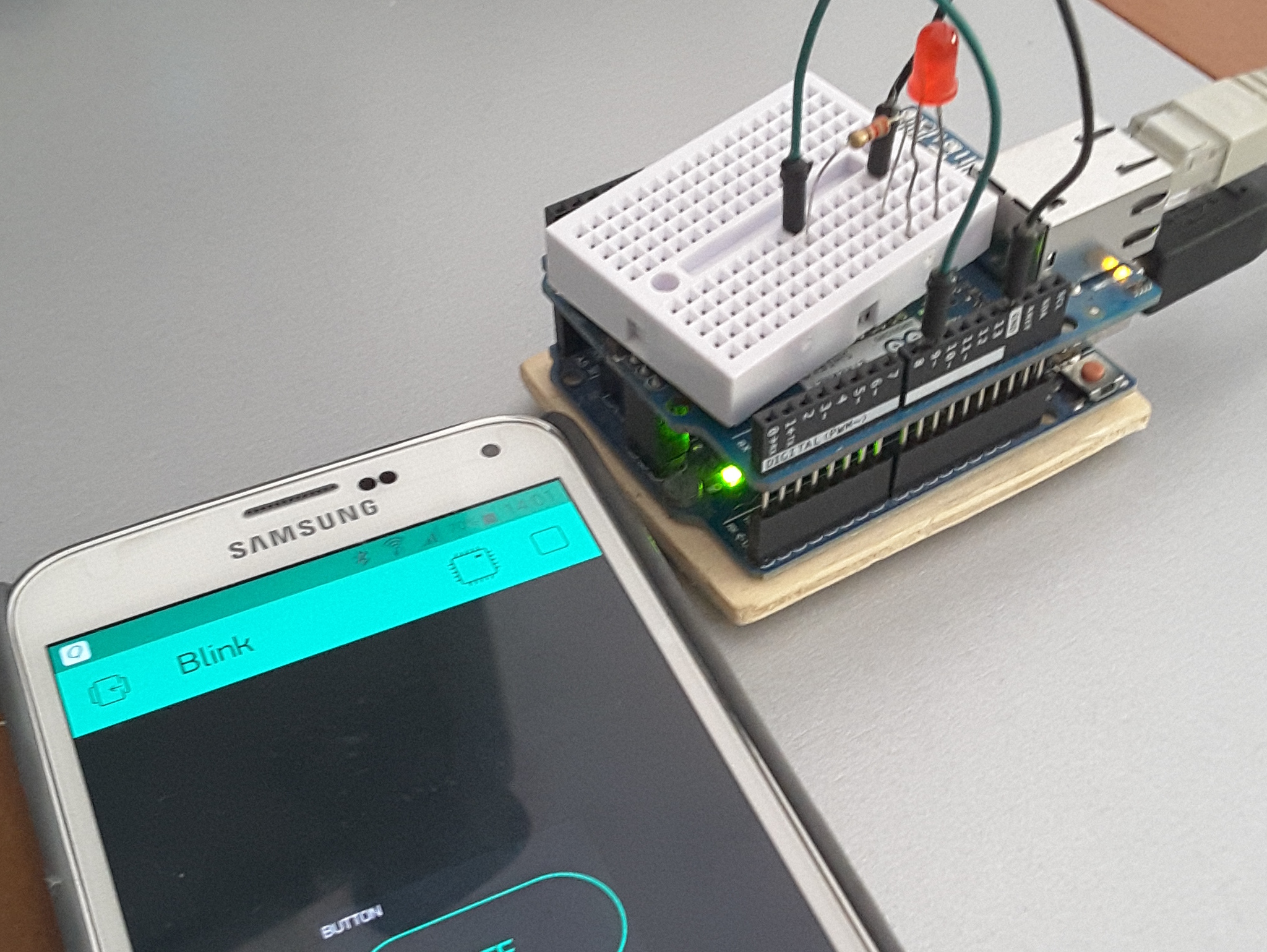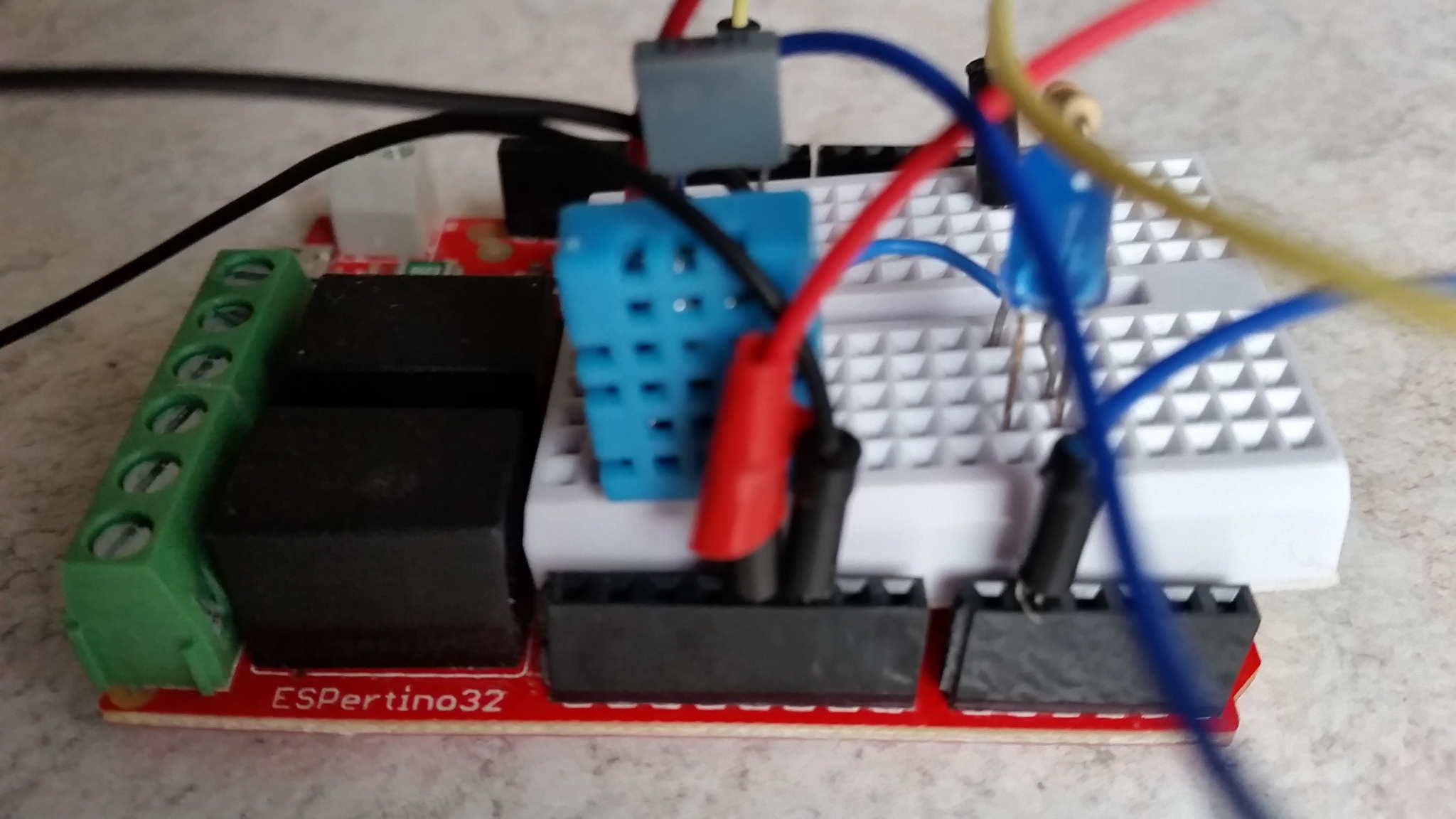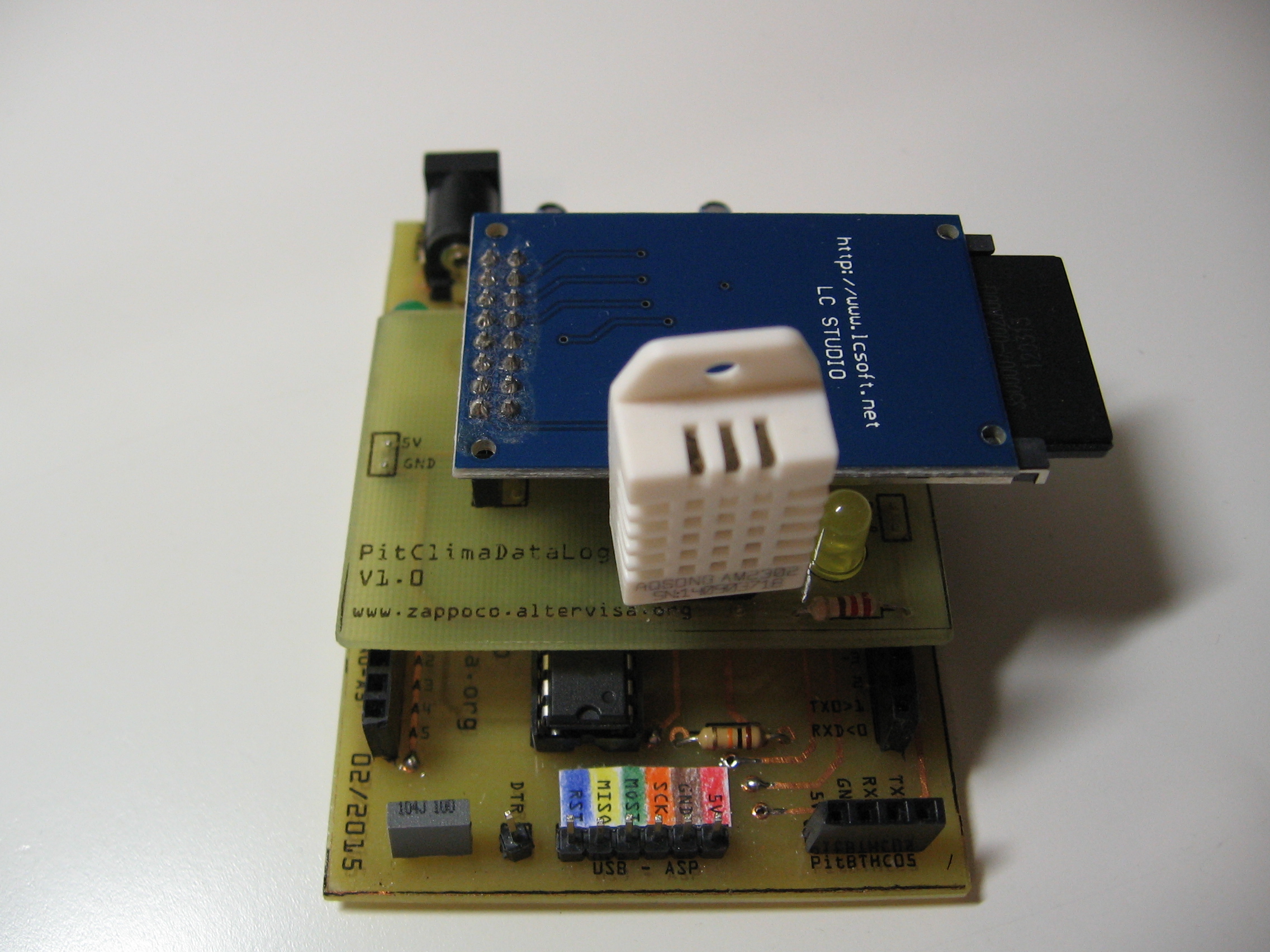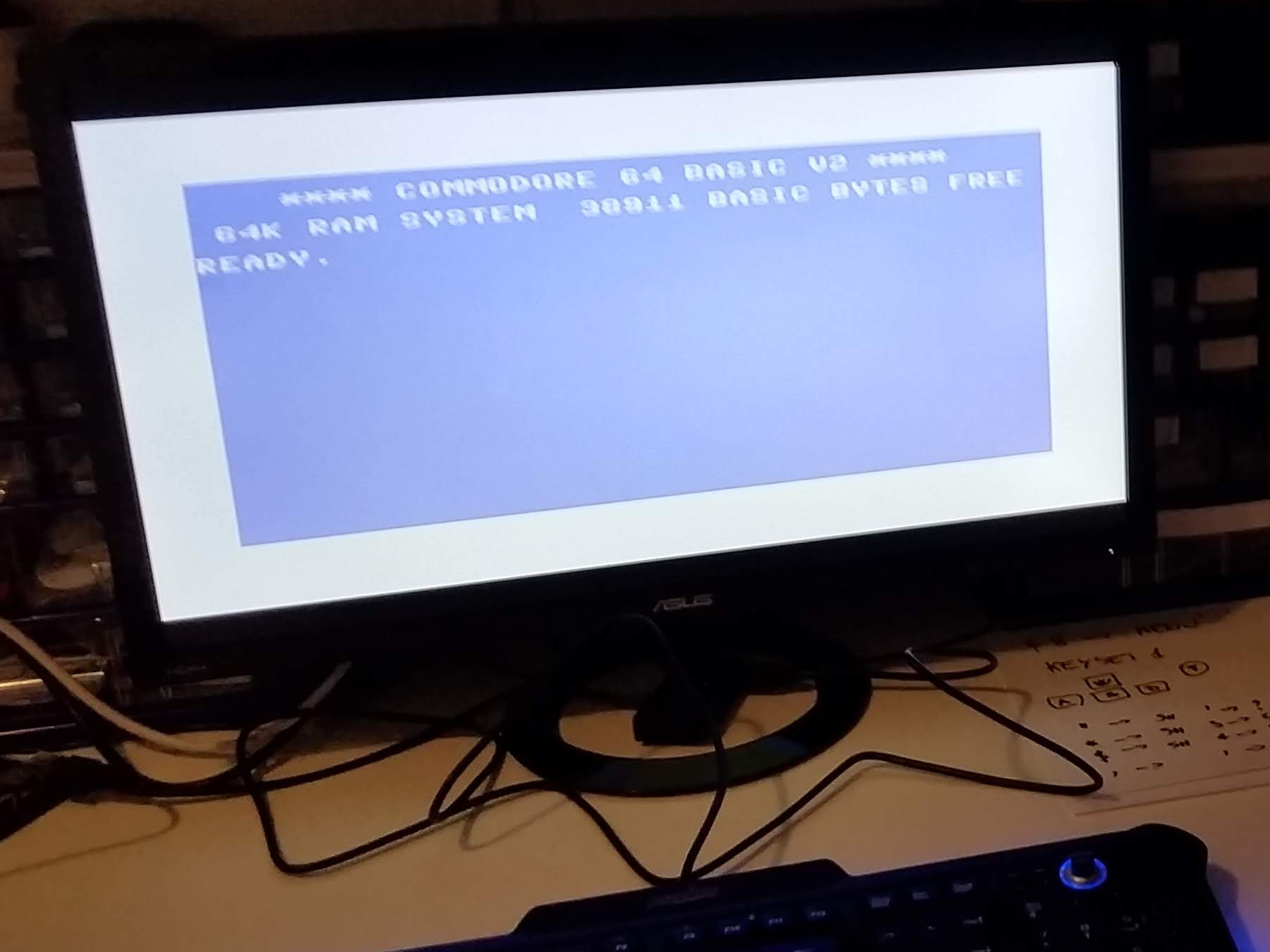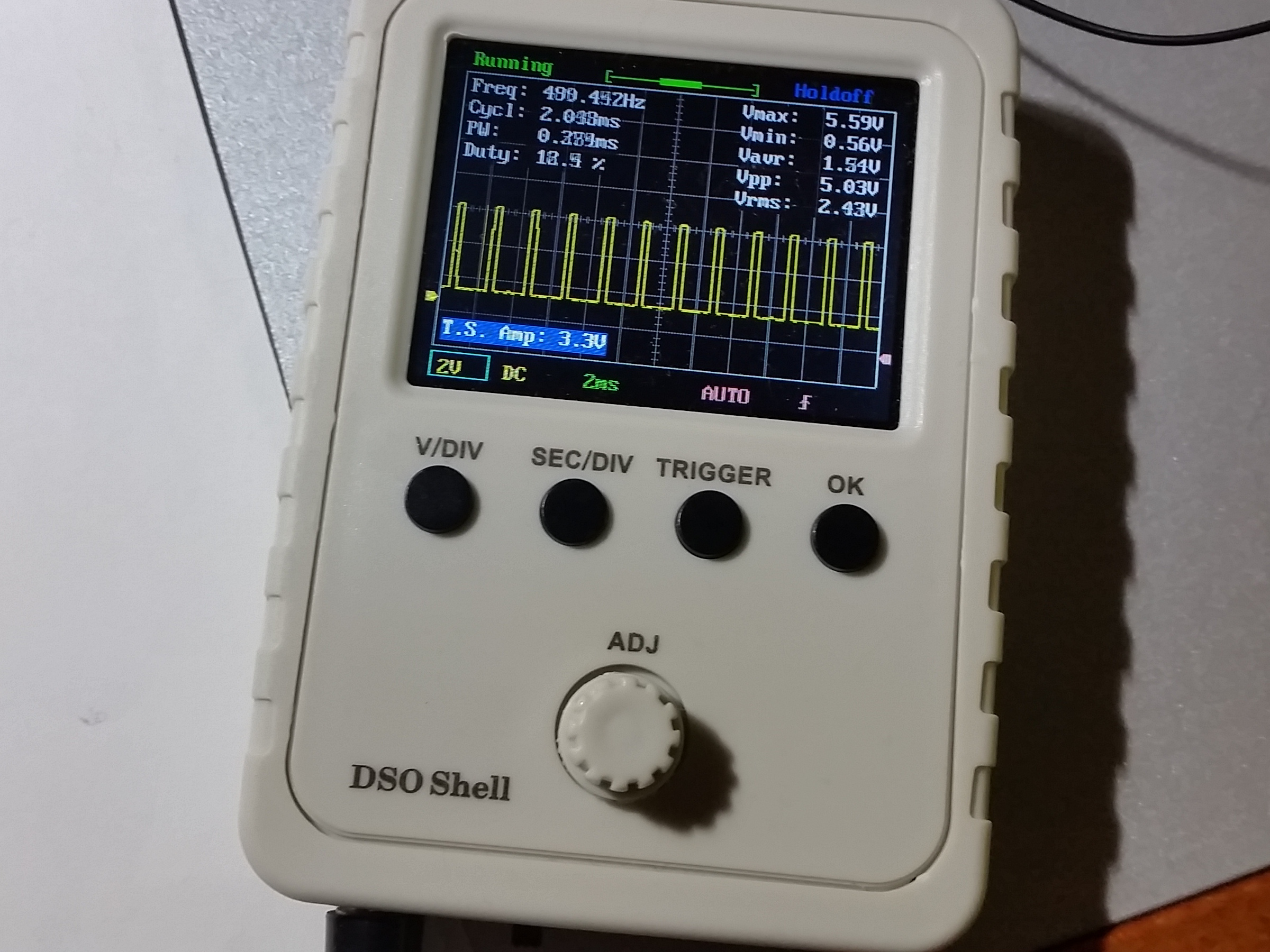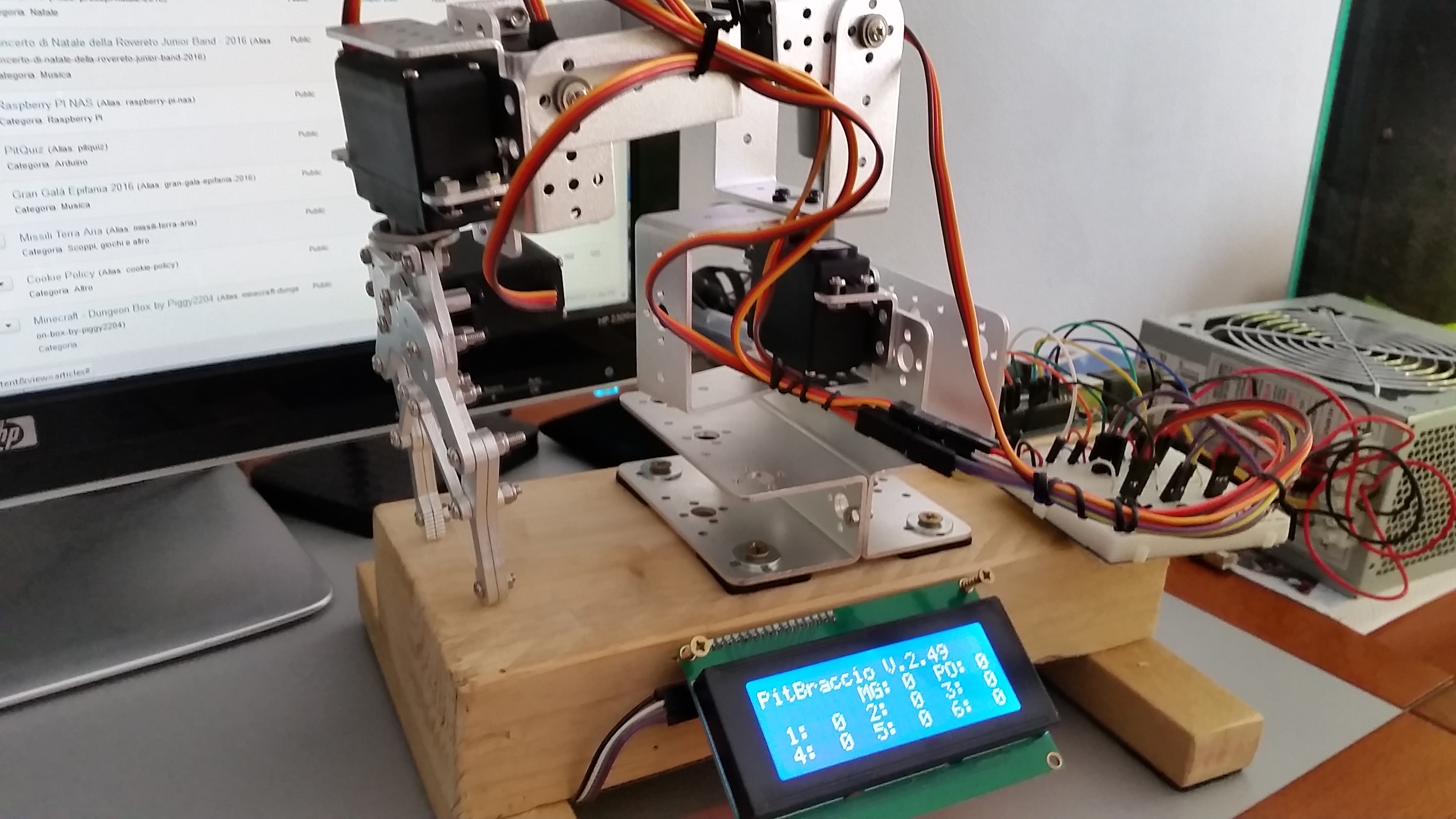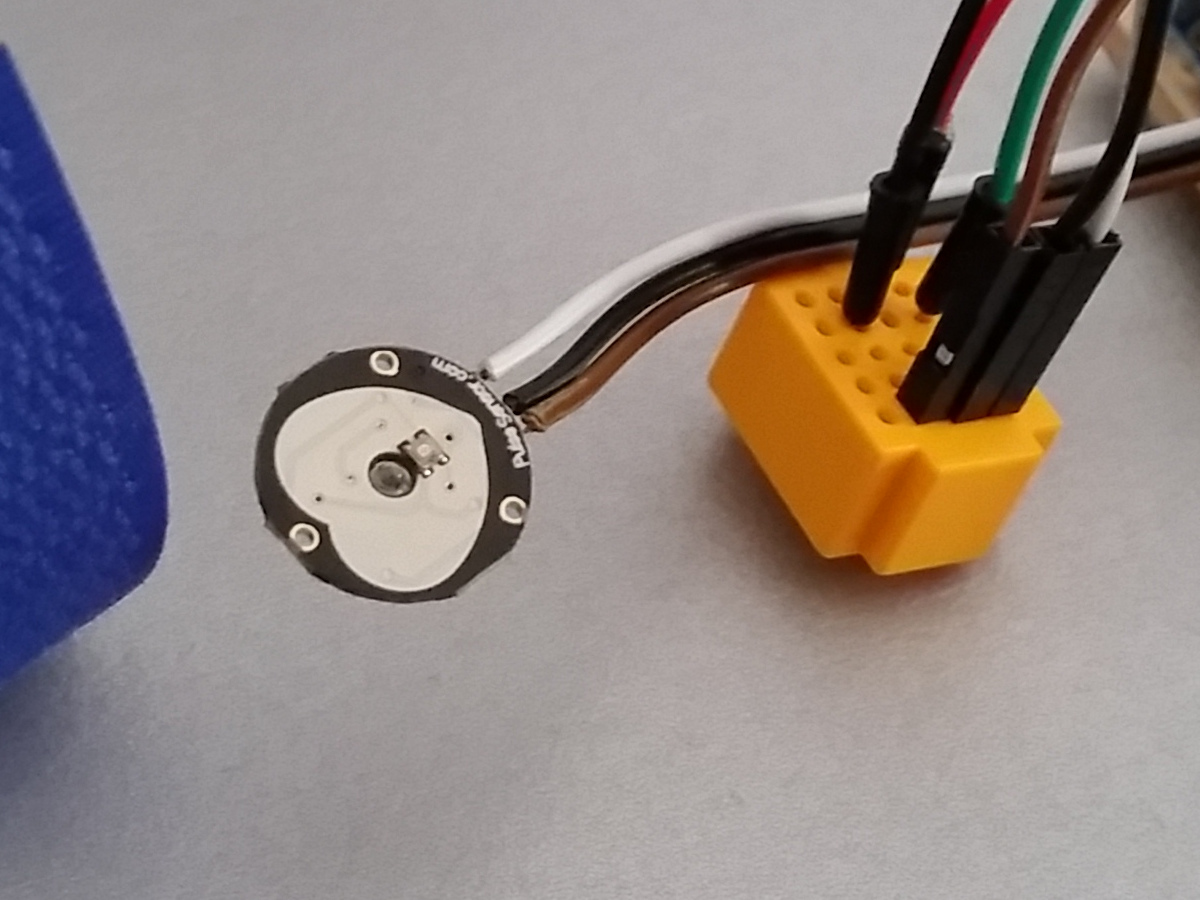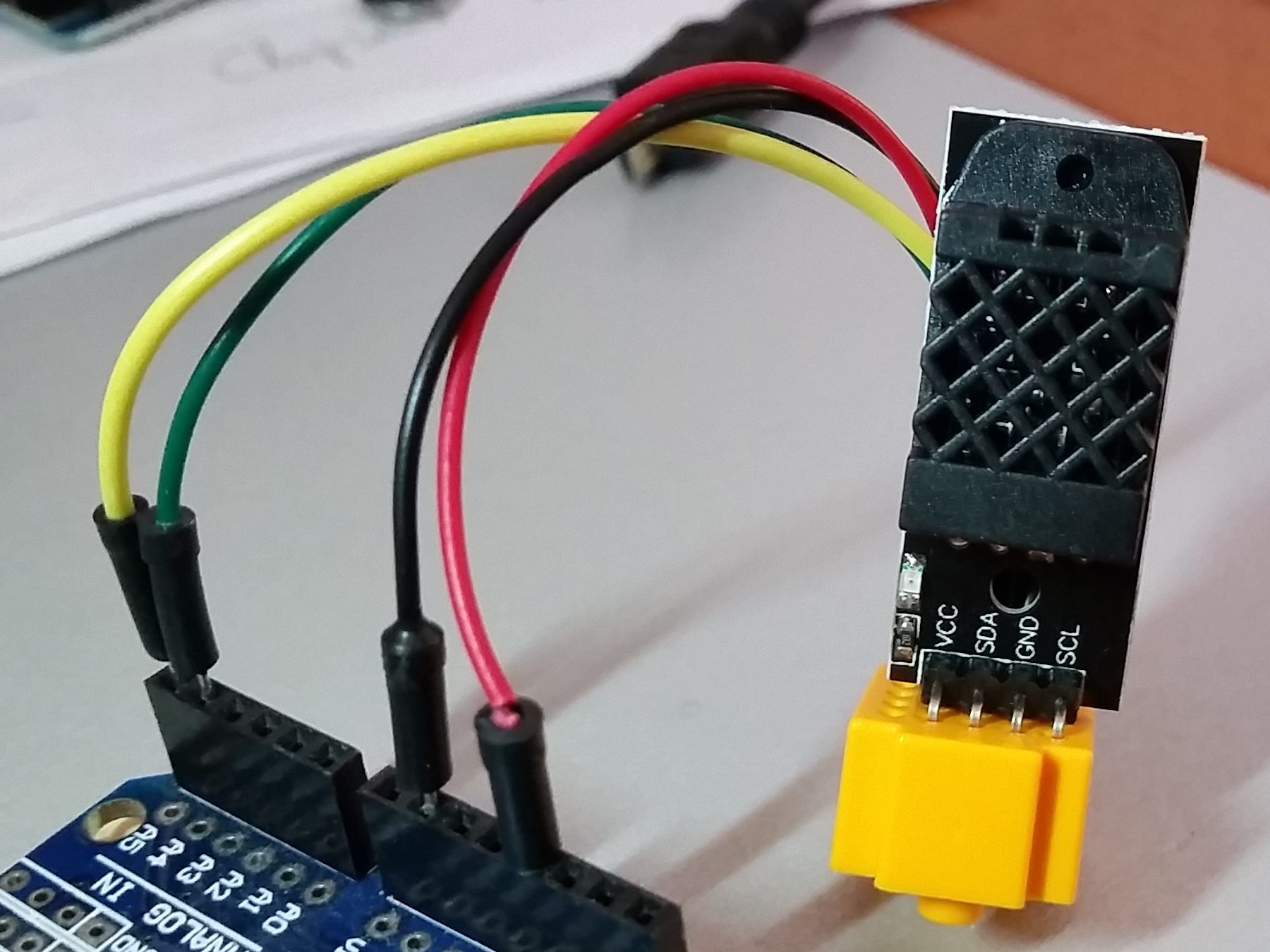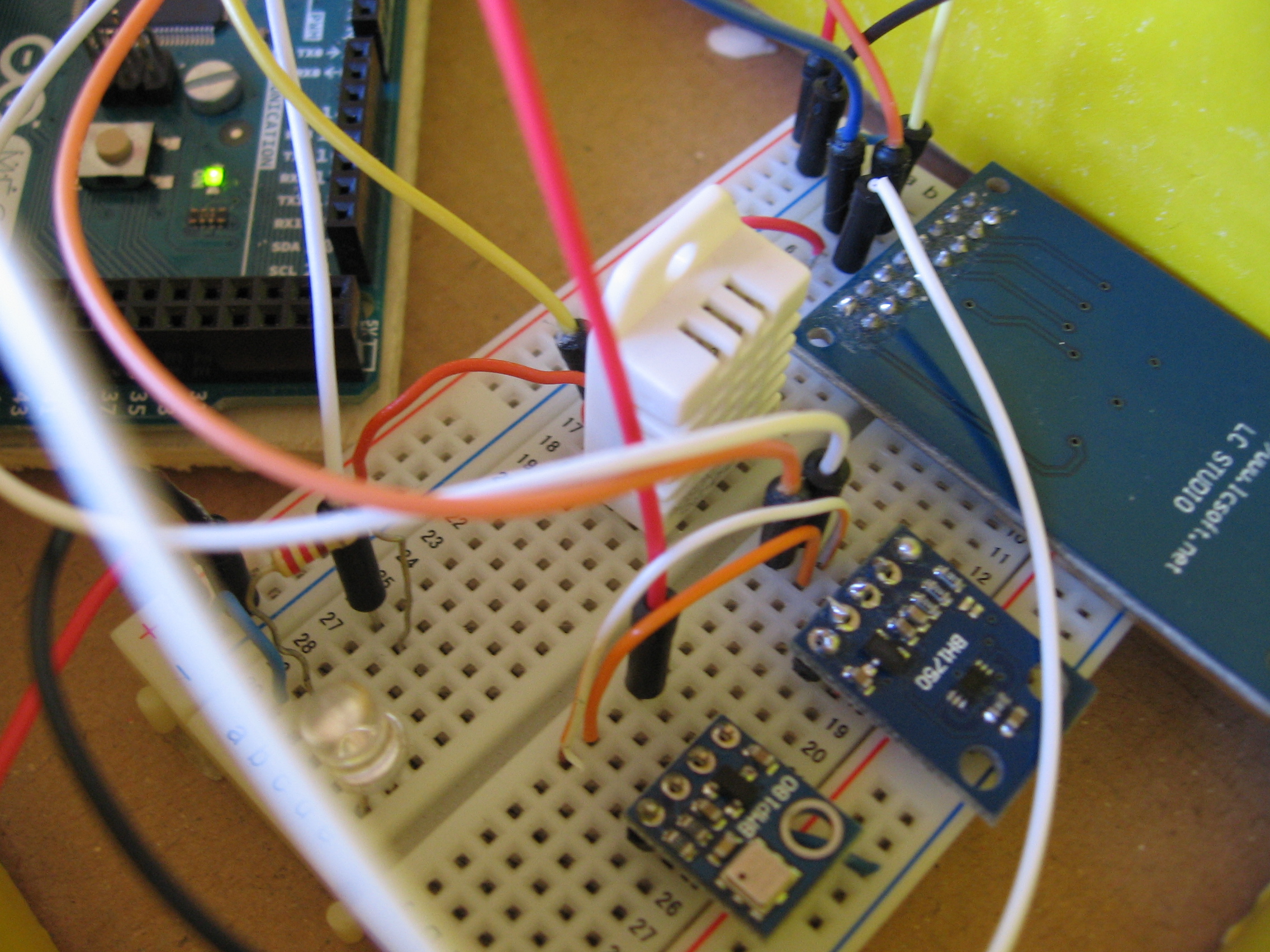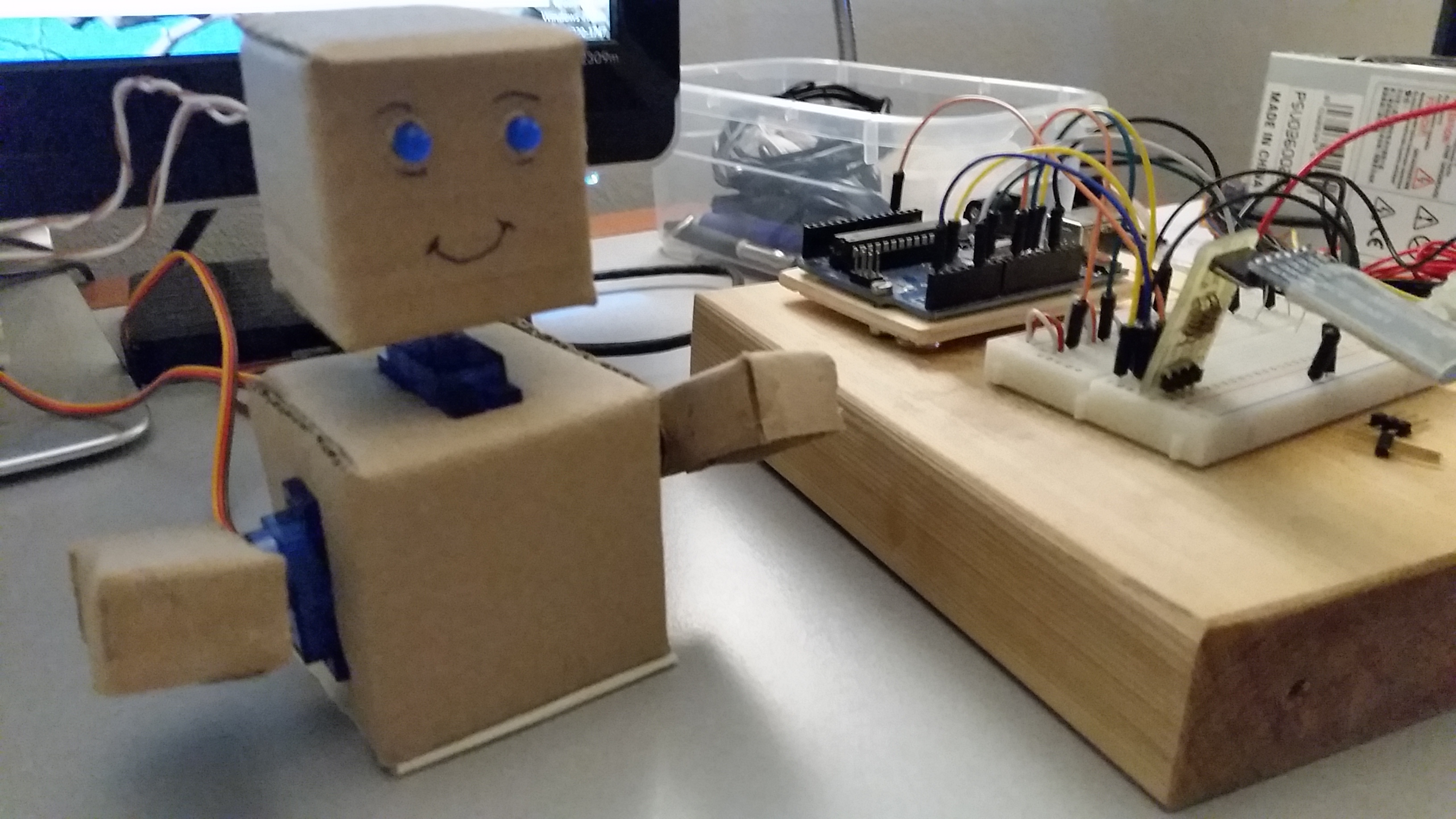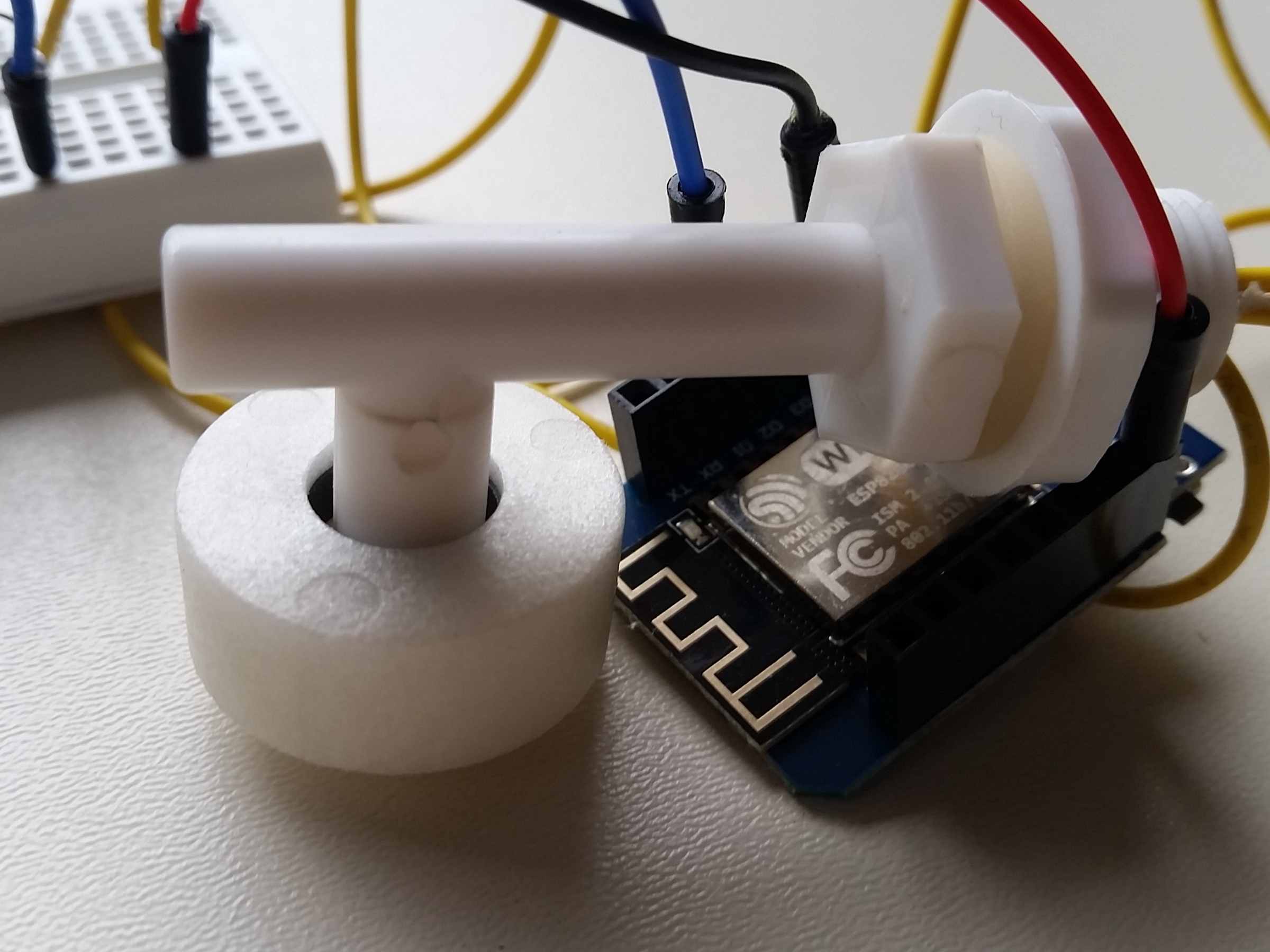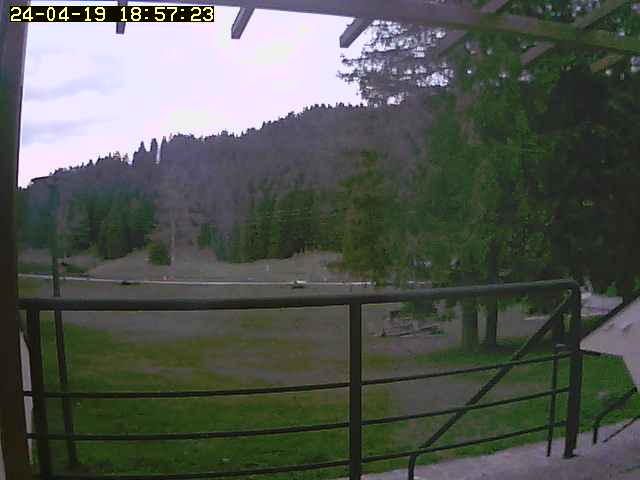PitEsp32Cam utilizzo del modulo Esp32Cam come WebCam su server
L'utilizzo del modulo Esp32Cam come WebCam che salva sul server un'immagine ogni 5 minuti.

Riferimenti:
Dopo primi passi con l'Esp32Cam ci si può avventureare nella realizzazione di una vera e propria WebCam con caricamento dei dati su server Web. Oltre alle già citate fonti (Michele Pinassi su ZeroZone e Rui Santos su Random Nerd Tutorial), per il caricamento su server la fonte principale arriva nuovamente dal sito RobotZeroOne dal quale si è ricavato e adattato il codice (gli adattamenti sono minimi in quanto il codice è già perfettamente funzionante).
Nel codice php infine è stato aggiunta la parte che permette di scrivere la data e l'ora sull'immagine.
Esempio:
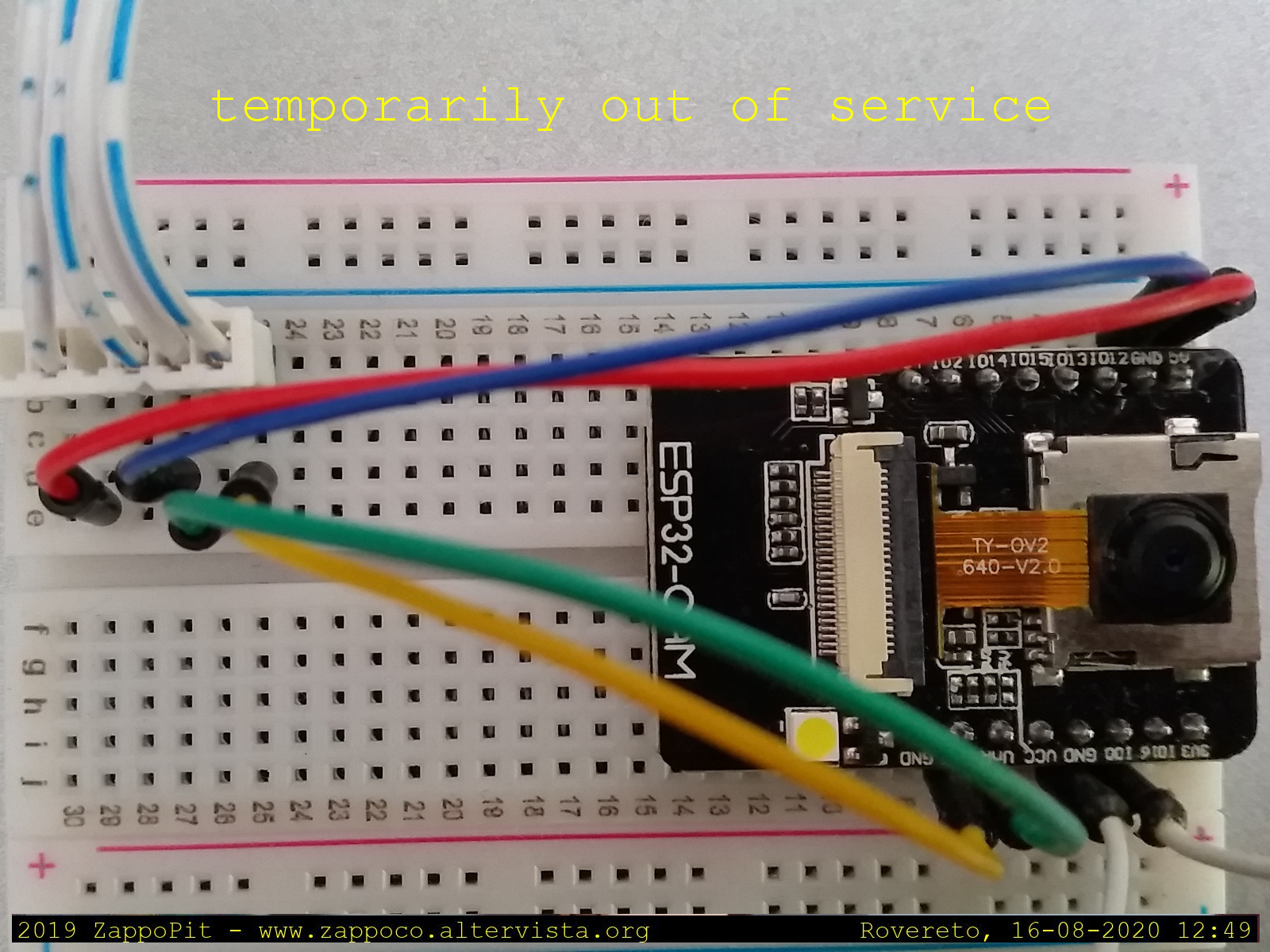
Cosa serve:
- Modulo Esp32Cam
- cavetti
- cavalletto
Codice sorgente by RobotZeroOne:
// https://robotzero.one/time-lapse-esp32-cameras/
#include "esp_http_client.h"
#include "esp_camera.h"
#include "WiFi.h"
#include "Arduino.h"
// Edit ssid, password, capture_interval:
const char* ssid = "yourSSID";
const char* password = "yourPassword";
int capture_interval = 20000; // 20 secondi between captures
const char *post_url = "http://your-webserver.net/yourscript.php"; // Location where images are POSTED
bool internet_connected = false;
long current_millis;
long last_capture_millis = 0;
// CAMERA_MODEL_AI_THINKER
#define PWDN_GPIO_NUM 32
#define RESET_GPIO_NUM -1
#define XCLK_GPIO_NUM 0
#define SIOD_GPIO_NUM 26
#define SIOC_GPIO_NUM 27
#define Y9_GPIO_NUM 35
#define Y8_GPIO_NUM 34
#define Y7_GPIO_NUM 39
#define Y6_GPIO_NUM 36
#define Y5_GPIO_NUM 21
#define Y4_GPIO_NUM 19
#define Y3_GPIO_NUM 18
#define Y2_GPIO_NUM 5
#define VSYNC_GPIO_NUM 25
#define HREF_GPIO_NUM 23
#define PCLK_GPIO_NUM 22
void setup()
{
Serial.begin(115200);
if (init_wifi()) { // Connected to WiFi
internet_connected = true;
Serial.println("Internet connected");
}
camera_config_t config;
config.ledc_channel = LEDC_CHANNEL_0;
config.ledc_timer = LEDC_TIMER_0;
config.pin_d0 = Y2_GPIO_NUM;
config.pin_d1 = Y3_GPIO_NUM;
config.pin_d2 = Y4_GPIO_NUM;
config.pin_d3 = Y5_GPIO_NUM;
config.pin_d4 = Y6_GPIO_NUM;
config.pin_d5 = Y7_GPIO_NUM;
config.pin_d6 = Y8_GPIO_NUM;
config.pin_d7 = Y9_GPIO_NUM;
config.pin_xclk = XCLK_GPIO_NUM;
config.pin_pclk = PCLK_GPIO_NUM;
config.pin_vsync = VSYNC_GPIO_NUM;
config.pin_href = HREF_GPIO_NUM;
config.pin_sscb_sda = SIOD_GPIO_NUM;
config.pin_sscb_scl = SIOC_GPIO_NUM;
config.pin_pwdn = PWDN_GPIO_NUM;
config.pin_reset = RESET_GPIO_NUM;
config.xclk_freq_hz = 20000000;
config.pixel_format = PIXFORMAT_JPEG;
//init with high specs to pre-allocate larger buffers
if (psramFound()) {
config.frame_size = FRAMESIZE_UXGA;
config.jpeg_quality = 10;
config.fb_count = 2;
} else {
config.frame_size = FRAMESIZE_SVGA;
config.jpeg_quality = 12;
config.fb_count = 1;
}
// camera init
esp_err_t err = esp_camera_init(&config);
if (err != ESP_OK) {
Serial.printf("Camera init failed with error 0x%x", err);
return;
}
}
bool init_wifi()
{
int connAttempts = 0;
Serial.println("\r\nConnecting to: " + String(ssid));
WiFi.begin(ssid, password);
while (WiFi.status() != WL_CONNECTED ) {
delay(500);
Serial.print(".");
if (connAttempts > 10) return false;
connAttempts++;
}
return true;
}
esp_err_t _http_event_handler(esp_http_client_event_t *evt)
{
switch (evt->event_id) {
case HTTP_EVENT_ERROR:
Serial.println("HTTP_EVENT_ERROR");
break;
case HTTP_EVENT_ON_CONNECTED:
Serial.println("HTTP_EVENT_ON_CONNECTED");
break;
case HTTP_EVENT_HEADER_SENT:
Serial.println("HTTP_EVENT_HEADER_SENT");
break;
case HTTP_EVENT_ON_HEADER:
Serial.println();
Serial.printf("HTTP_EVENT_ON_HEADER, key=%s, value=%s", evt->header_key, evt->header_value);
break;
case HTTP_EVENT_ON_DATA:
Serial.println();
Serial.printf("HTTP_EVENT_ON_DATA, len=%d", evt->data_len);
if (!esp_http_client_is_chunked_response(evt->client)) {
// Write out data
// printf("%.*s", evt->data_len, (char*)evt->data);
}
break;
case HTTP_EVENT_ON_FINISH:
Serial.println("");
Serial.println("HTTP_EVENT_ON_FINISH");
break;
case HTTP_EVENT_DISCONNECTED:
Serial.println("HTTP_EVENT_DISCONNECTED");
break;
}
return ESP_OK;
}
static esp_err_t take_send_photo()
{
Serial.println("Taking picture...");
camera_fb_t * fb = NULL;
esp_err_t res = ESP_OK;
fb = esp_camera_fb_get();
if (!fb) {
Serial.println("Camera capture failed");
return ESP_FAIL;
}
esp_http_client_handle_t http_client;
esp_http_client_config_t config_client = {0};
config_client.url = post_url;
config_client.event_handler = _http_event_handler;
config_client.method = HTTP_METHOD_POST;
http_client = esp_http_client_init(&config_client);
esp_http_client_set_post_field(http_client, (const char *)fb->buf, fb->len);
esp_http_client_set_header(http_client, "Content-Type", "image/jpg");
esp_err_t err = esp_http_client_perform(http_client);
if (err == ESP_OK) {
Serial.print("esp_http_client_get_status_code: ");
Serial.println(esp_http_client_get_status_code(http_client));
}
esp_http_client_cleanup(http_client);
esp_camera_fb_return(fb);
}
void loop()
{
// TODO check Wifi and reconnect if needed
current_millis = millis();
if (current_millis - last_capture_millis > capture_interval) { // Take another picture
last_capture_millis = millis();
take_send_photo();
}
}
Codice php da mettere sul server by RobotZeroOne:
/*
pit_timelapse for Esp32Cam
Zappoco - pit_timelapse_19_10_02 18/10/2019 -- aggiunta della data all'immagine
Zappoco - pit_timelapse_19_10_01 13/10/2019 -- prima stesura - adattamento da RobotZero
*/
echo "TimeLapse"."
";
//
$received = file_get_contents('php://input');
$fileToWrite = "upload.jpg";
file_put_contents($fileToWrite, $received);
//
// aggiunta della data all'immagine
//
// https://www.php.net/manual/en/function.imagettftext.php
//
// Set the content-type
header('Content-Type: image/png');
// Create the image
$im = imagecreatefromjpeg($fileToWrite);
// Create some colors
$textBCol = imagecolorallocate($im, 0, 0, 0);
$textCol = imagecolorallocate($im, 255, 255, 255);
imagefilledrectangle($im, 15, 15, 659, 50, $textBCol);
// The text to draw
$text = "Luogo, " . date('d-m-Y H:i');
// Replace path by your own font path
$textFont = 'Courier.ttf';
// Add the text
imagettftext($im, 30, 0, 30, 44, $textCol, $textFont, $text);
// Using imagepng() results in clearer text compared with imagejpeg()
// imagejpeg($im);
imagejpeg($im,$fileToWrite);
imagedestroy($im);