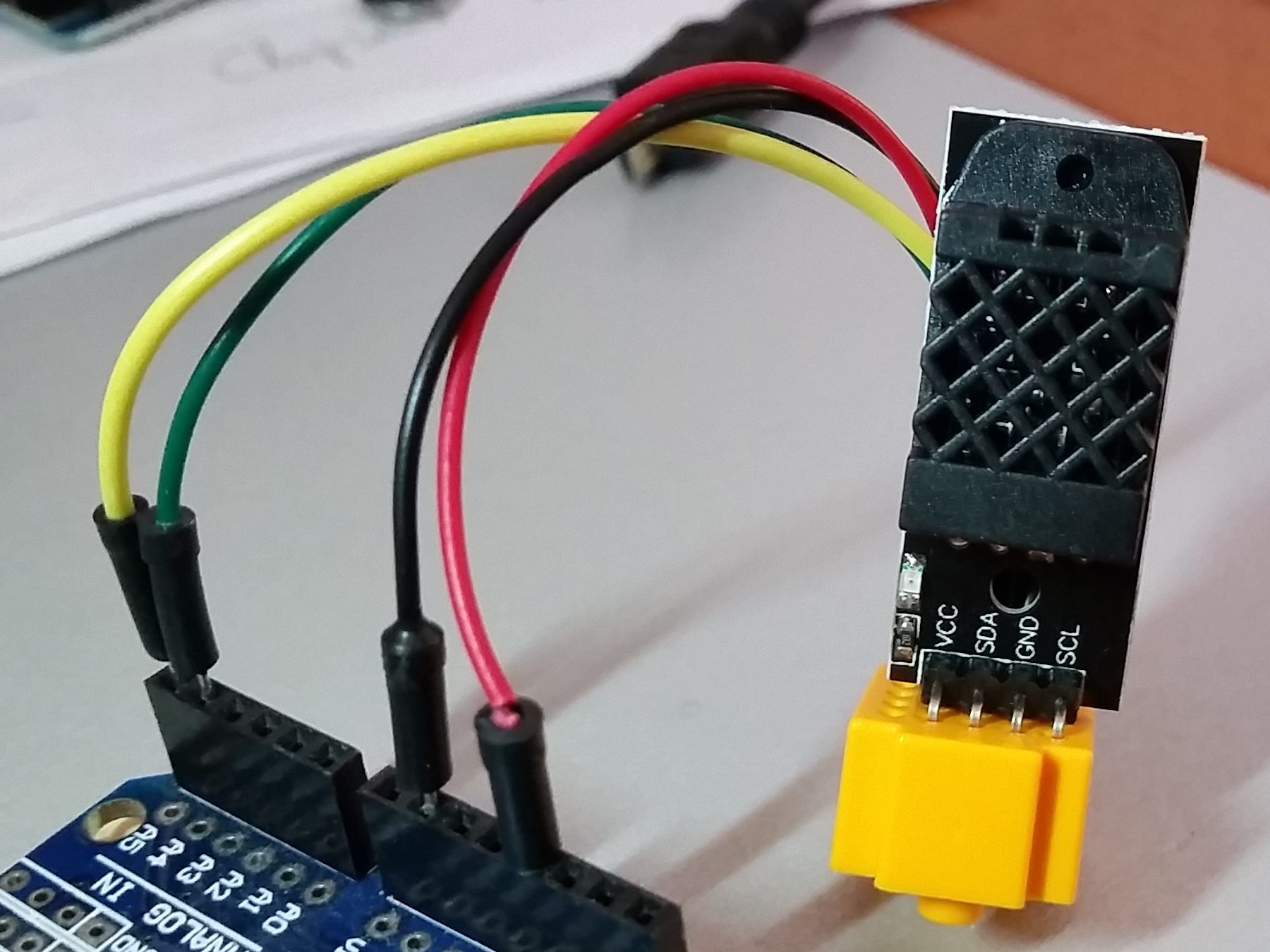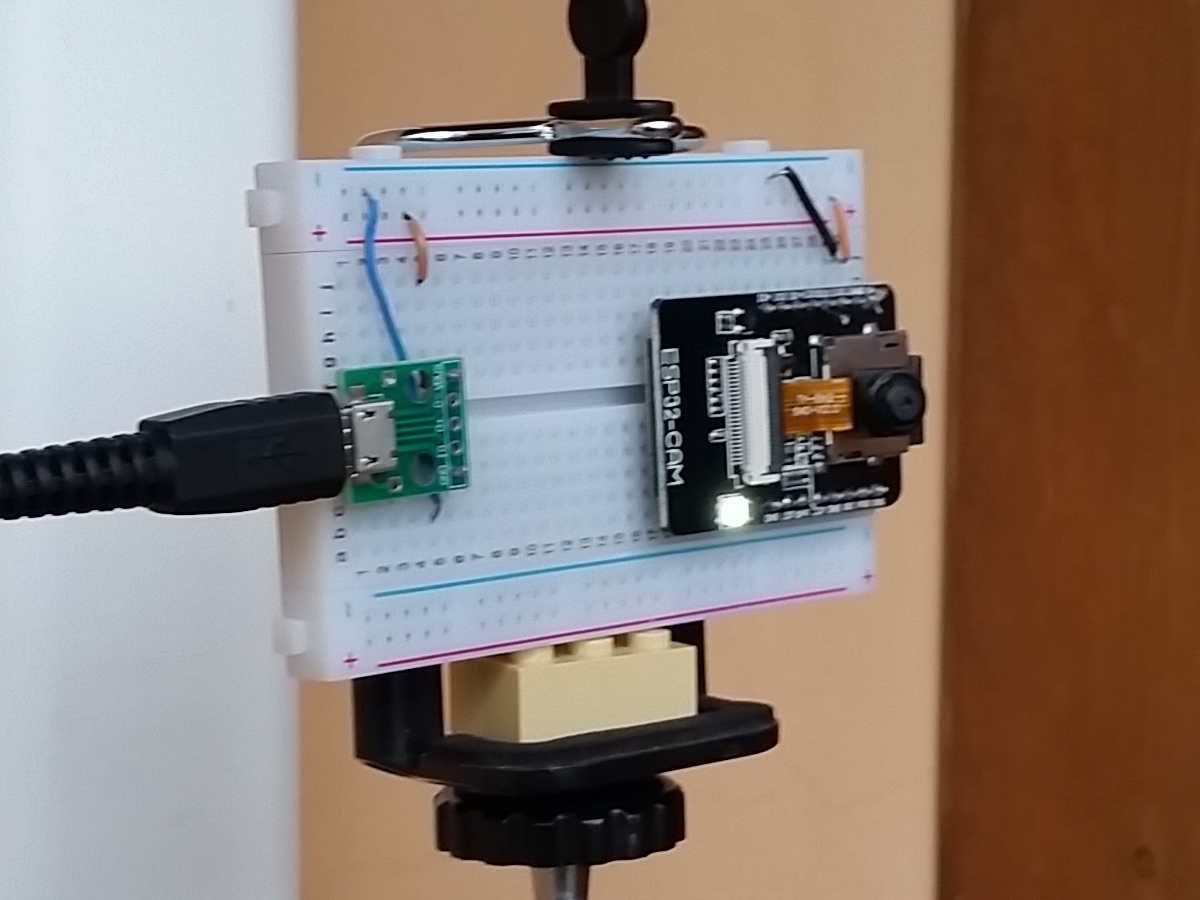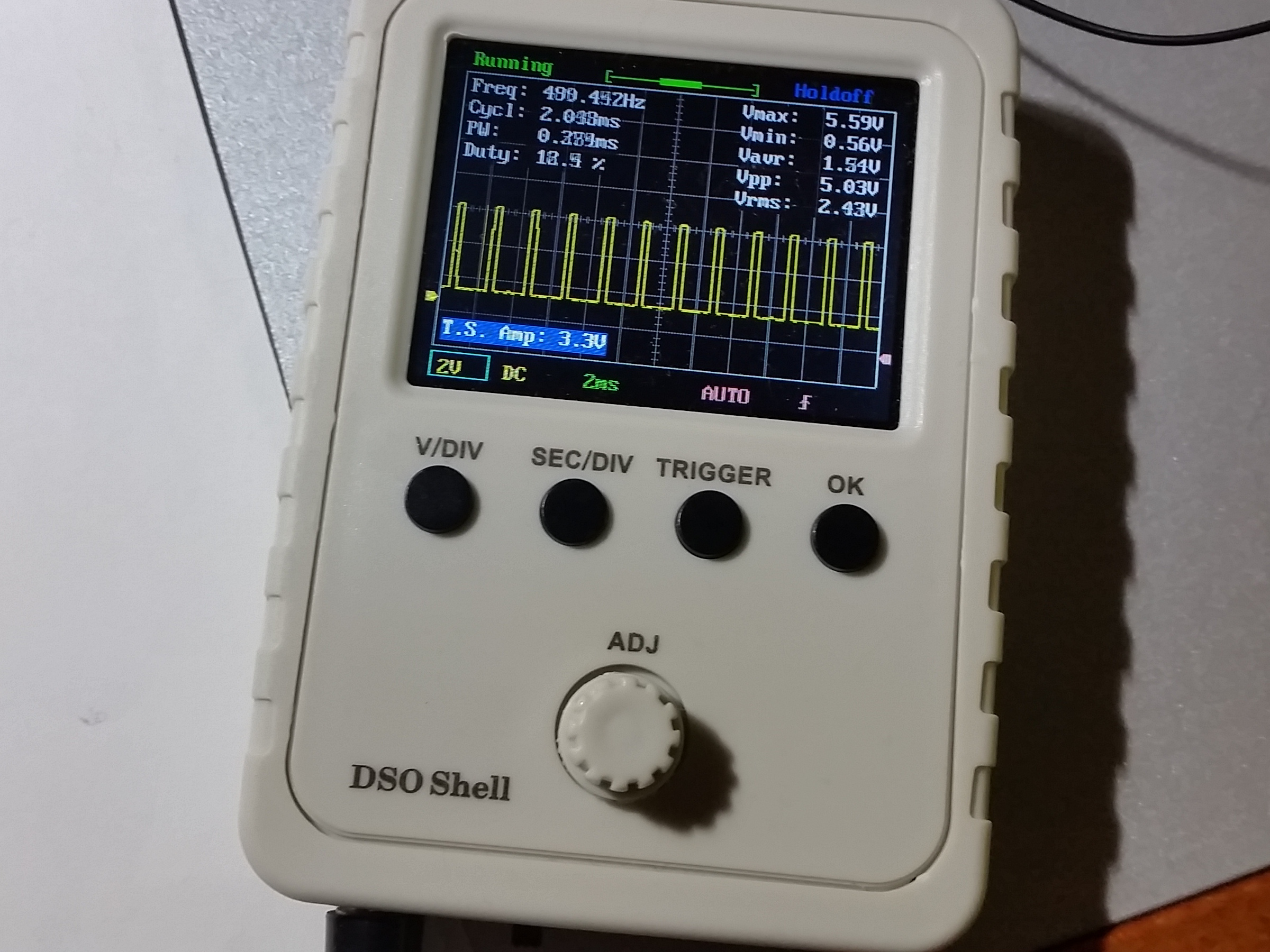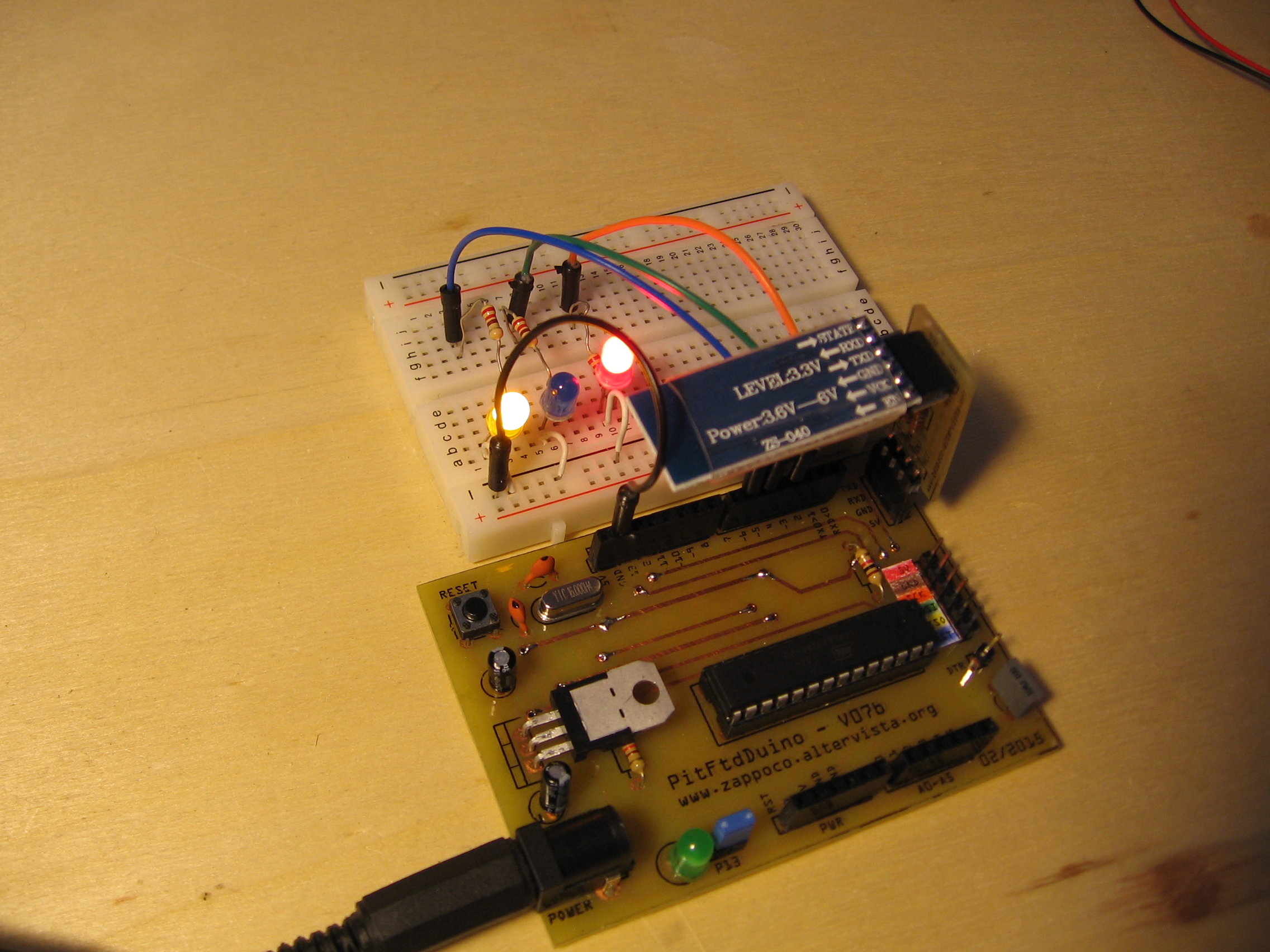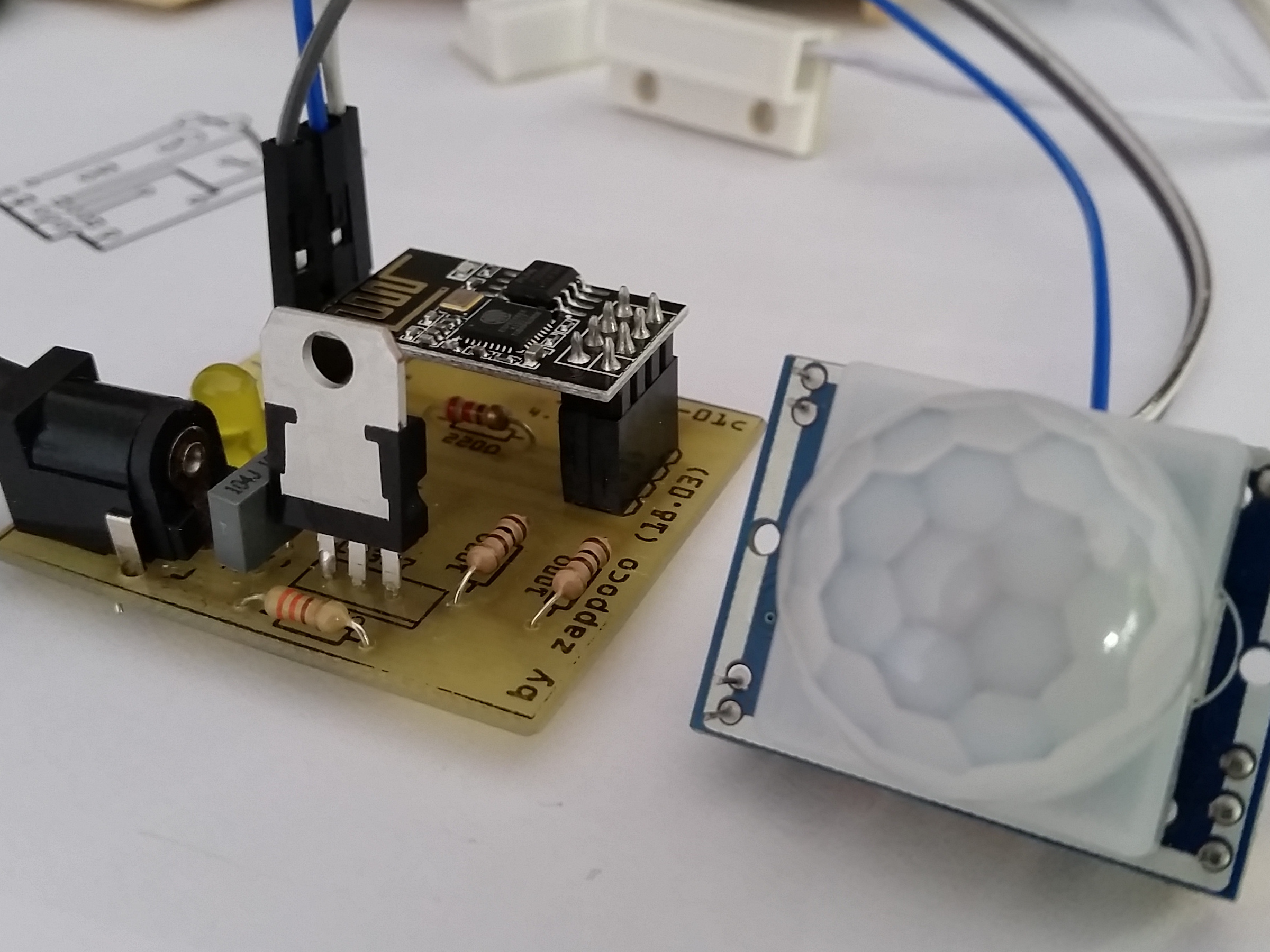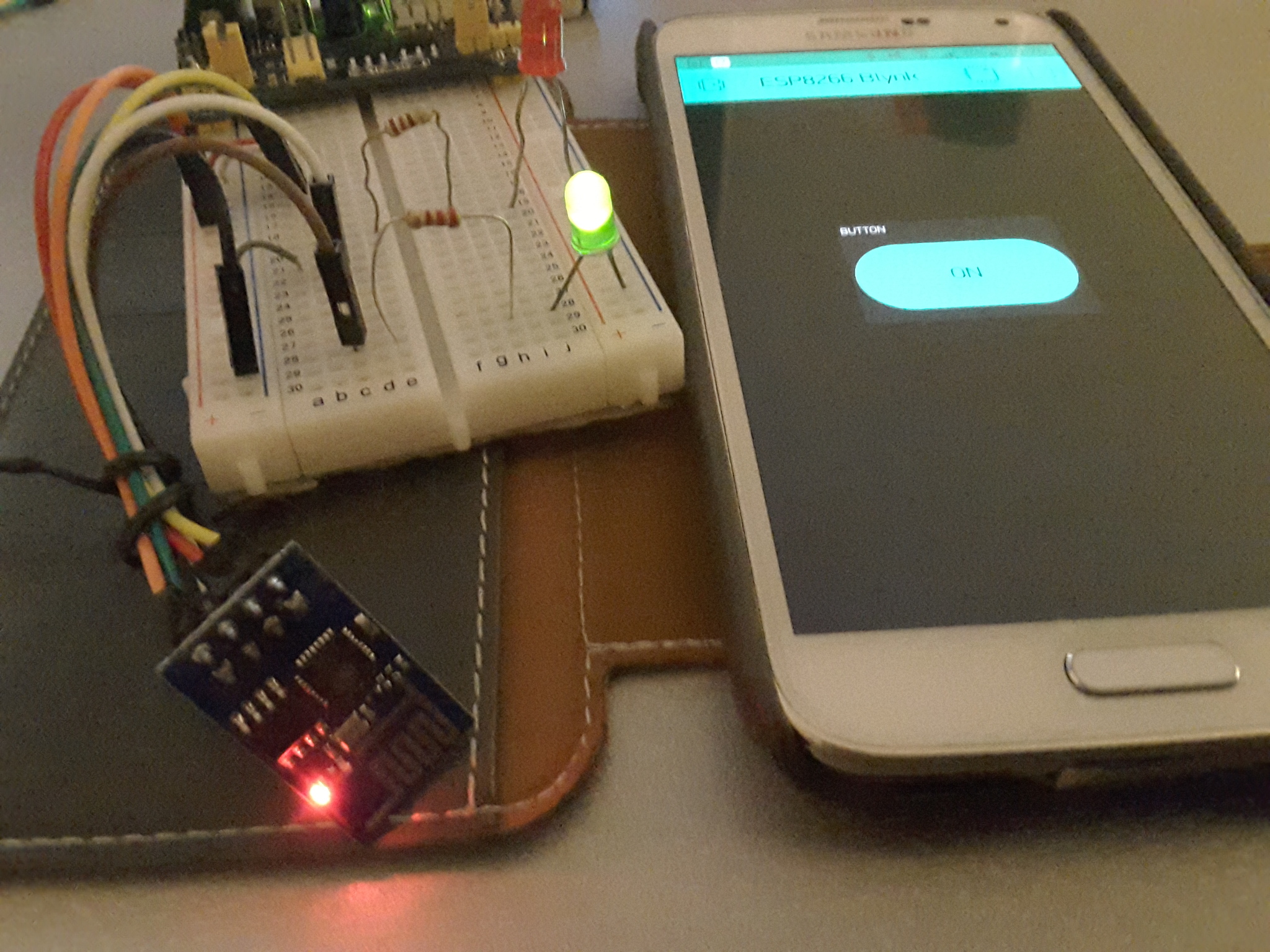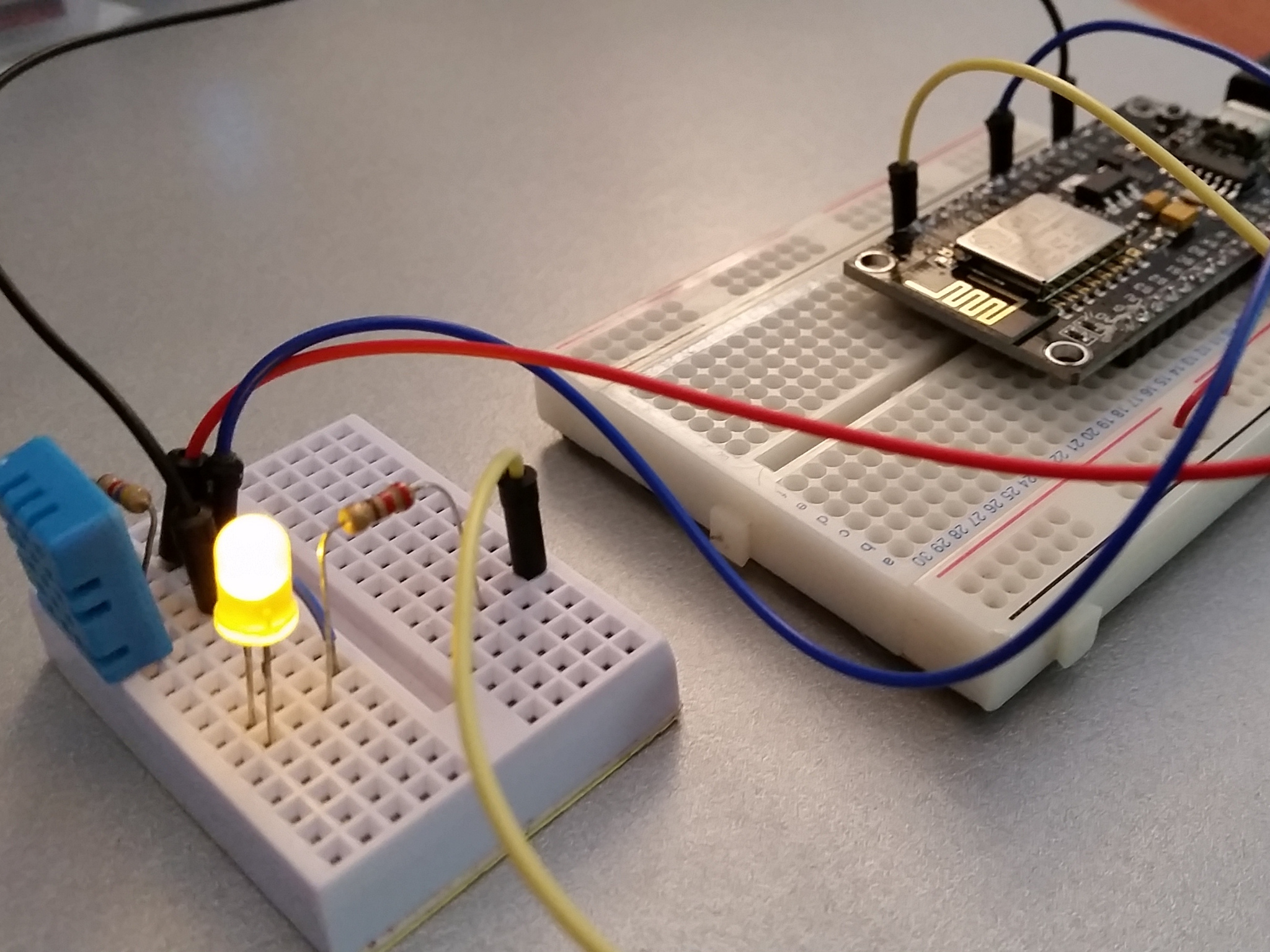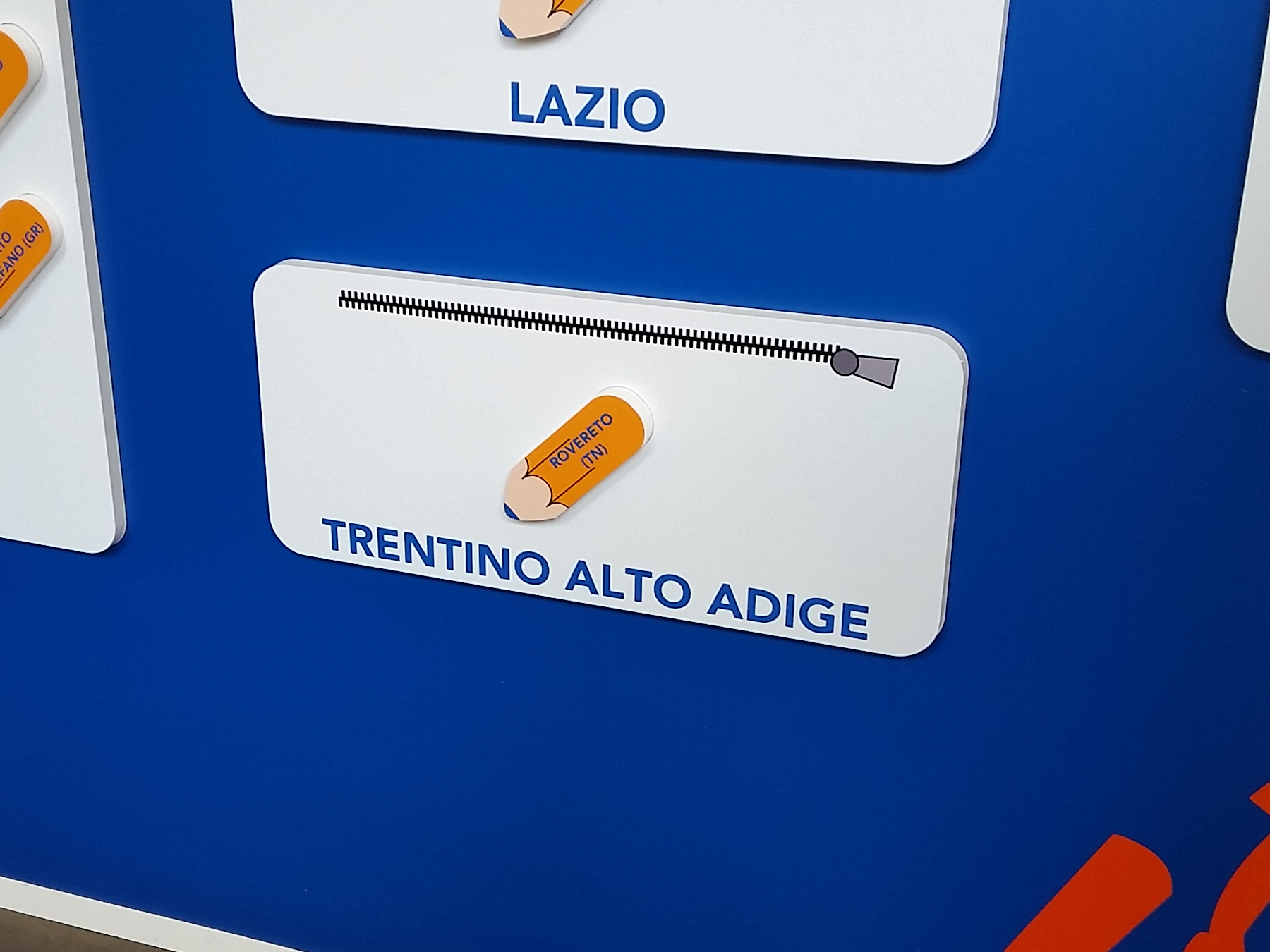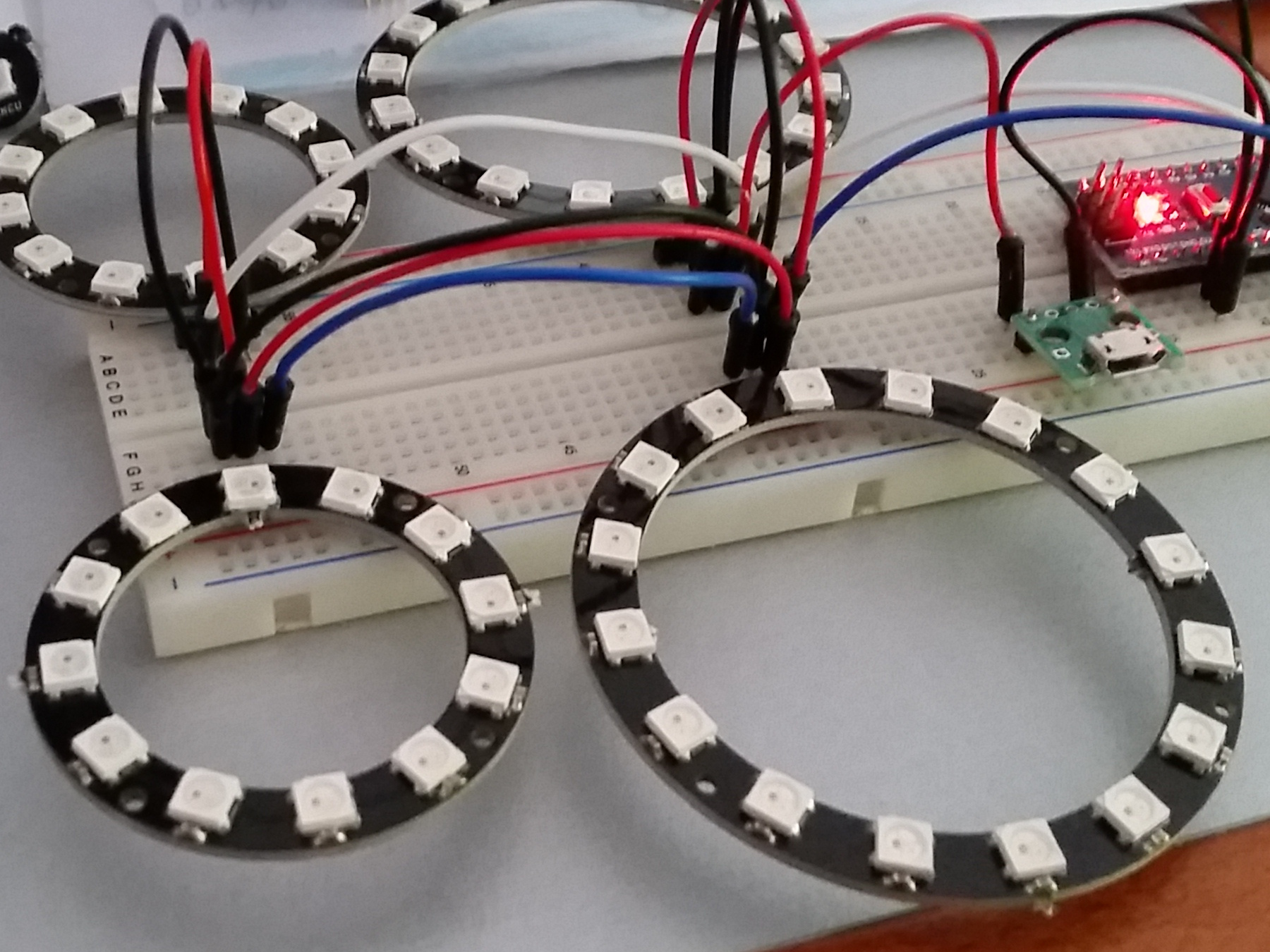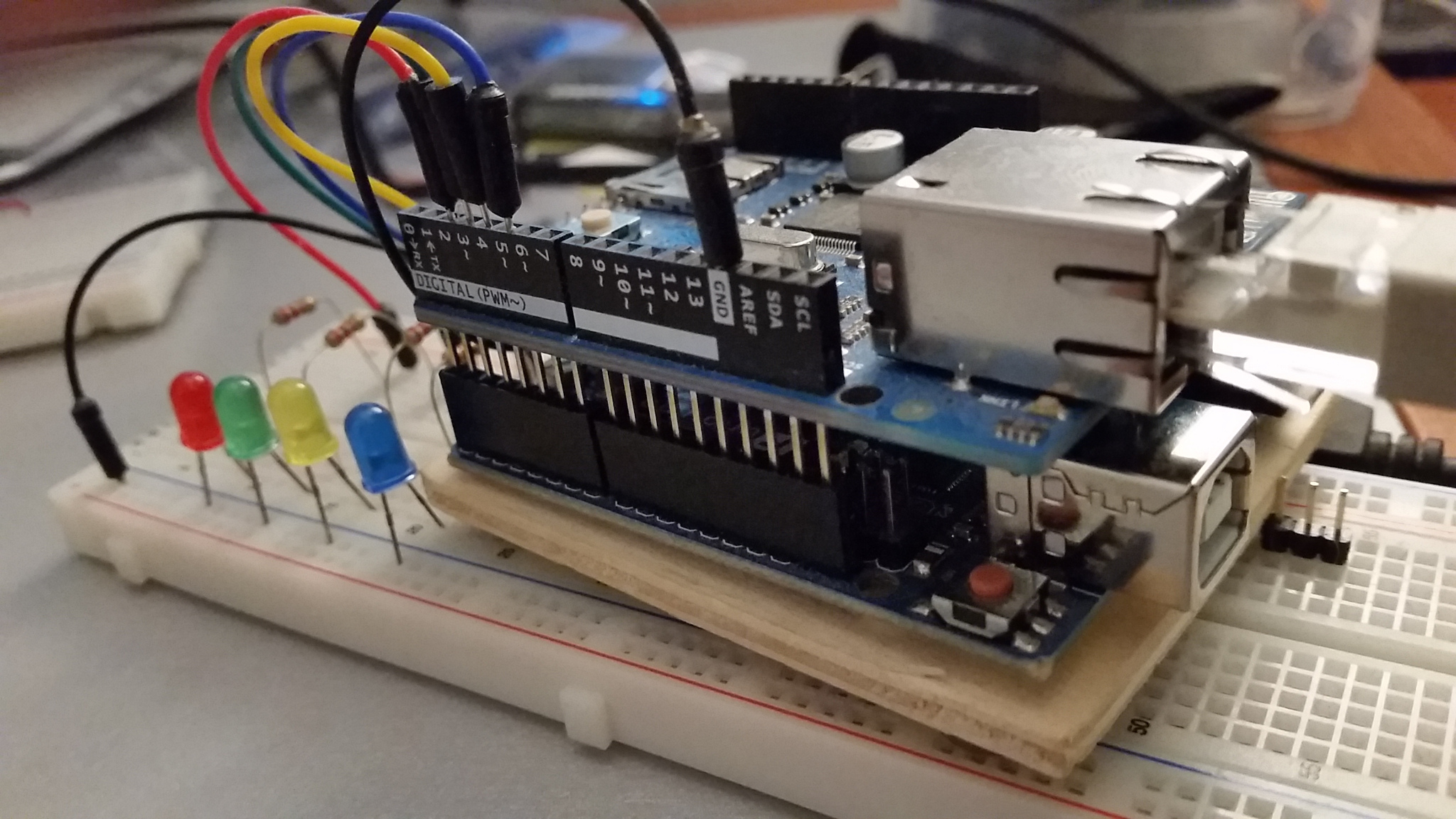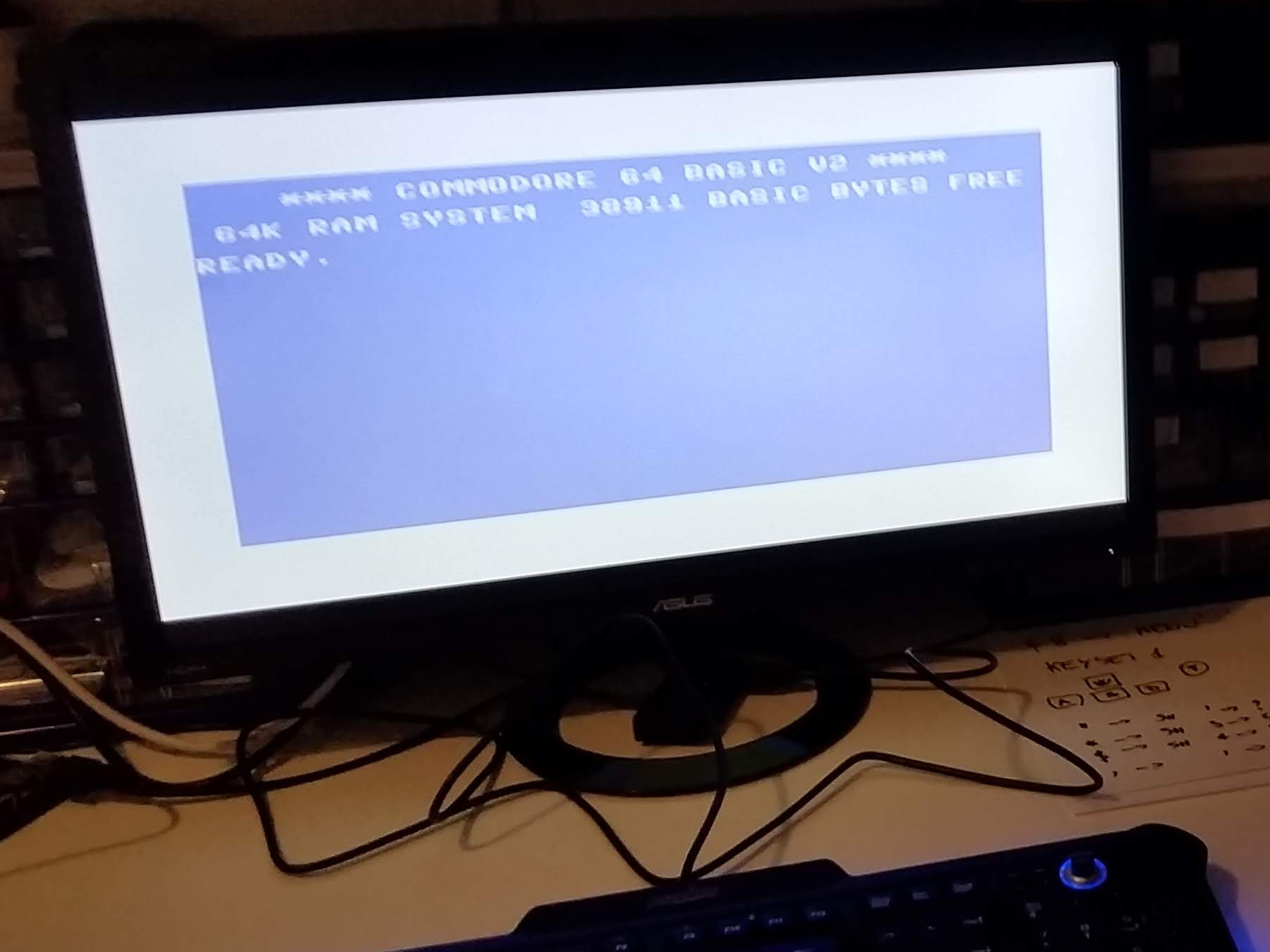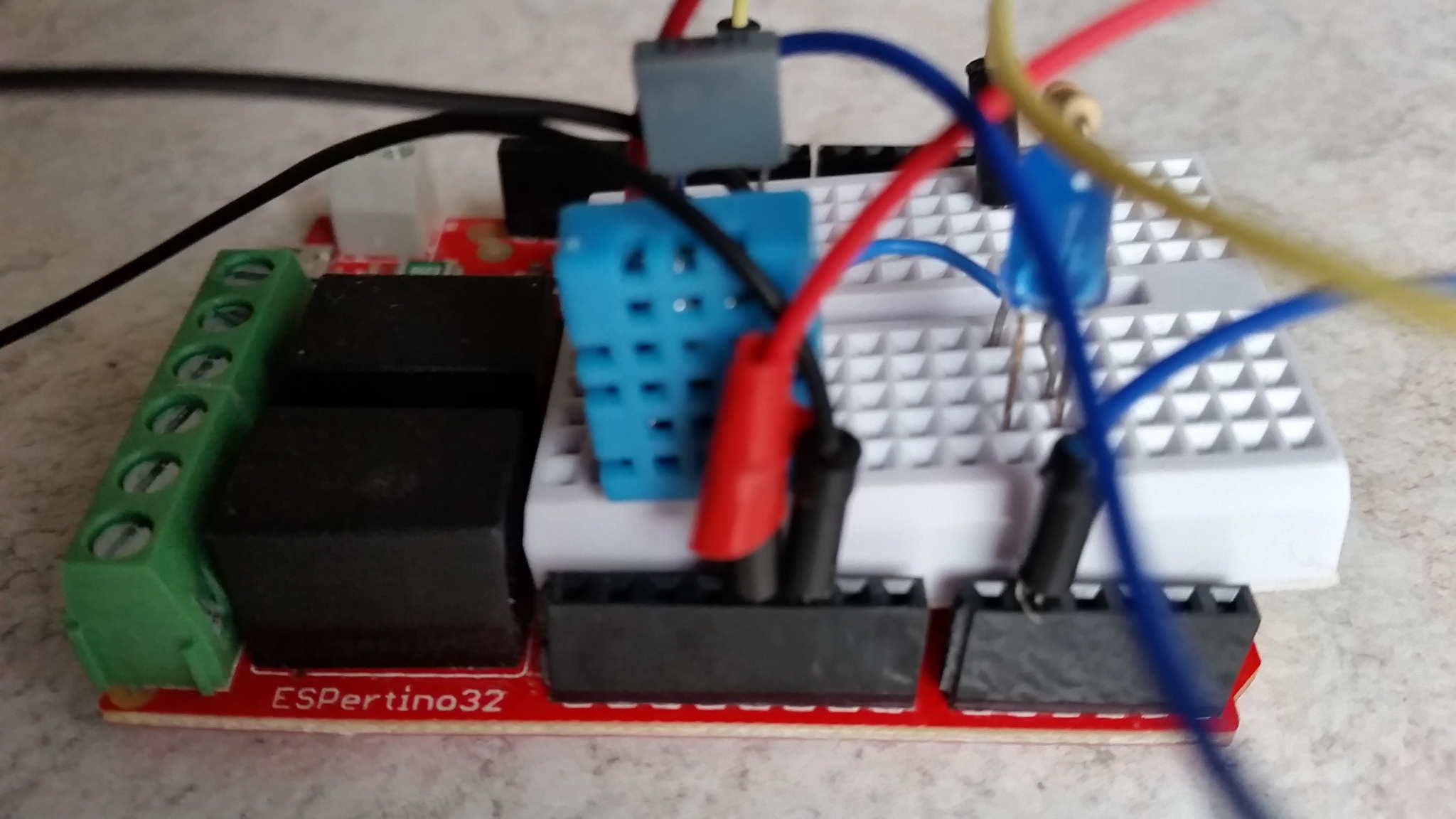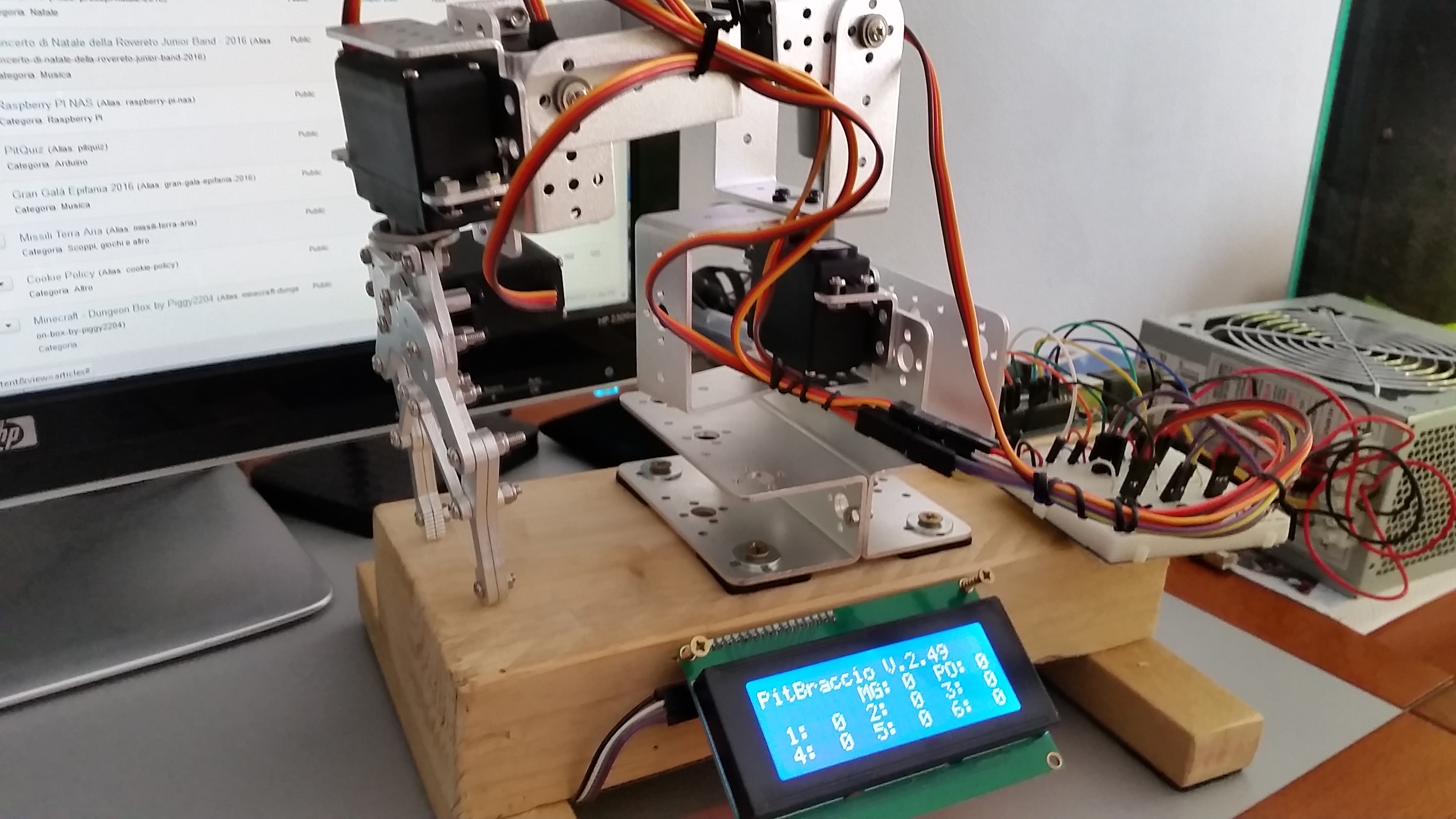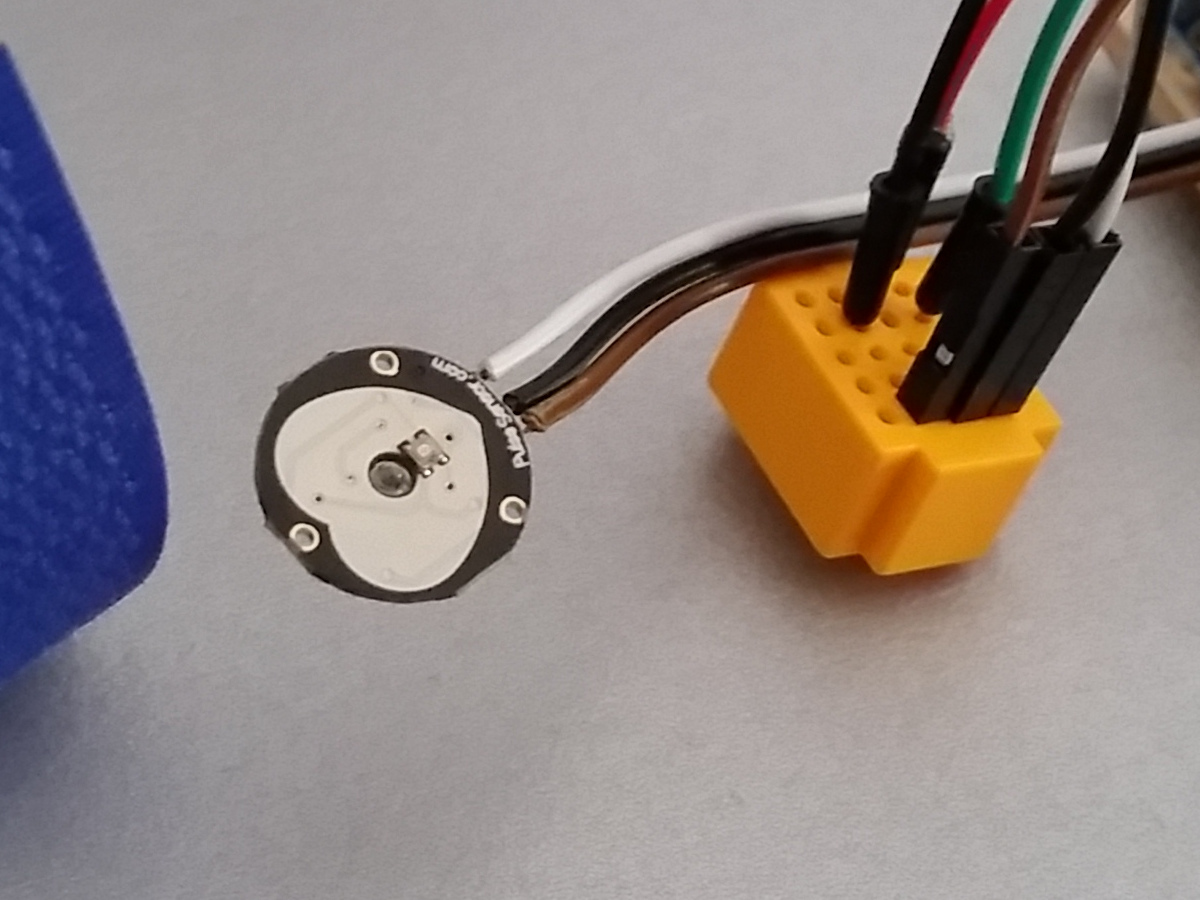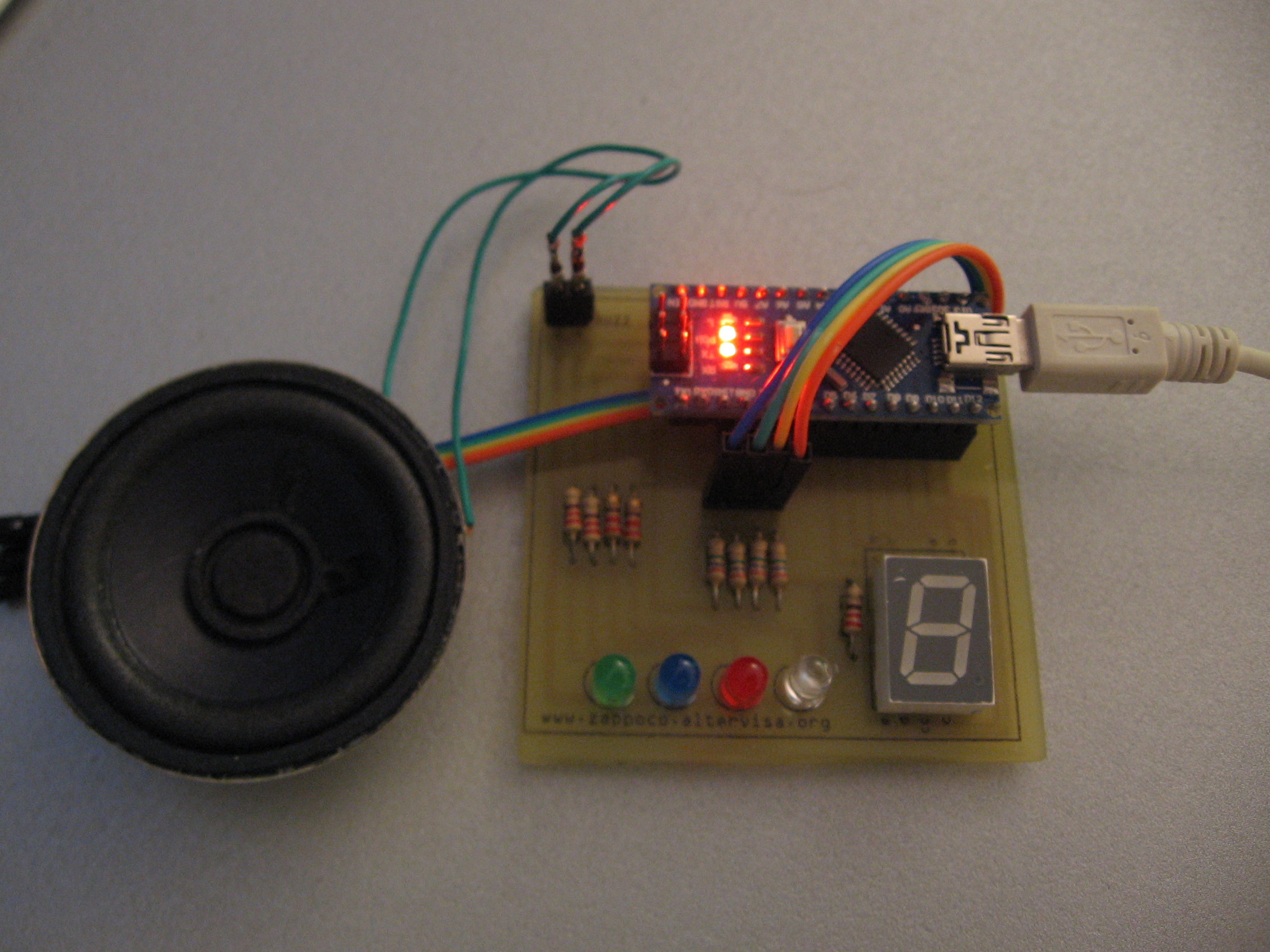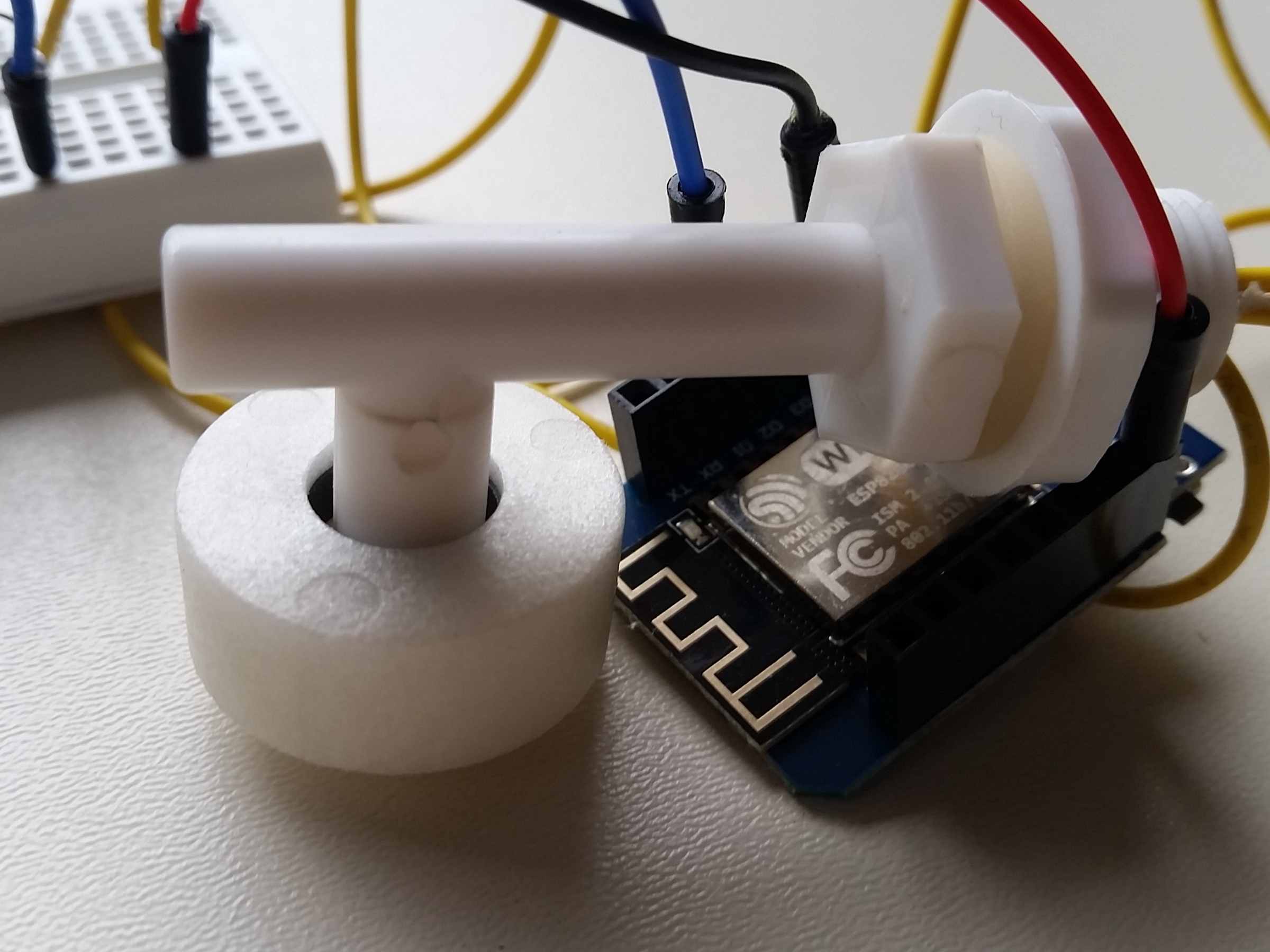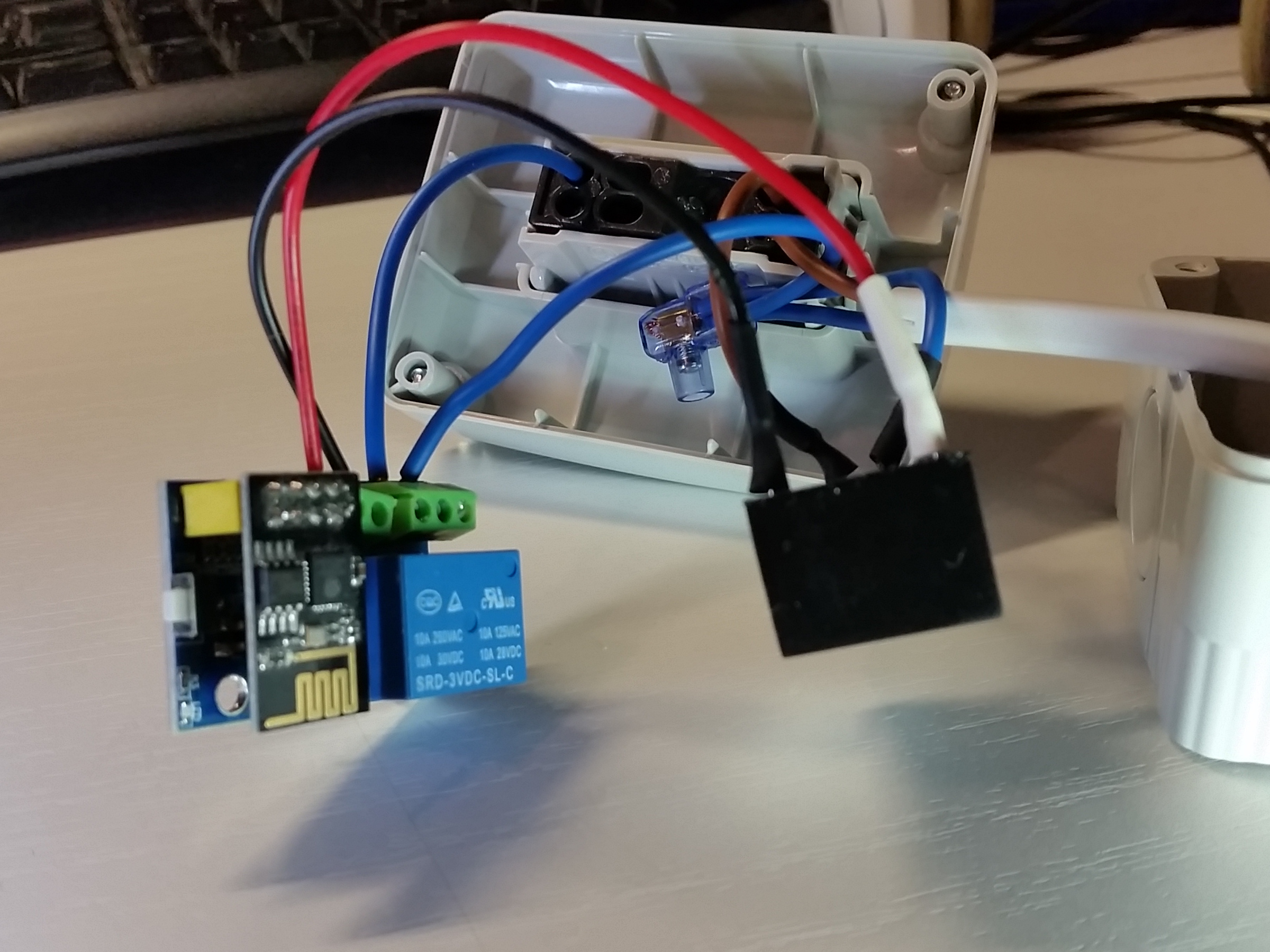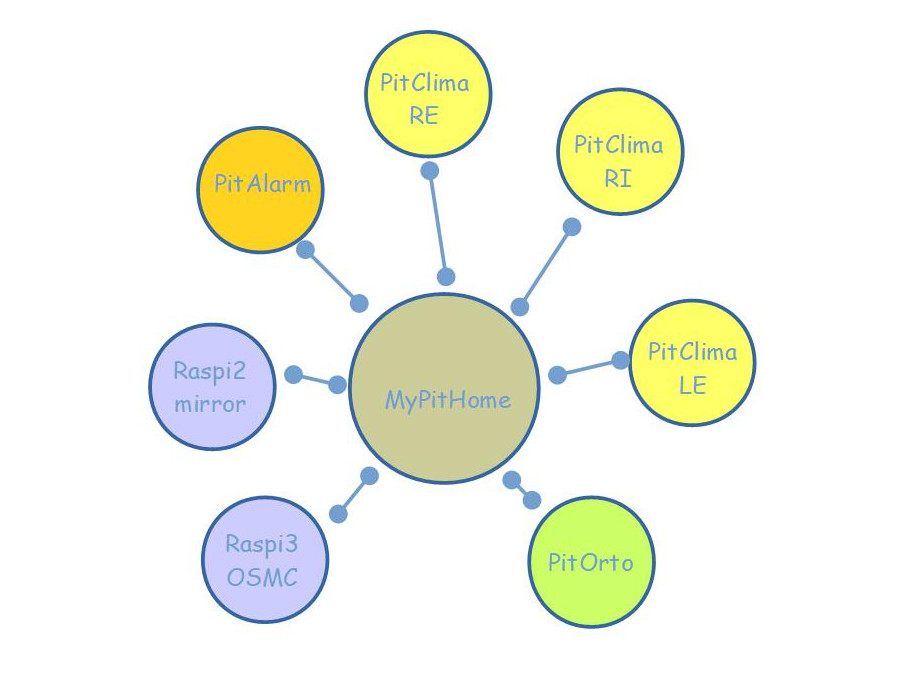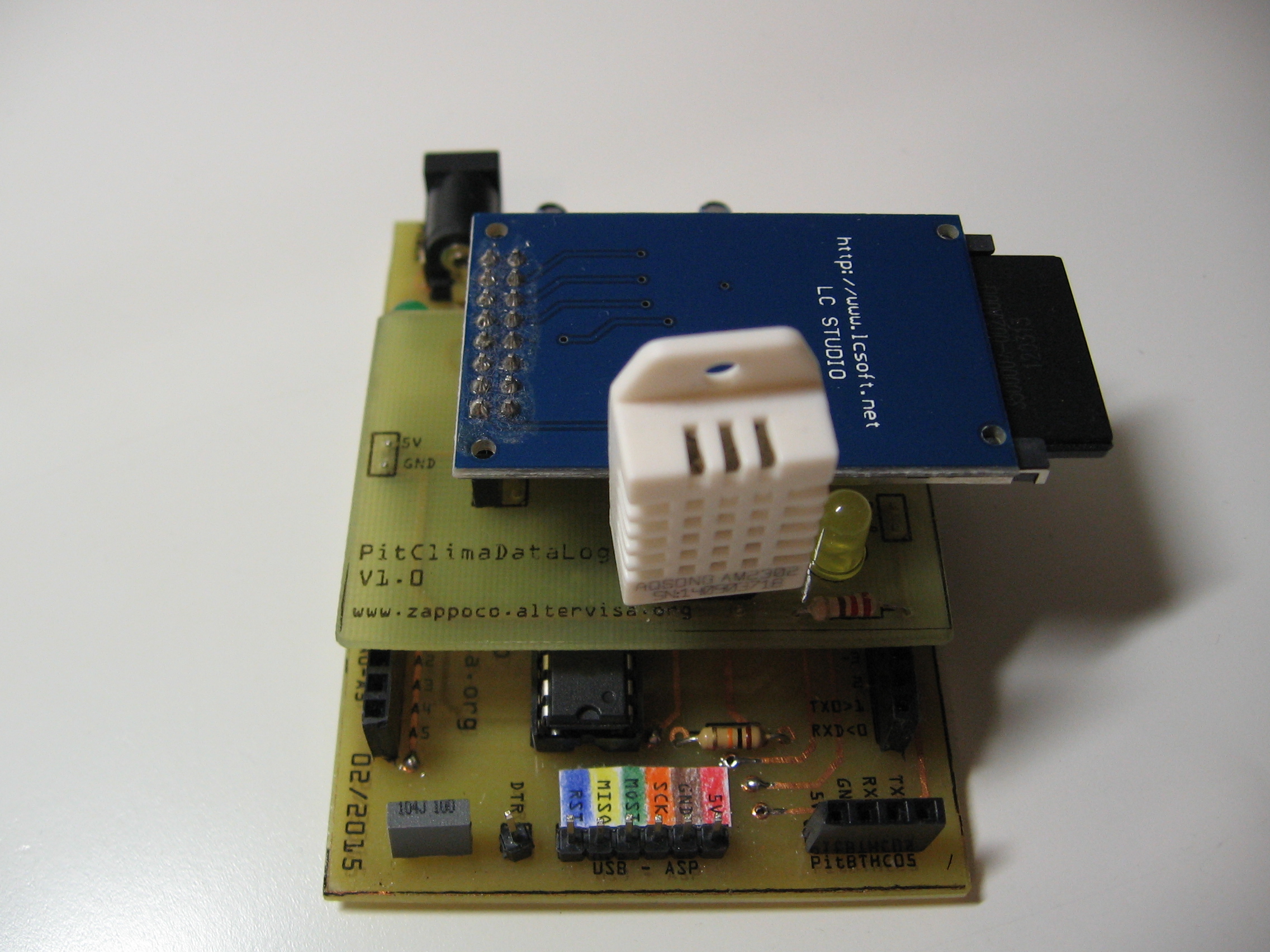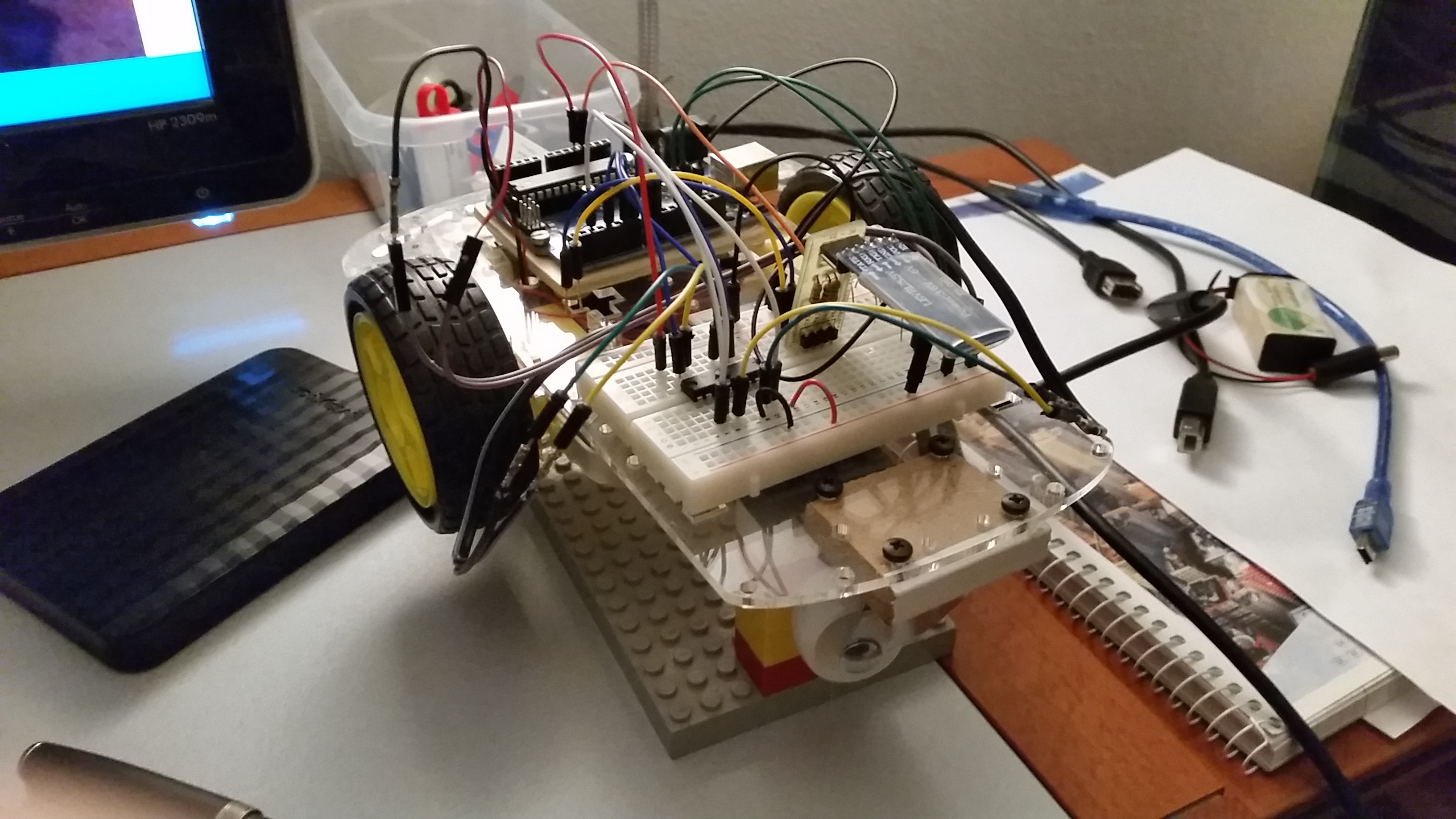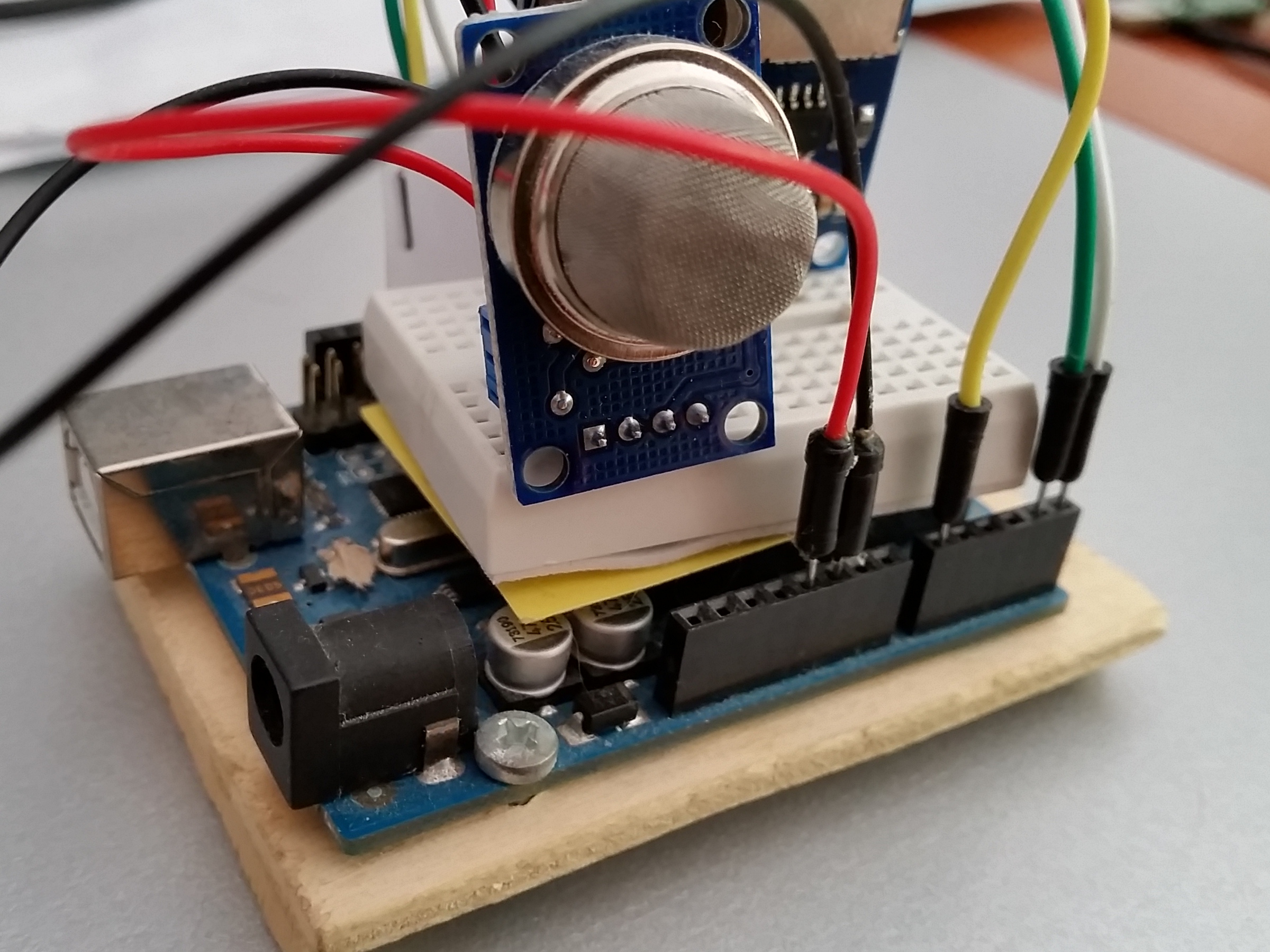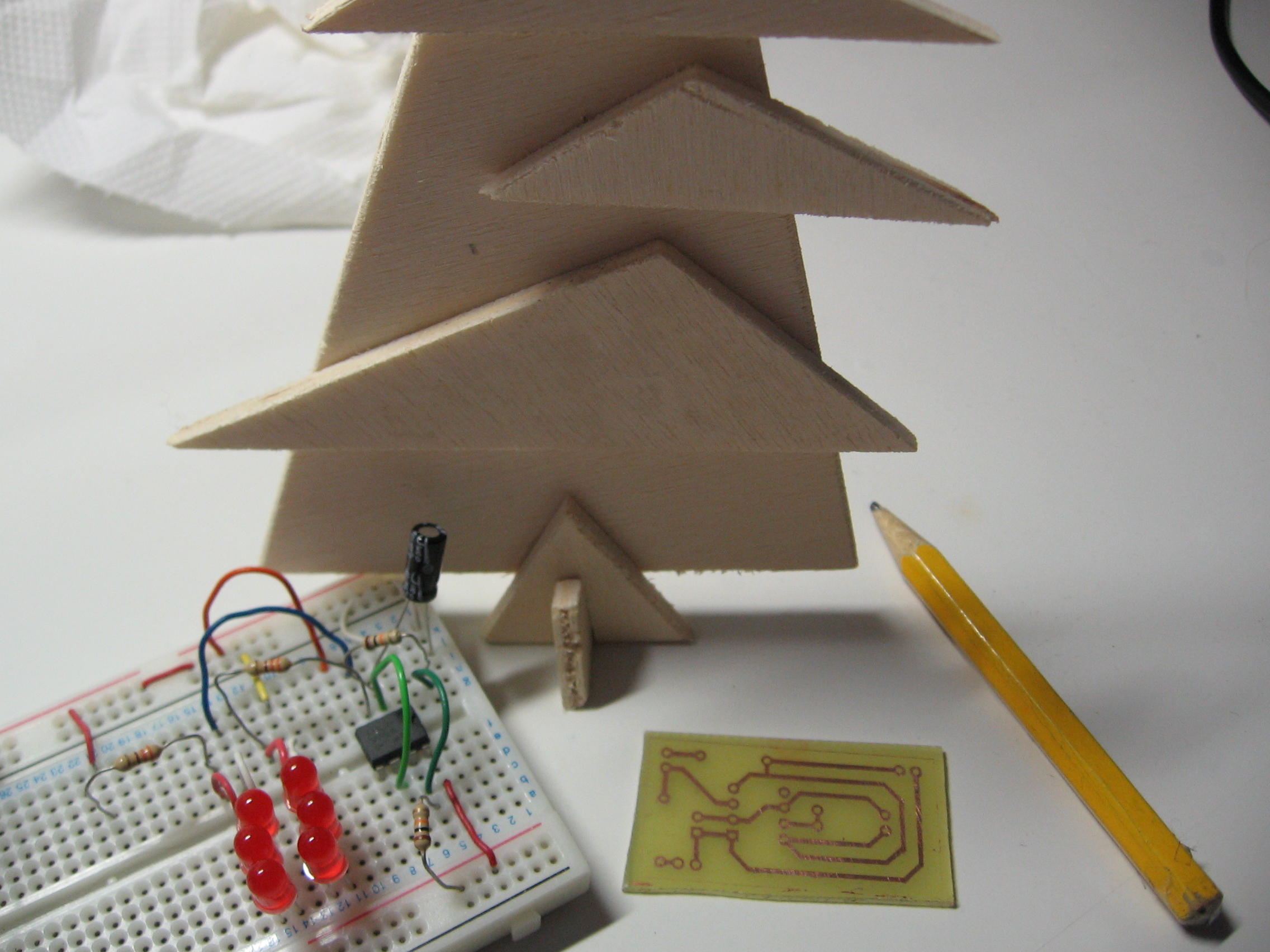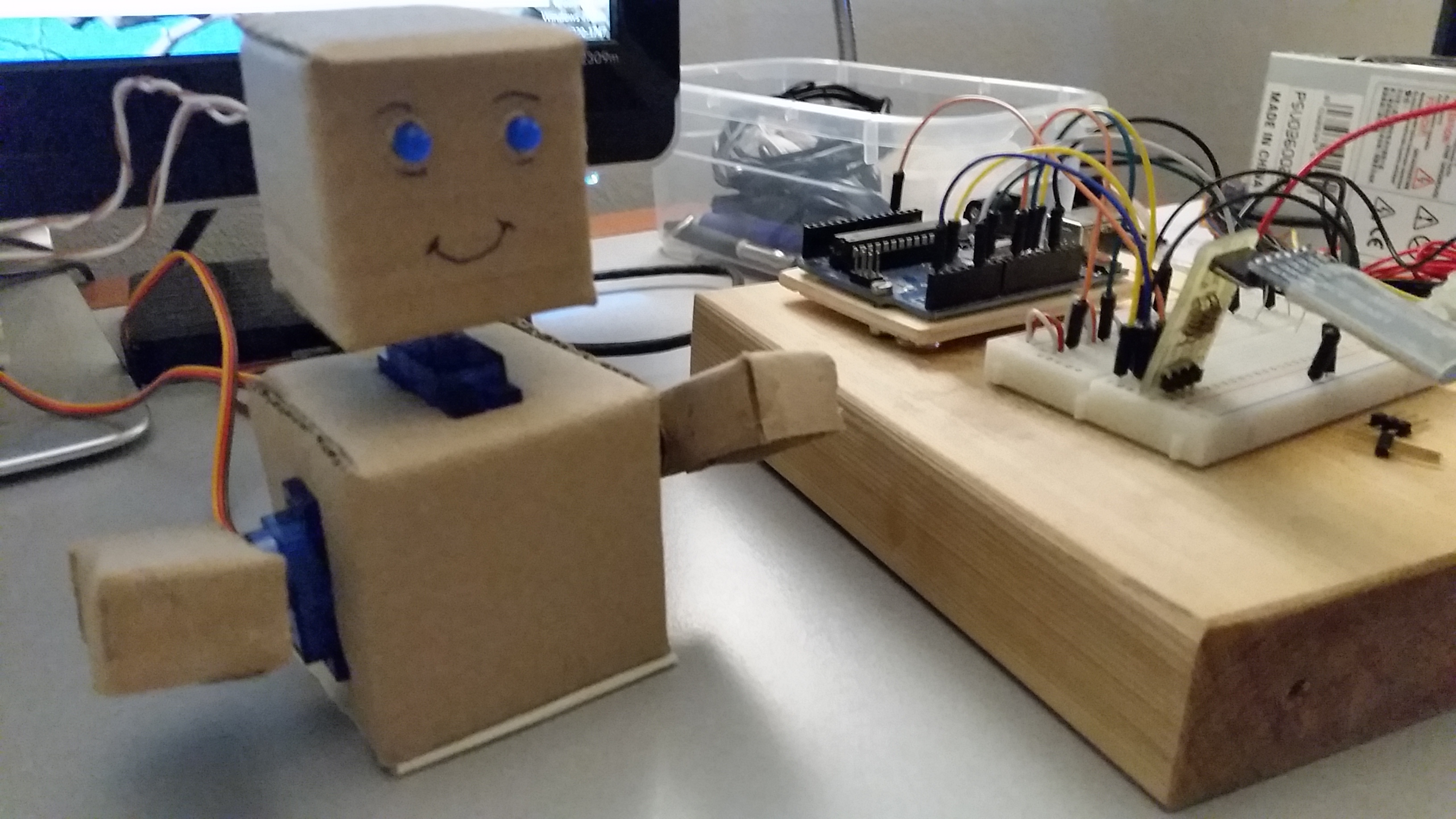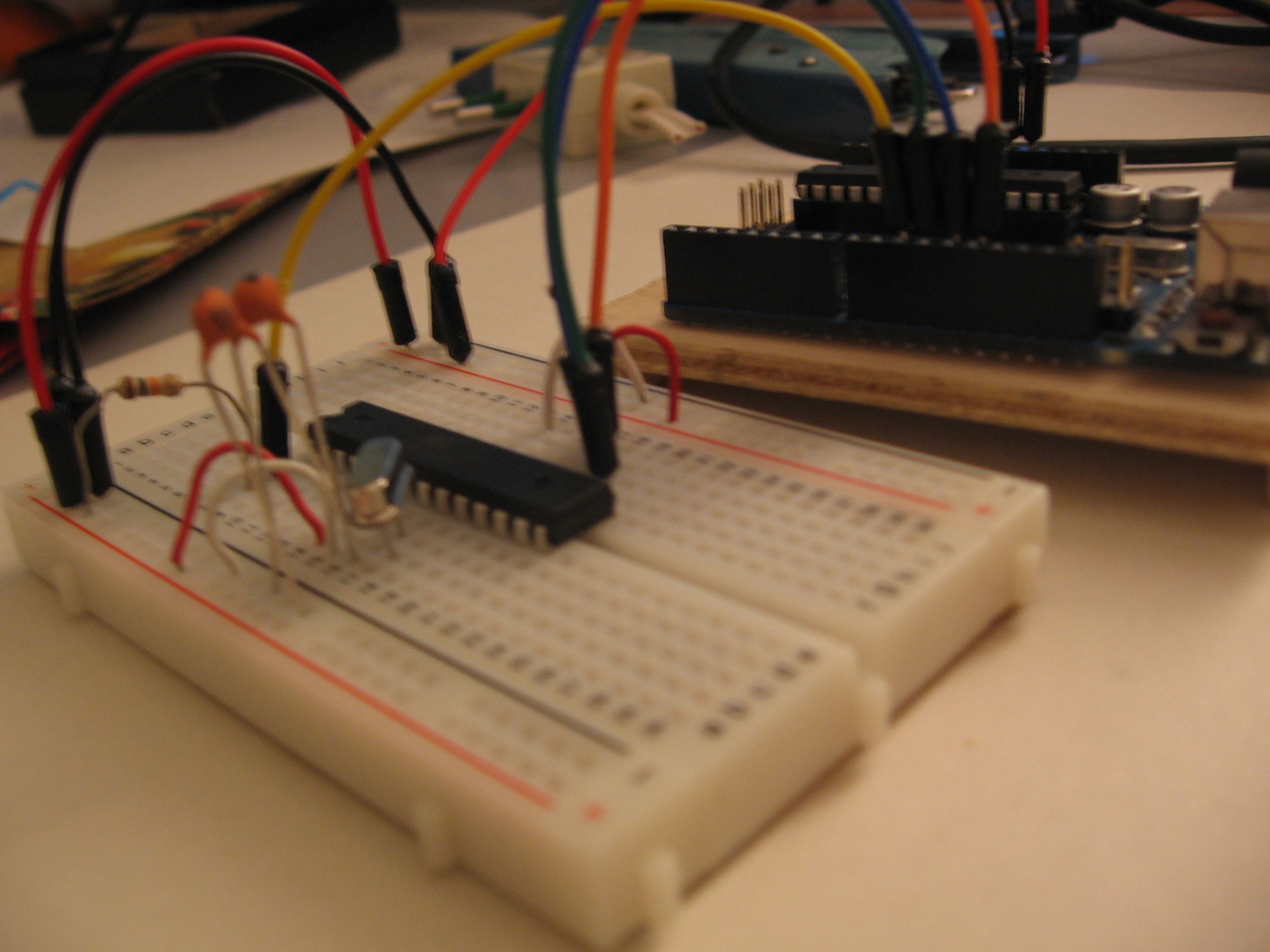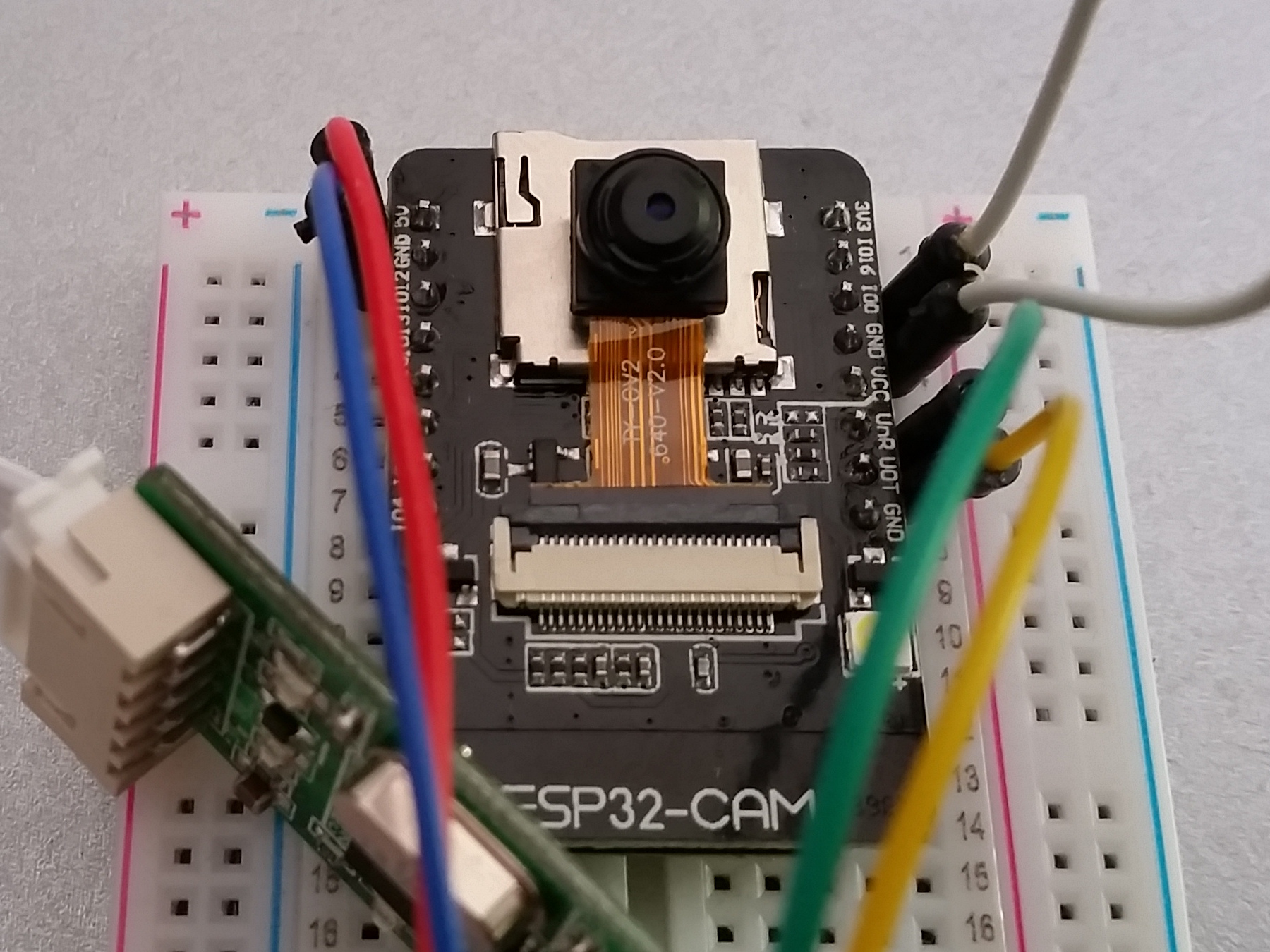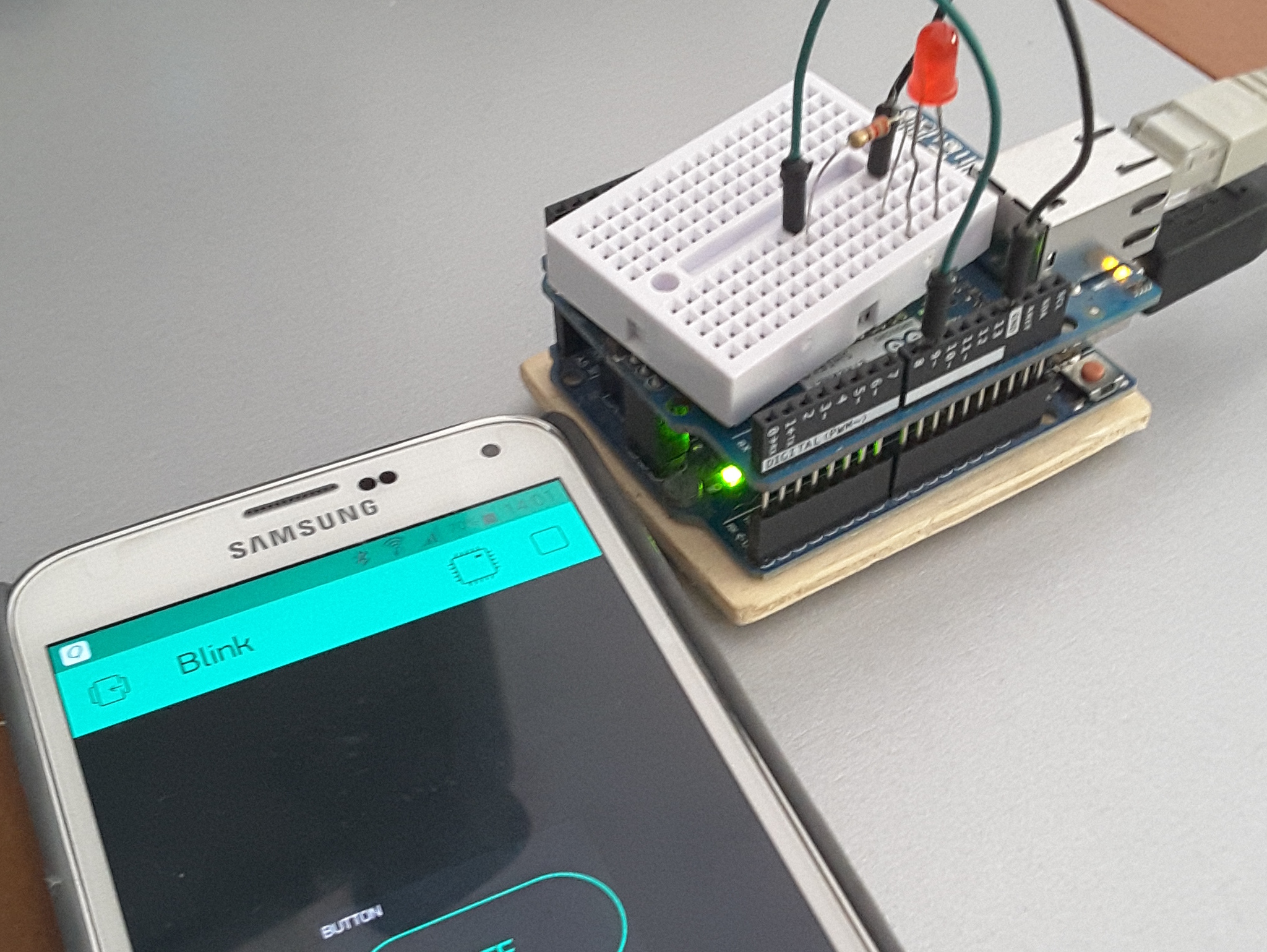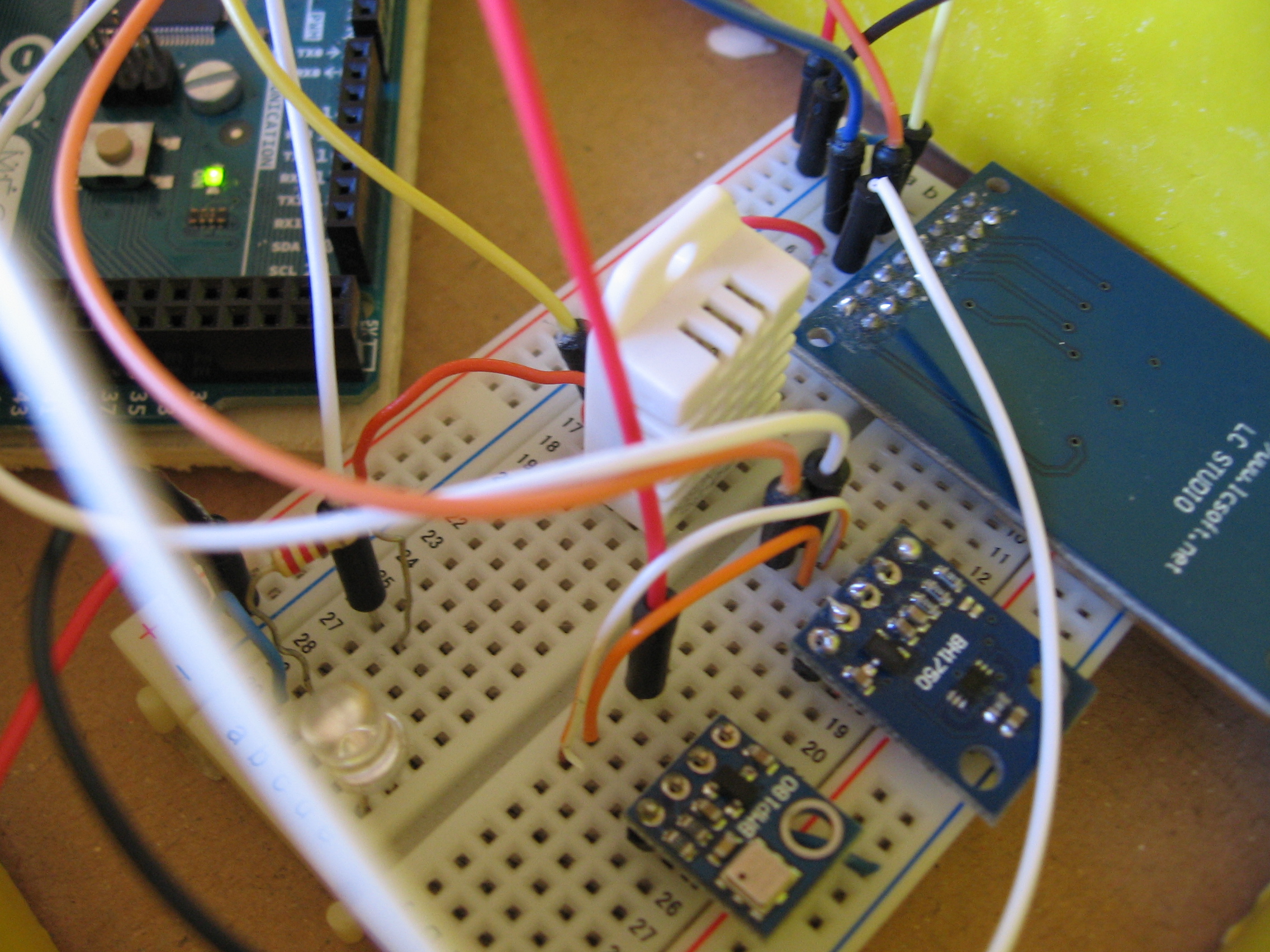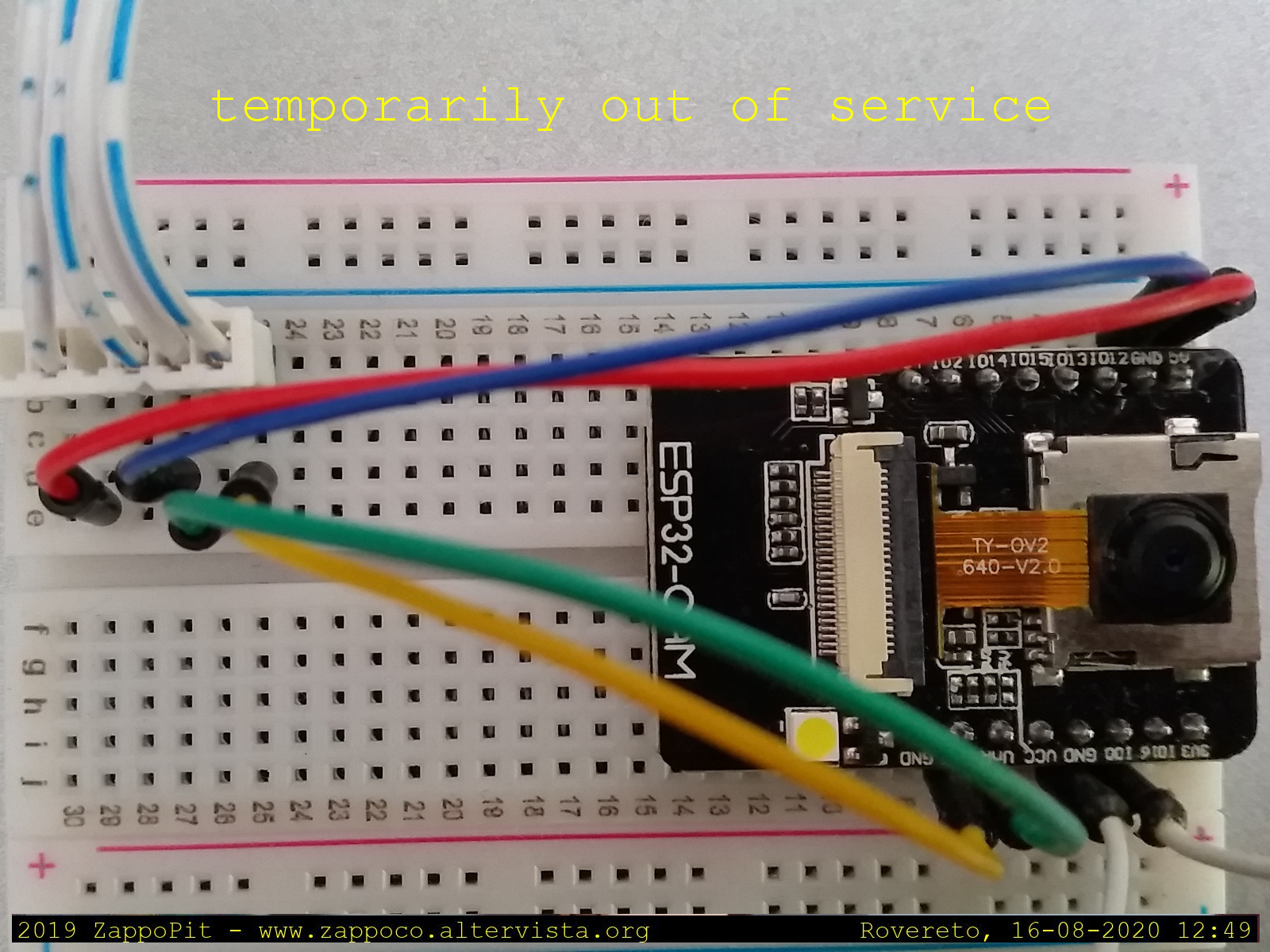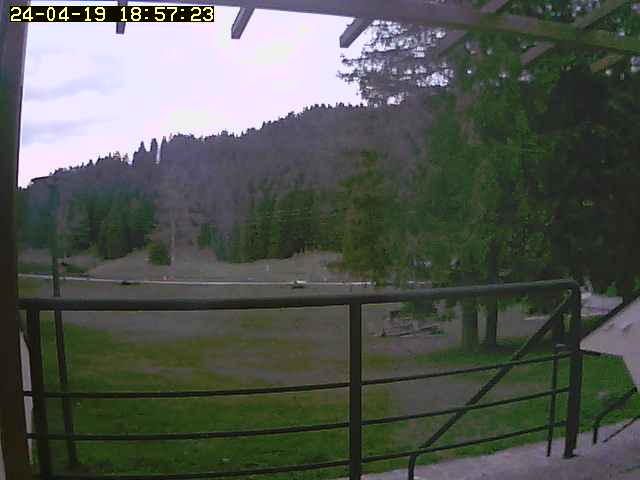PitPresaIFTTT
PitPresaIFTTT, presa elettrica con realay ESP8266 comandata tramite IFTTT.
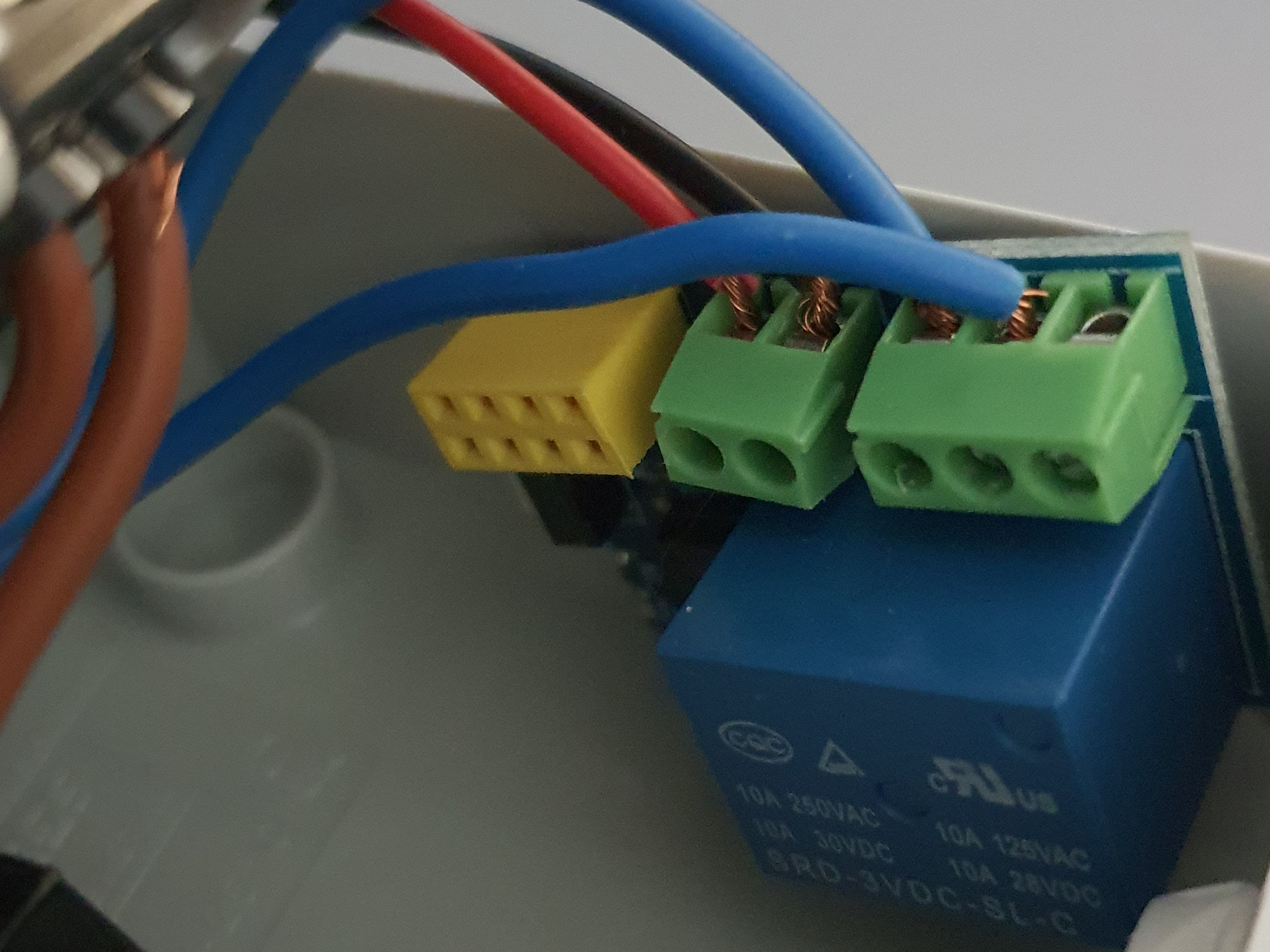
PitPresaIFTTT è una evoluzione di PitPresa e sfrutta IFTTT attraverso il servizio MQTT io.adafruit.com. In questo modo viene azionato un pin che attiva o disattiva un relay a sua volta collegato ad una presa elettrica. All'interno del contenitore (presa) trovano spazio il modulo di alimentazione HLK-PM01 (220V --> 5V) e il modulo relay predisposto per l'ESP-01.
Il codice è ripreso dal sito esperienzahitech.it dove sono indicati tutti i passaggi sia lato IFTTT che IO.Adafruit.
Cosa serve:
- ESp8266 - ESP-01
- Modulo Relay per ESP-01
- Contenitore presa
- Modulo di alimentazione HLK-PM01
- Spina elettrica
- cavetti
Codice sorgente:
/*
PitPresa
Zappoco - PitPresa_20_05_01 02/05/2020 -- Adattamento di http://www.esperienzahitech.it/iot/apriamo-il-portone-con-google-assistant-esp01/
Zappoco - PitPresa_19_11_02 04/11/2019 -- Adattamento di https://lastminuteengineers.com/creating-esp8266-web-server-arduino-ide/
Zappoco - PitPresa_19_11_01 02/11/2019 -- Adattamento di ESP-01_LedControWeb (Prof. Michele Maffucci)
*/
#include "ESP8266WiFi.h"
#include "Adafruit_MQTT.h"
#include "Adafruit_MQTT_Client.h"
// const int pinLed1 = D0;
#define LED_PIN 0 //per ESP-01
//#define LED_PIN D0 //per D1 Mini
/************************* WiFi Access Point *********************************/
#define WLAN_SSID "...your SSID..."
#define WLAN_PASS "...your password..."
/************************* Adafruit.io Setup *********************************/
#define AIO_SERVER "io.adafruit.com"
#define AIO_SERVERPORT 1883 // use 8883 for SSL
#define AIO_USERNAME "...your AIO username (see https://accounts.adafruit.com)..."
#define AIO_KEY "...your AIO key..."
/************ Global State (you don't need to change this!) ******************/
// Create an ESP8266 WiFiClient class to connect to the MQTT server.
WiFiClient client;
// or... use WiFiFlientSecure for SSL
//WiFiClientSecure client;
// Setup the MQTT client class by passing in the WiFi client and MQTT server and login details.
Adafruit_MQTT_Client mqtt(&client, AIO_SERVER, AIO_SERVERPORT, AIO_USERNAME, AIO_KEY);
/****************************** Feeds ***************************************/
// Setup a feed called 'open-door' for subscribing to changes.
// Adafruit_MQTT_Subscribe pitPresaFeed = Adafruit_MQTT_Subscribe(&mqtt, AIO_USERNAME "/feeds/open-door");
Adafruit_MQTT_Subscribe pitPresaFeed = Adafruit_MQTT_Subscribe(&mqtt, AIO_USERNAME "/feeds/PitPresa");
/*************************** Sketch Code ************************************/
// Bug workaround for Arduino 1.6.6, it seems to need a function declaration
// for some reason (only affects ESP8266, likely an arduino-builder bug).
void MQTT_connect();
void setup() {
Serial.begin(115200);
delay(10);
Serial.println(F("Adafruit MQTT demo"));
//pin output
pinMode(LED_PIN, OUTPUT);
digitalWrite(LED_PIN, LOW);
// Connect to WiFi access point.
Serial.println(); Serial.println();
Serial.print("Connecting to ");
Serial.println(WLAN_SSID);
WiFi.begin(WLAN_SSID, WLAN_PASS);
while (WiFi.status() != WL_CONNECTED) {
delay(500);
Serial.print(".");
}
Serial.println();
Serial.println("WiFi connected");
Serial.println("IP address: "); Serial.println(WiFi.localIP());
// Setup MQTT subscription for onoff feed.
mqtt.subscribe(&pitPresaFeed);
}
uint32_t x=0;
void loop() {
// Ensure the connection to the MQTT server is alive (this will make the first
// connection and automatically reconnect when disconnected). See the MQTT_connect
// function definition further below.
MQTT_connect();
// this is our 'wait for incoming subscription packets' busy subloop
// try to spend your time here
Adafruit_MQTT_Subscribe *subscription;
while ((subscription = mqtt.readSubscription(5000))) {
if (subscription == &pitPresaFeed) {
Serial.print(F("Got: "));
Serial.println((char *)pitPresaFeed.lastread);
//openDoor();
String lastValueRead = (char *)pitPresaFeed.lastread;
Serial.print(F("Got String: "));
Serial.println(lastValueRead );
if ( lastValueRead == "on") {
Serial.println("led on");
digitalWrite(LED_PIN, HIGH);
} else {
Serial.println("led off");
digitalWrite(LED_PIN, LOW);
}
}
}
// ping the server to keep the mqtt connection alive
// NOT required if you are publishing once every KEEPALIVE seconds
if(! mqtt.ping()) {
mqtt.disconnect();
}
}
/*
void openDoor() {
digitalWrite(LED_PIN, HIGH);
delay(1000);
digitalWrite(LED_PIN, LOW);
}
*/
// Function to connect and reconnect as necessary to the MQTT server.
// Should be called in the loop function and it will take care if connecting.
void MQTT_connect() {
int8_t ret;
// Stop if already connected.
if (mqtt.connected()) {
return;
}
Serial.print("Connecting to MQTT... ");
uint8_t retries = 3;
while ((ret = mqtt.connect()) != 0) { // connect will return 0 for connected
Serial.println(mqtt.connectErrorString(ret));
Serial.println("Retrying MQTT connection in 5 seconds...");
mqtt.disconnect();
delay(5000); // wait 5 seconds
retries--;
if (retries == 0) {
// basically die and wait for WDT to reset me
while (1);
}
}
Serial.println("MQTT Connected!");
}