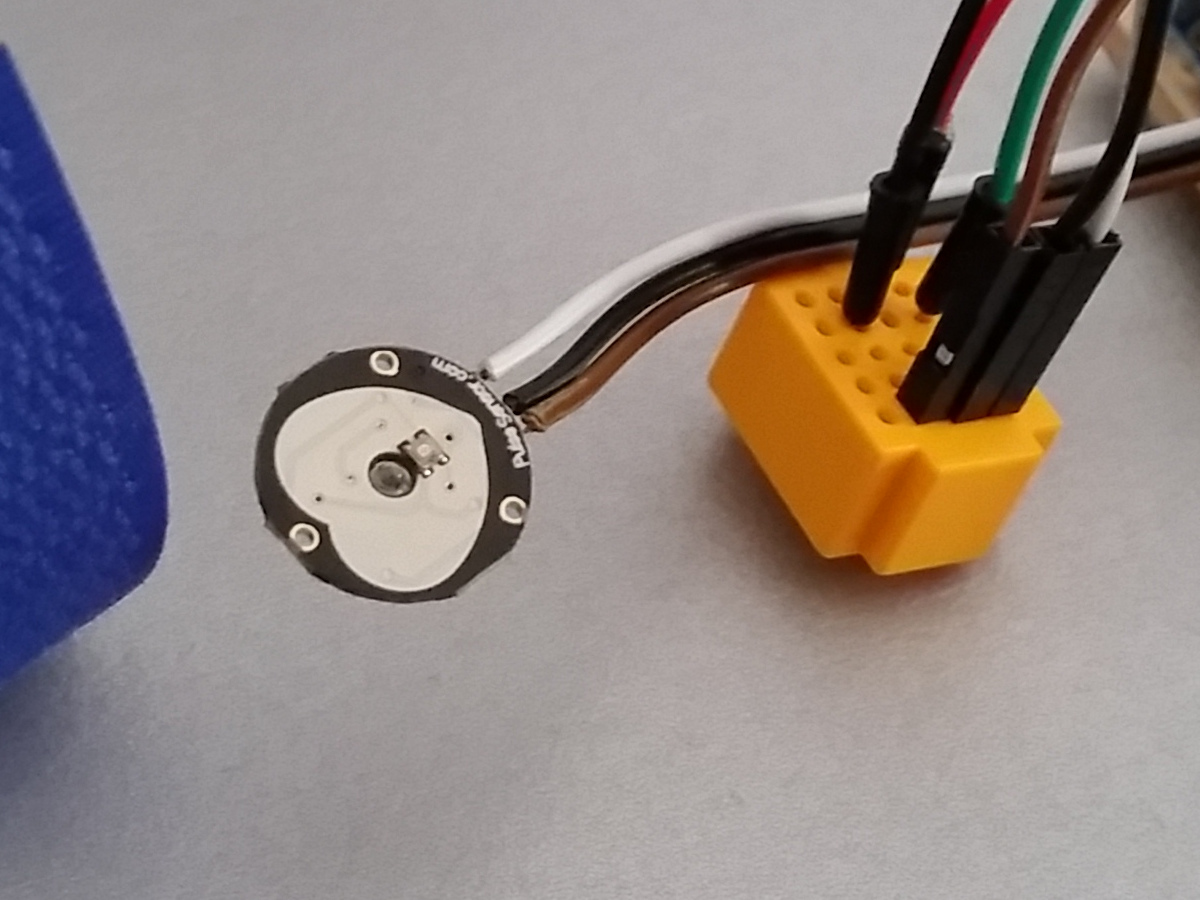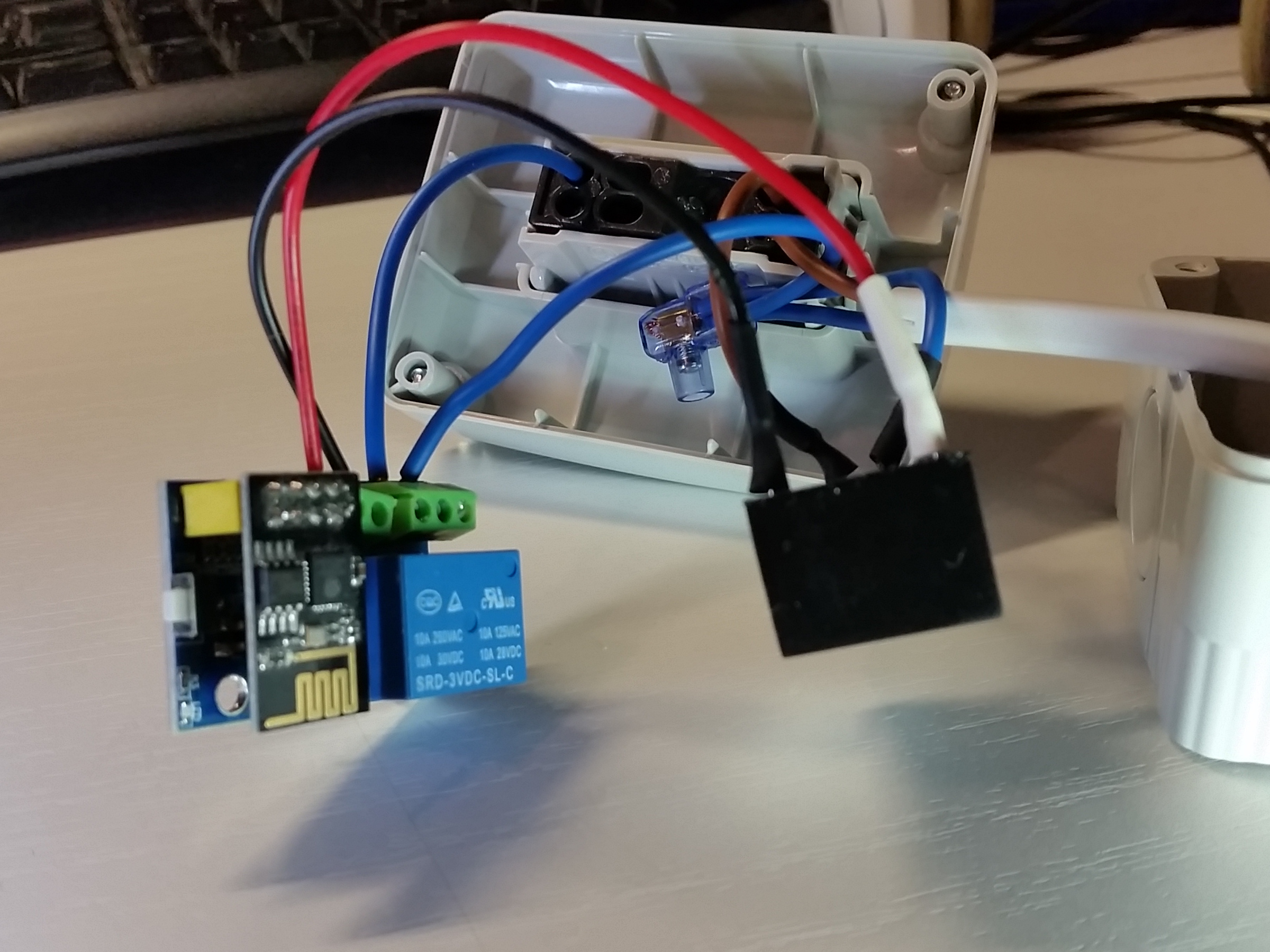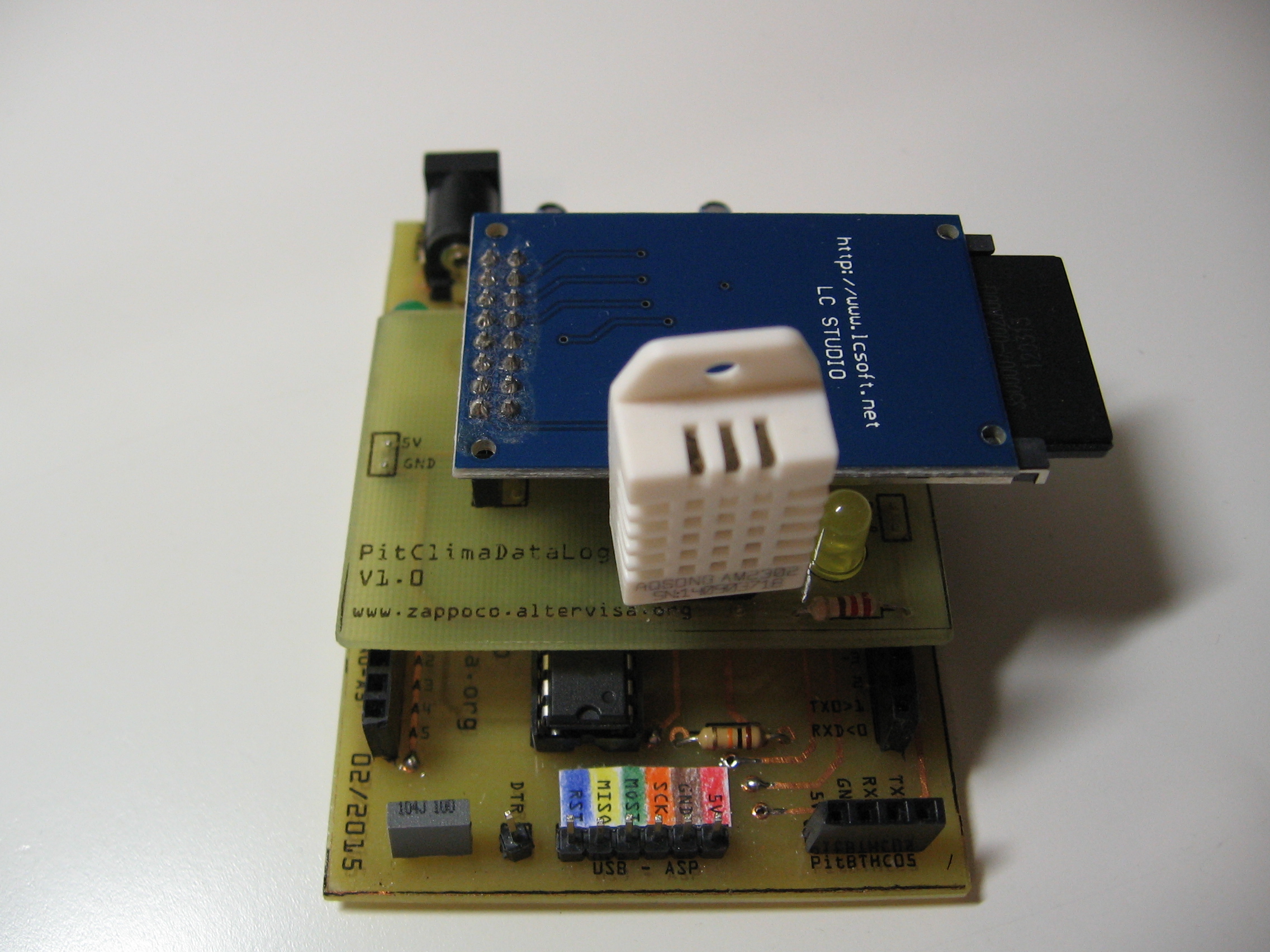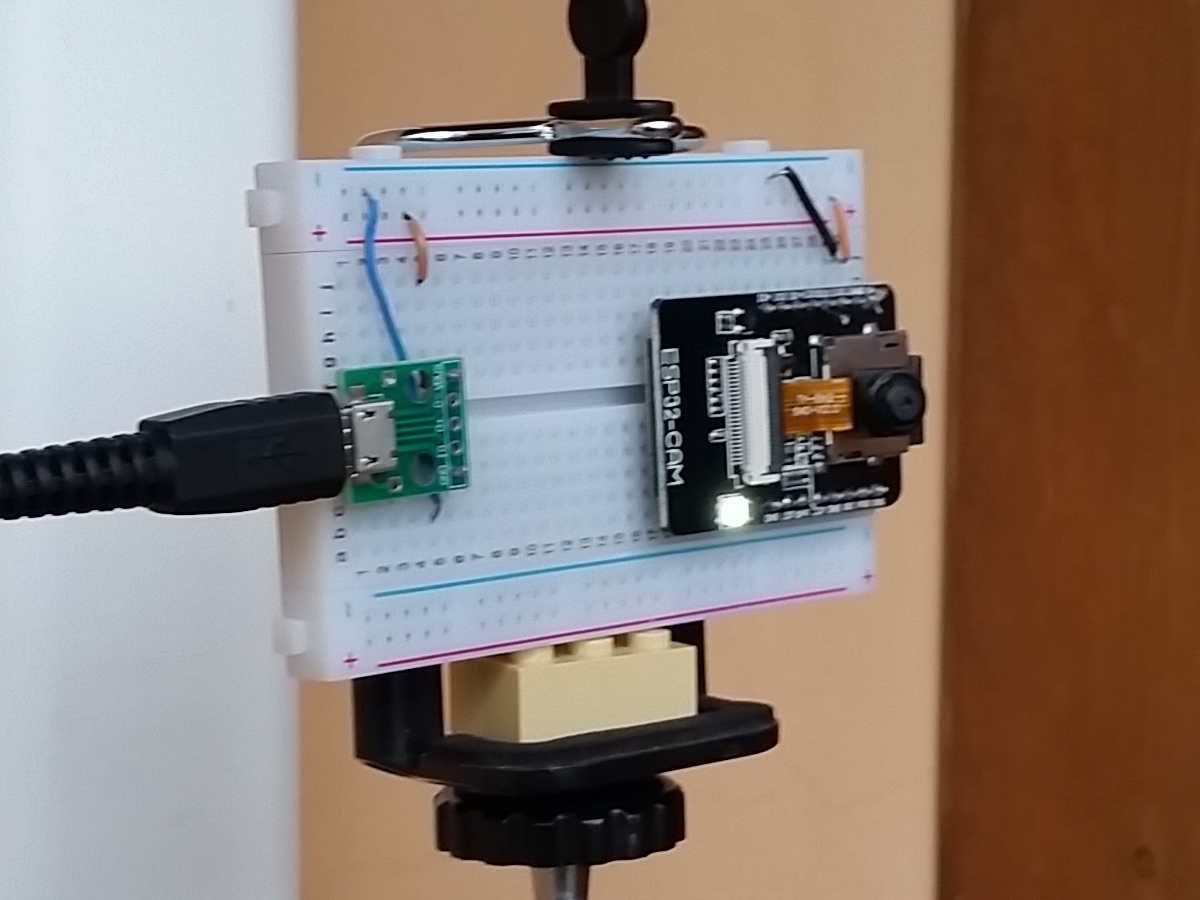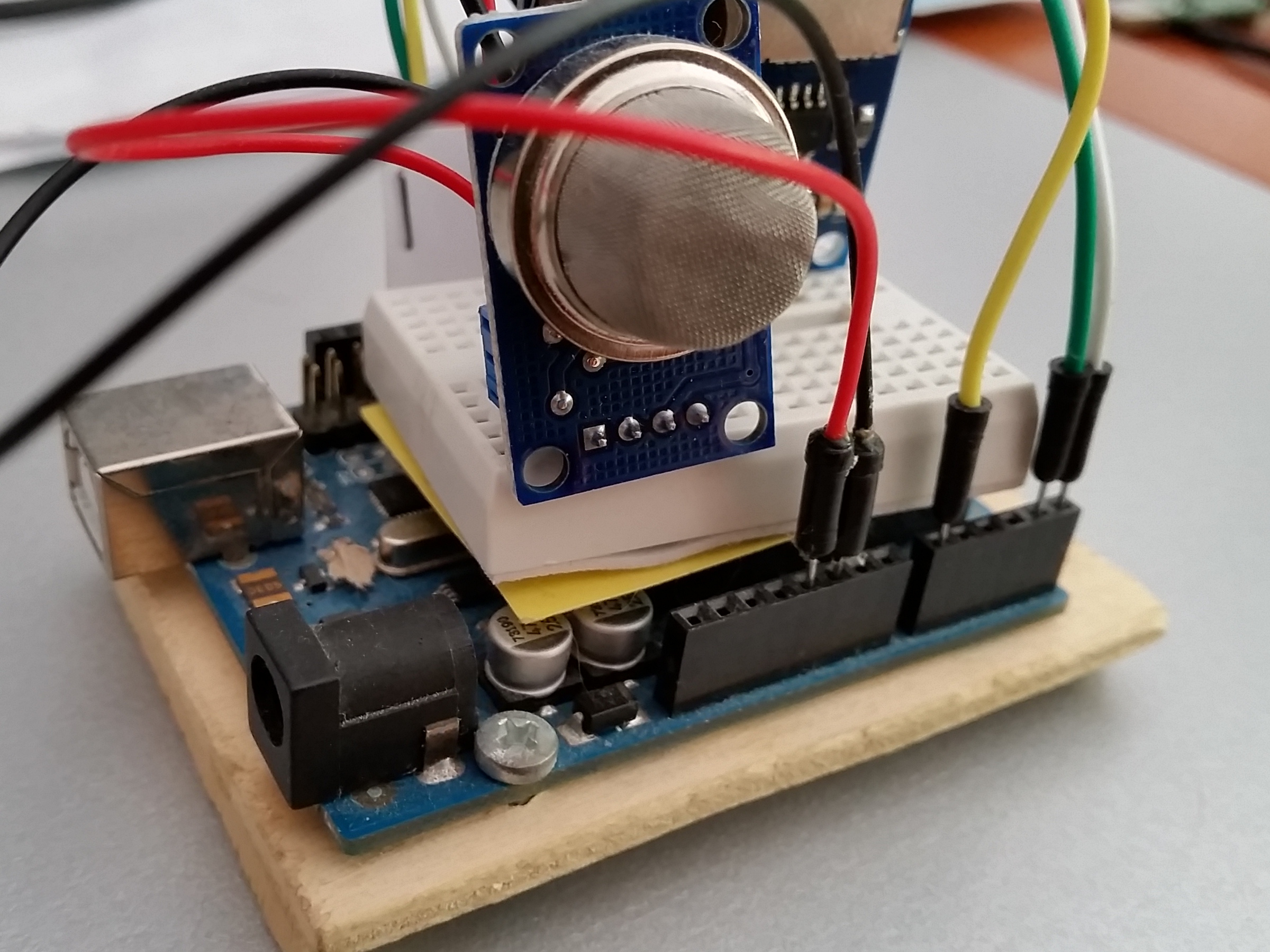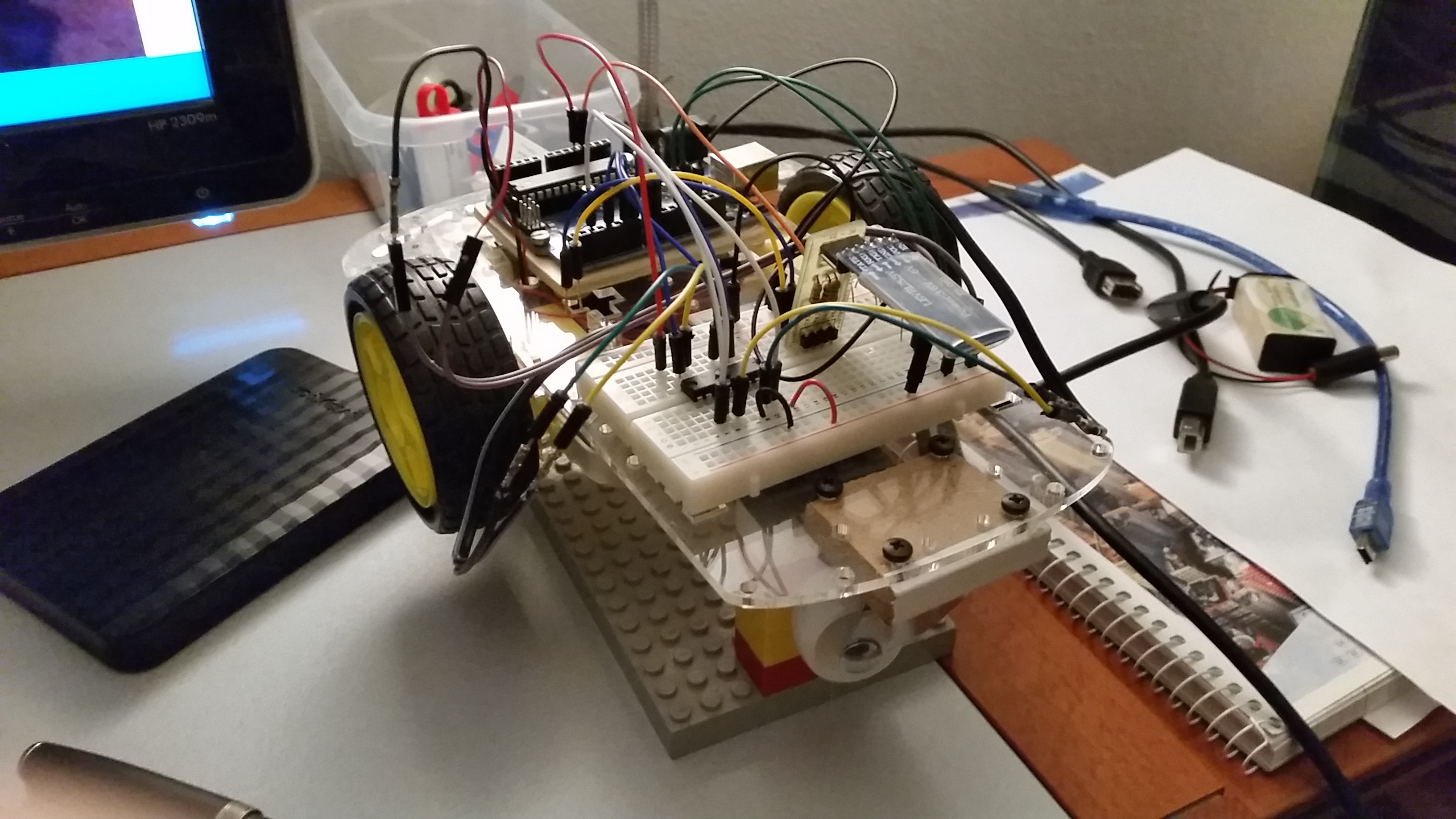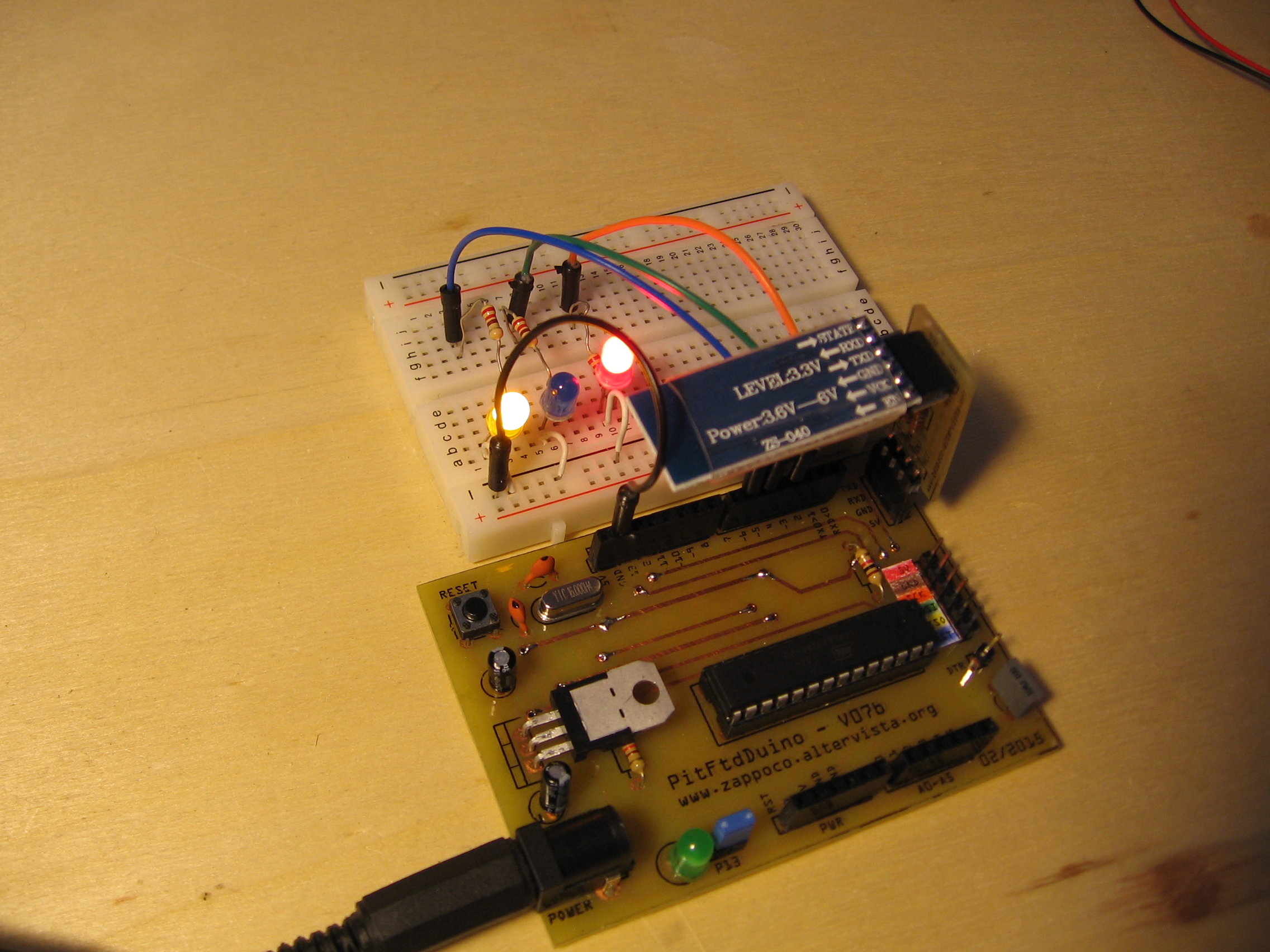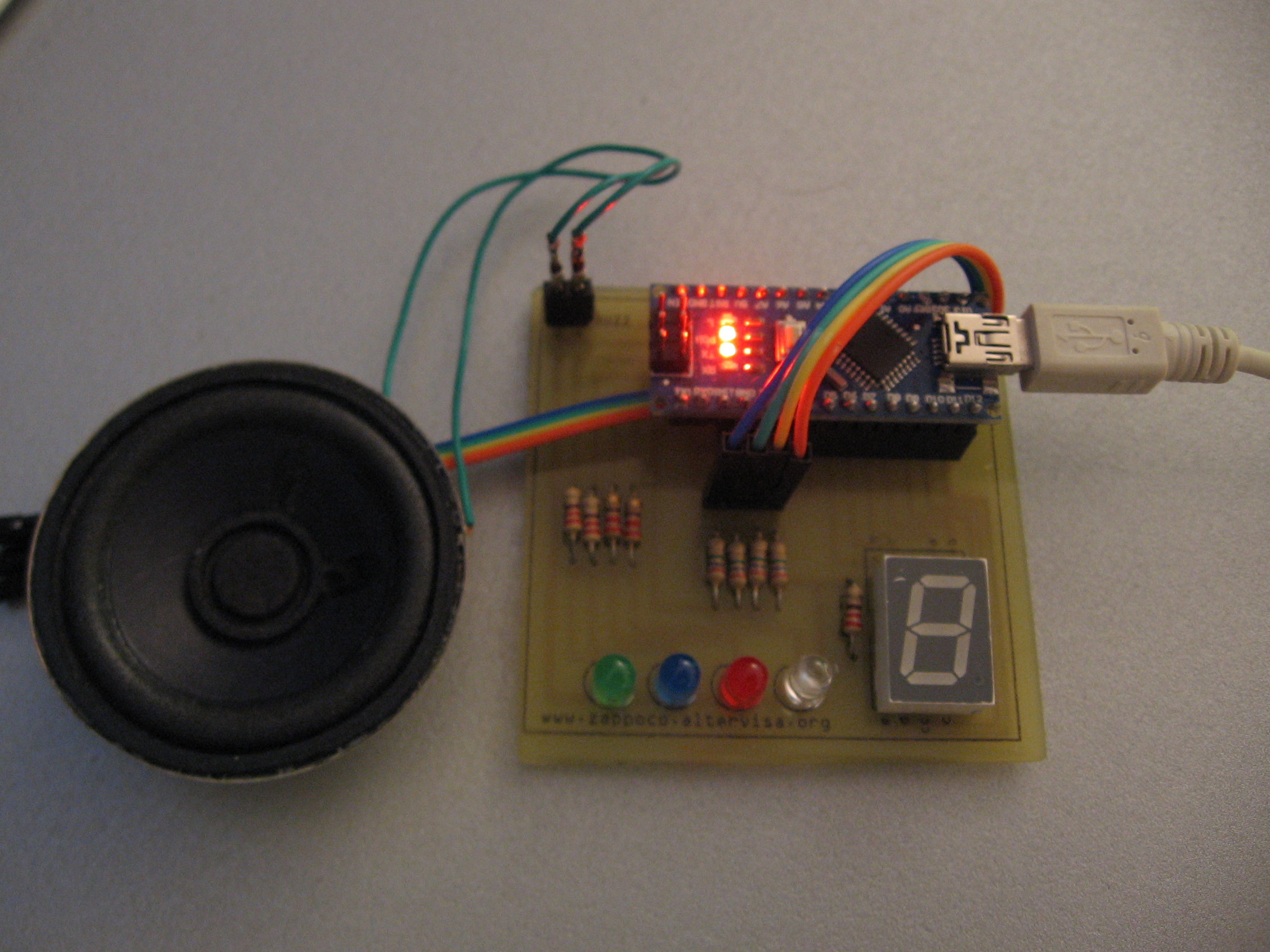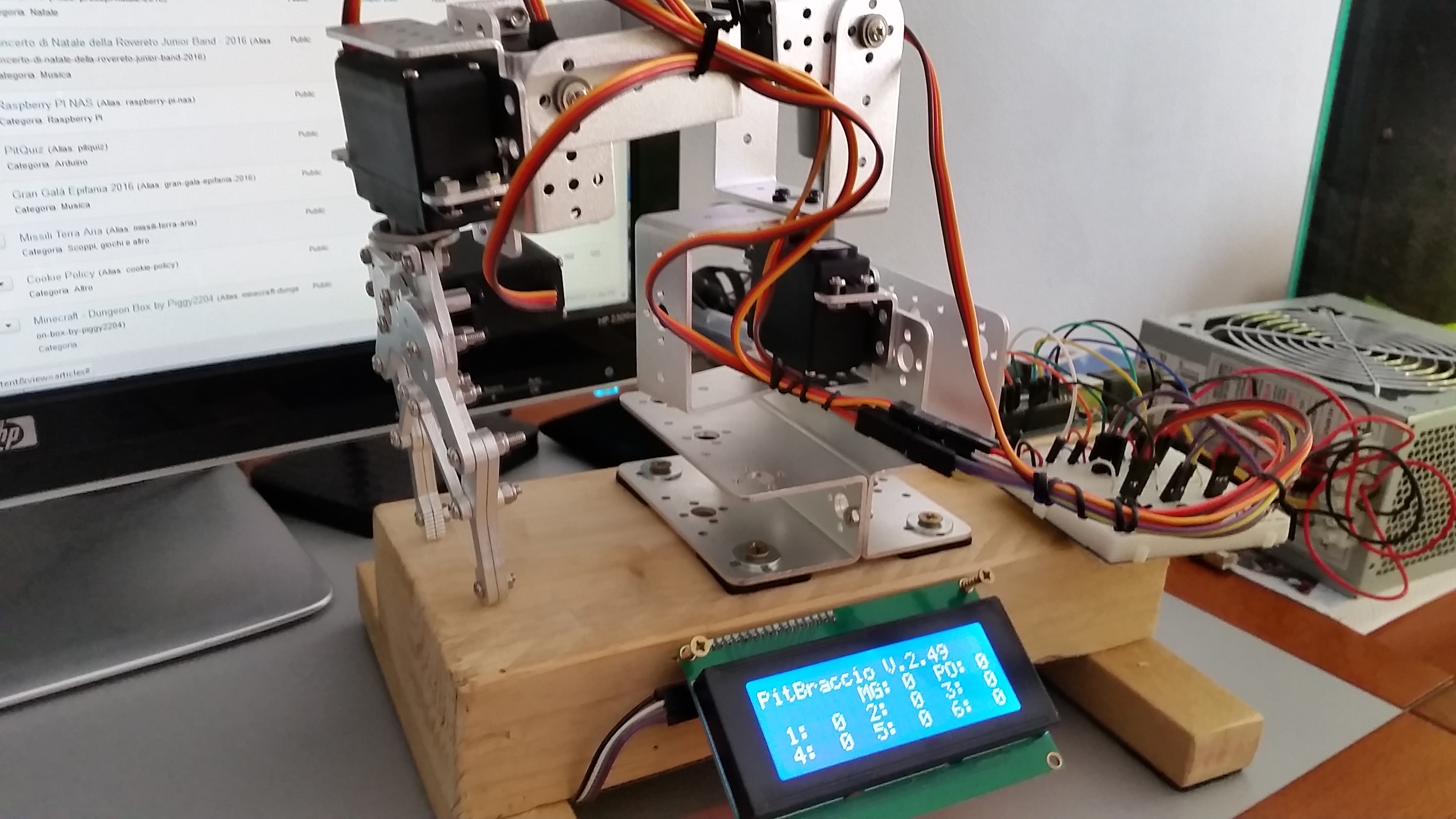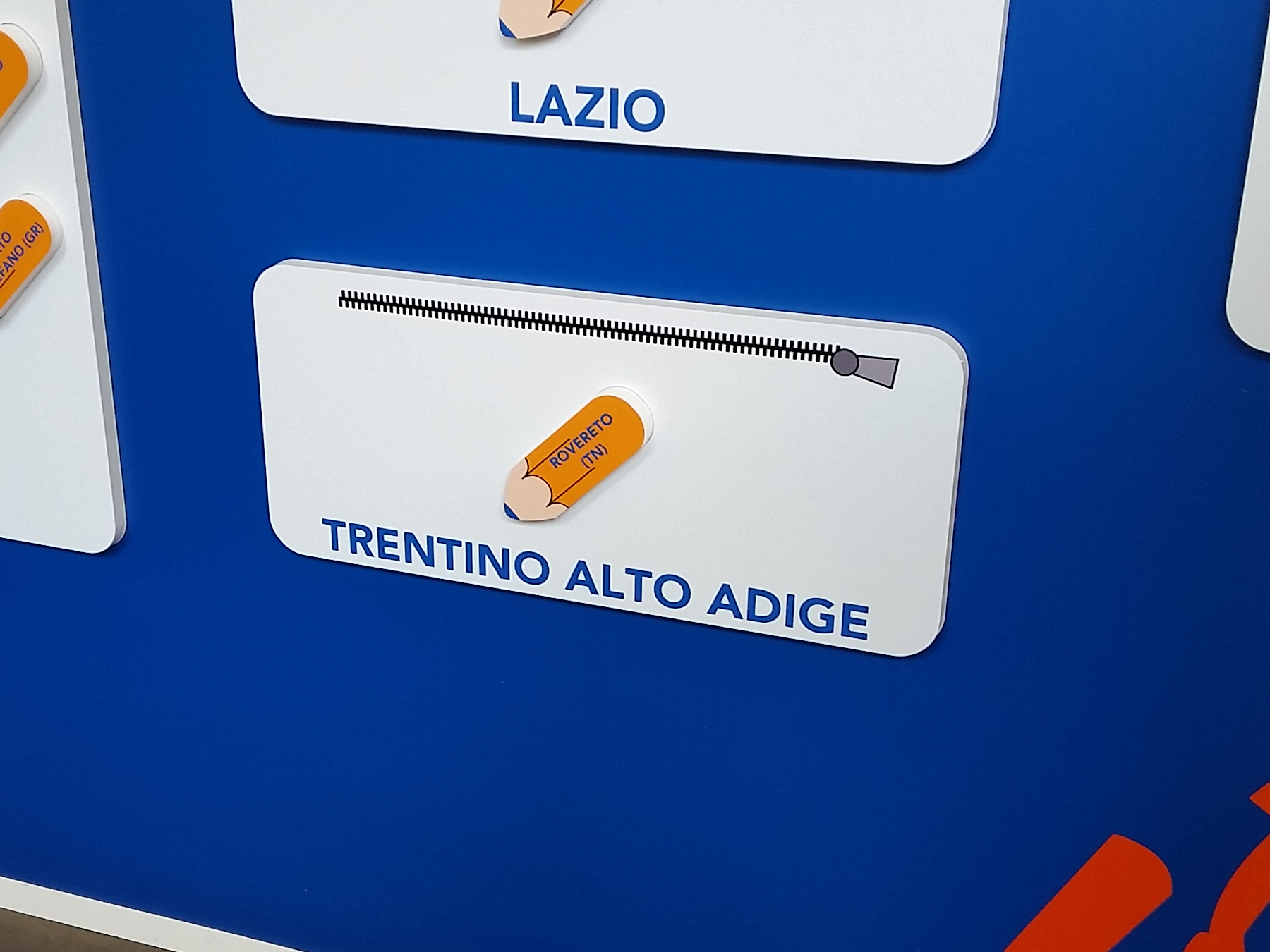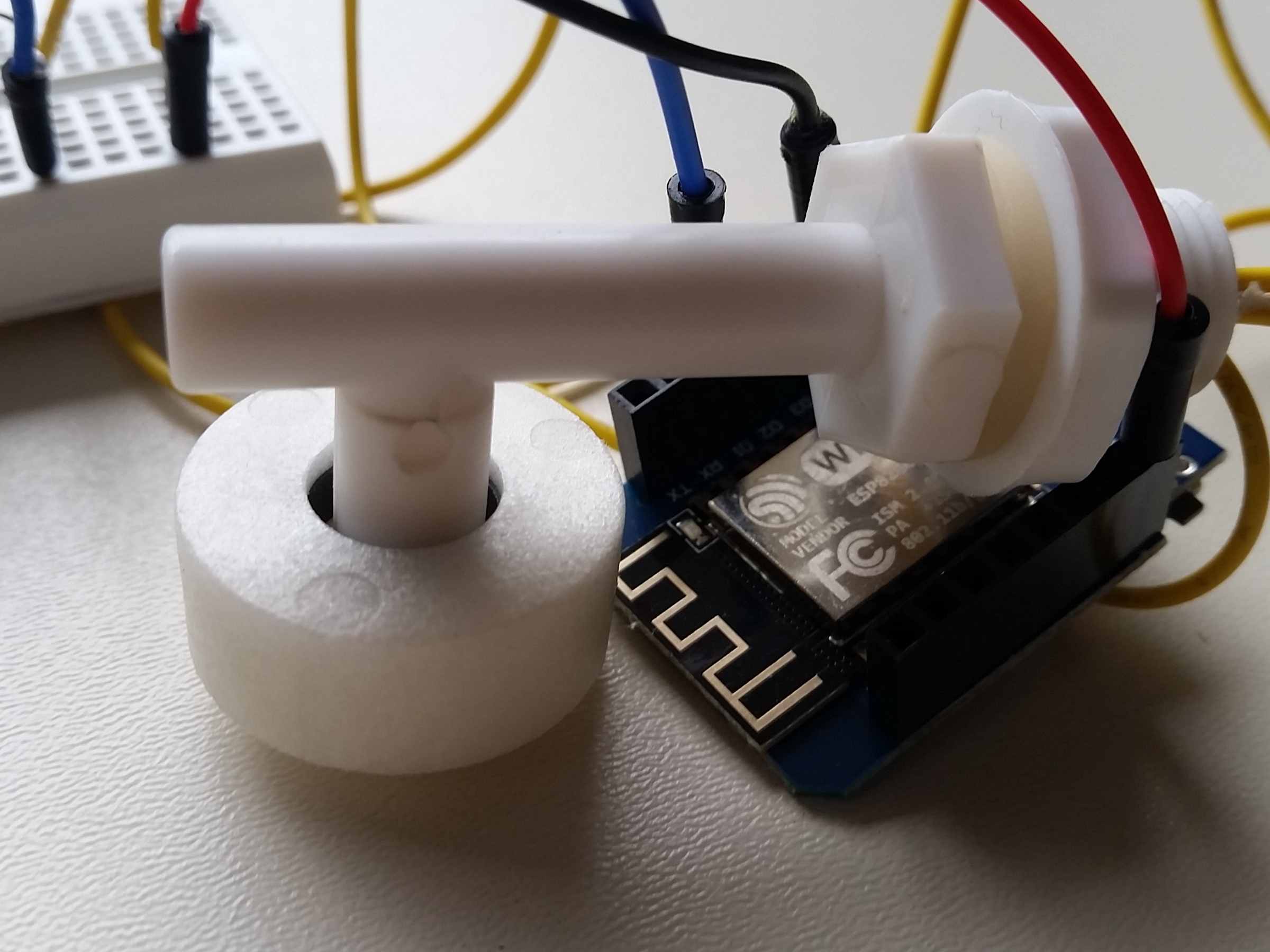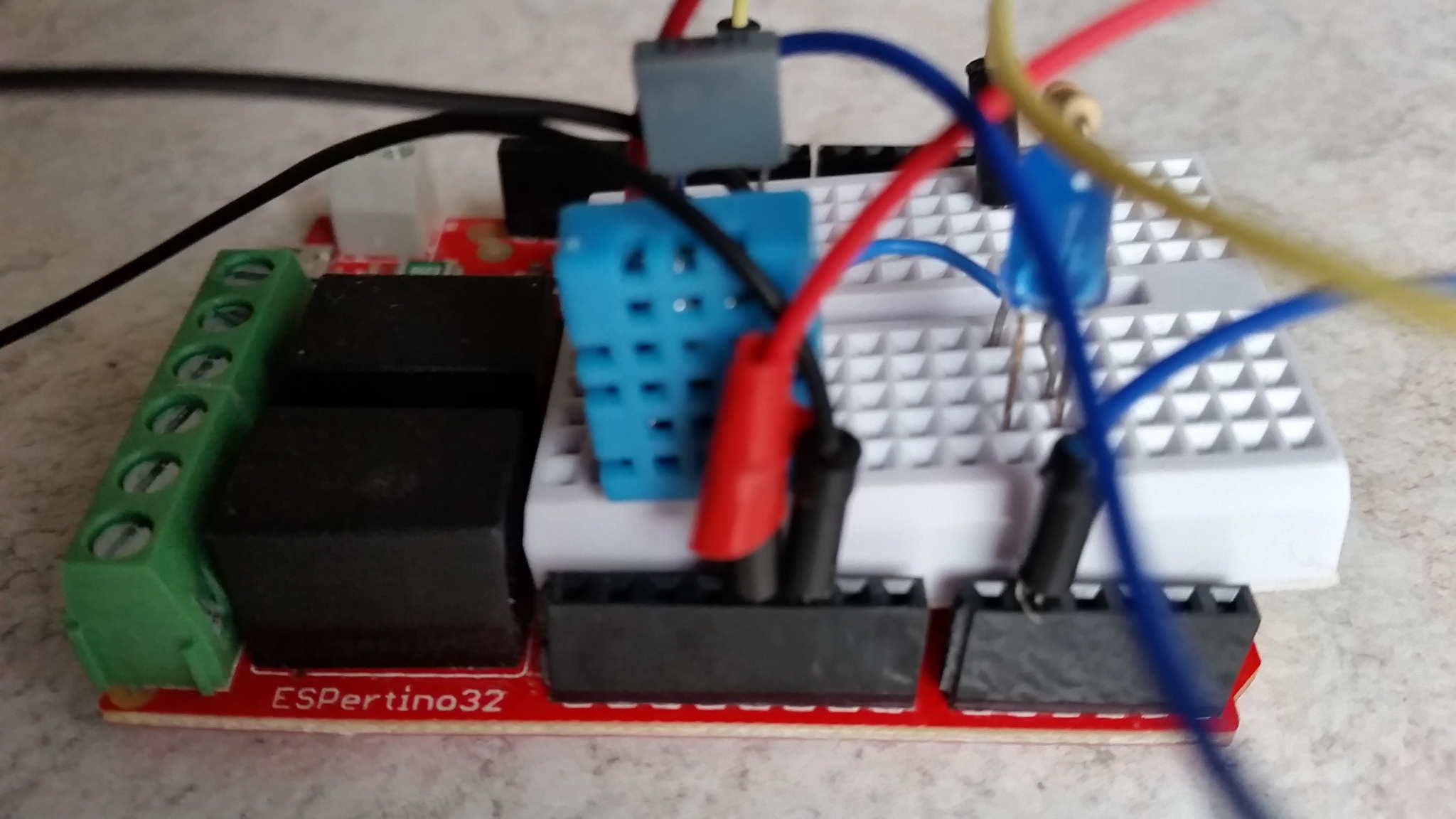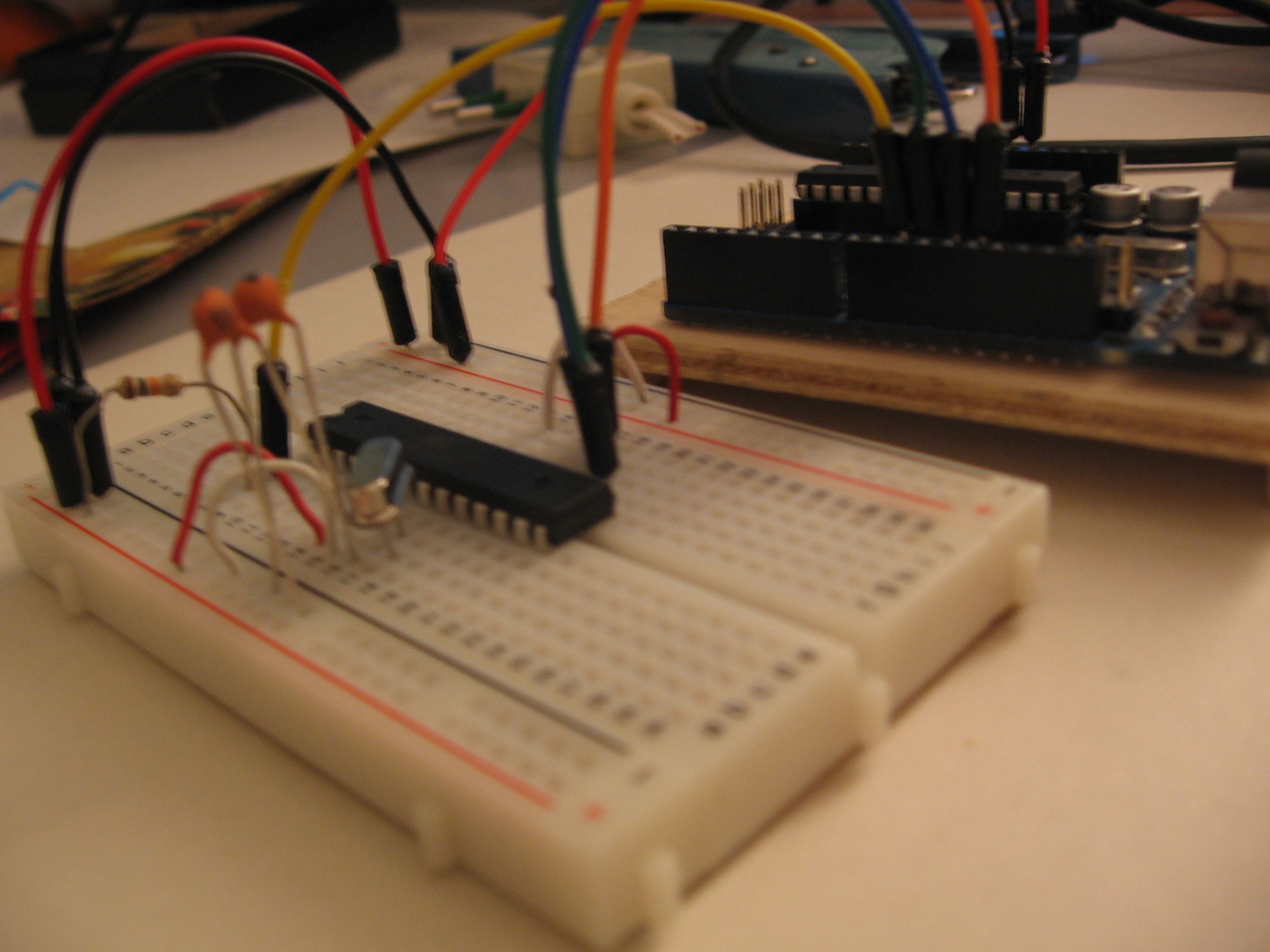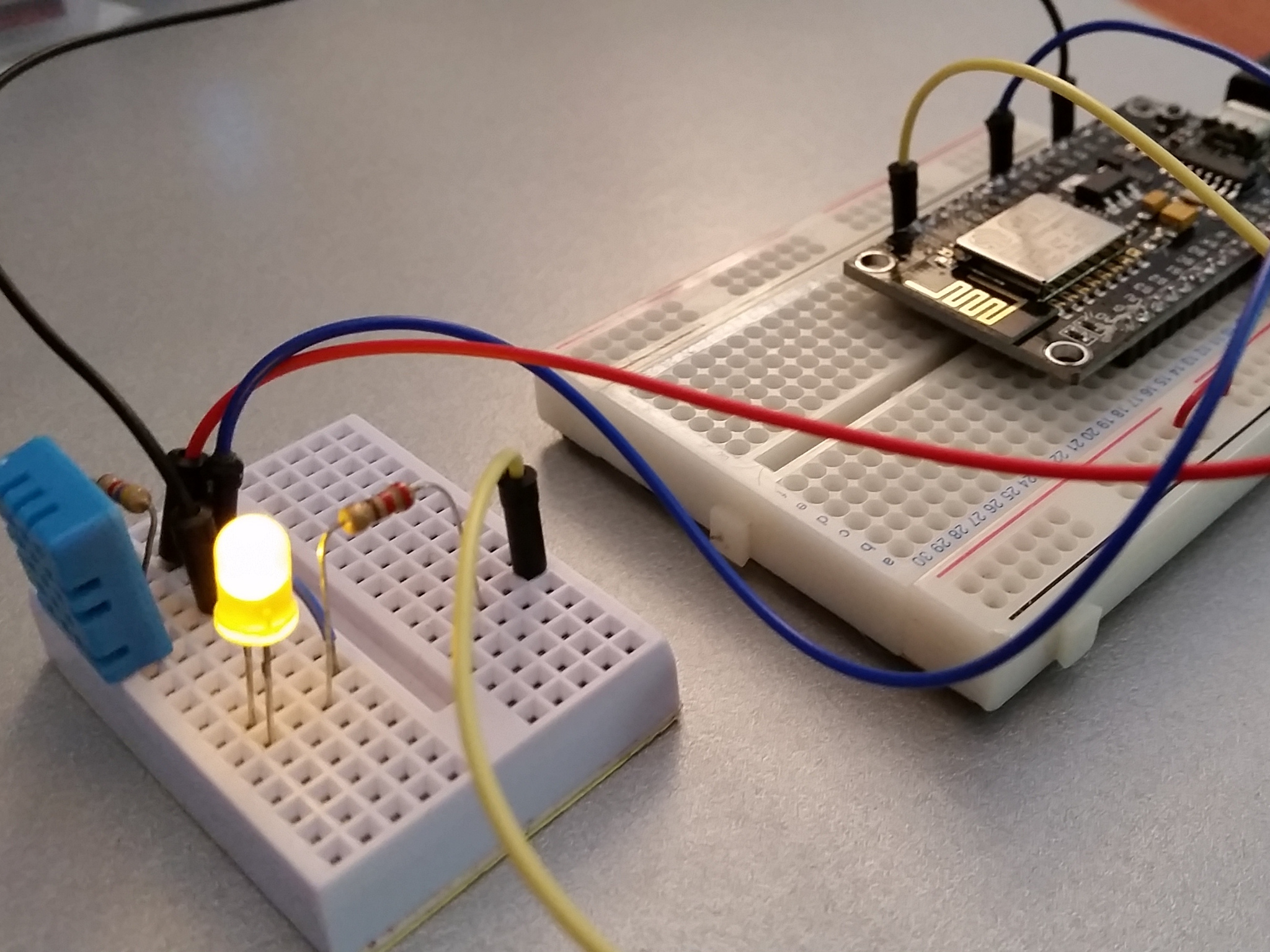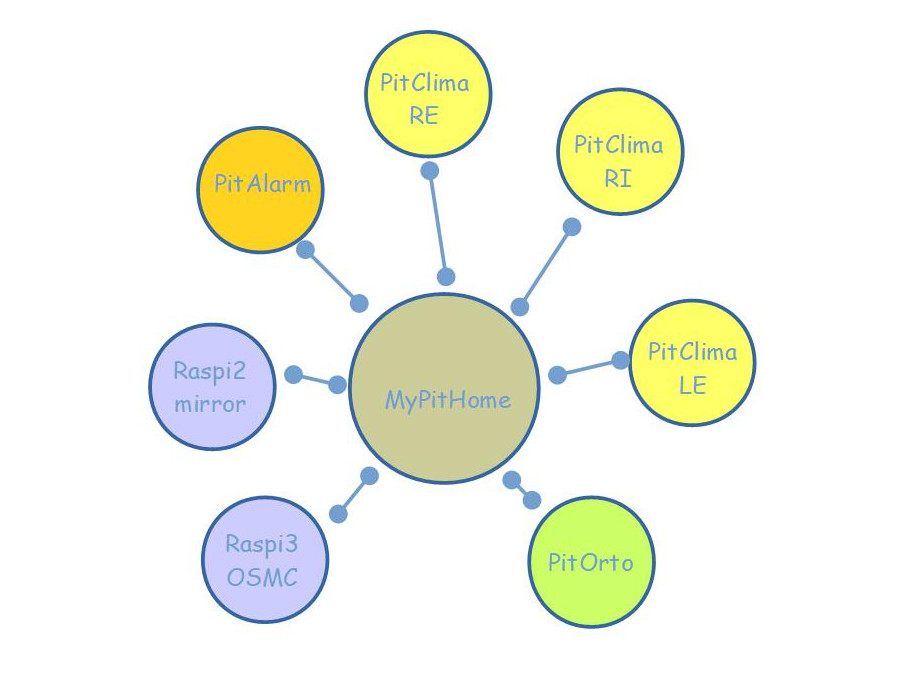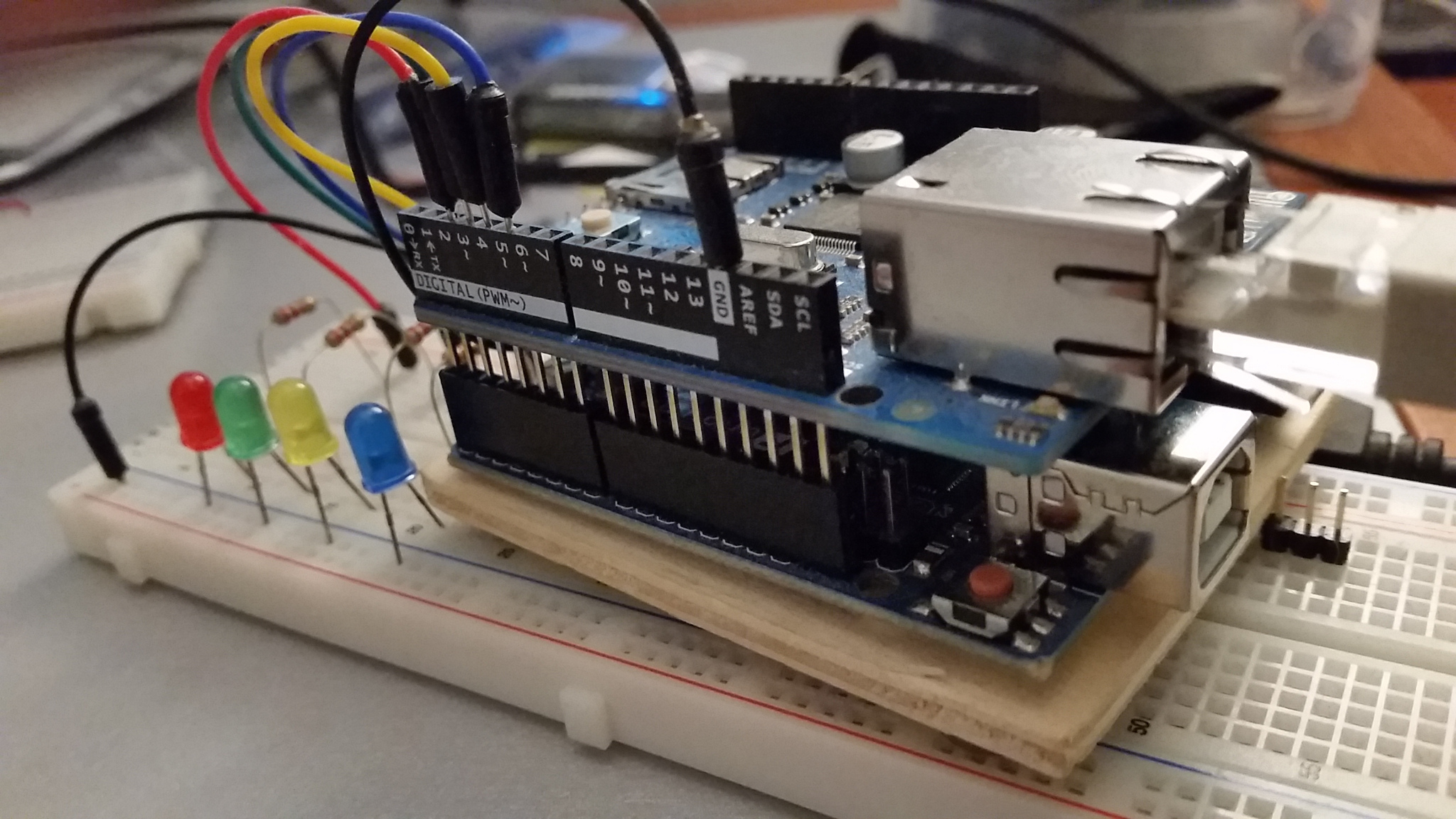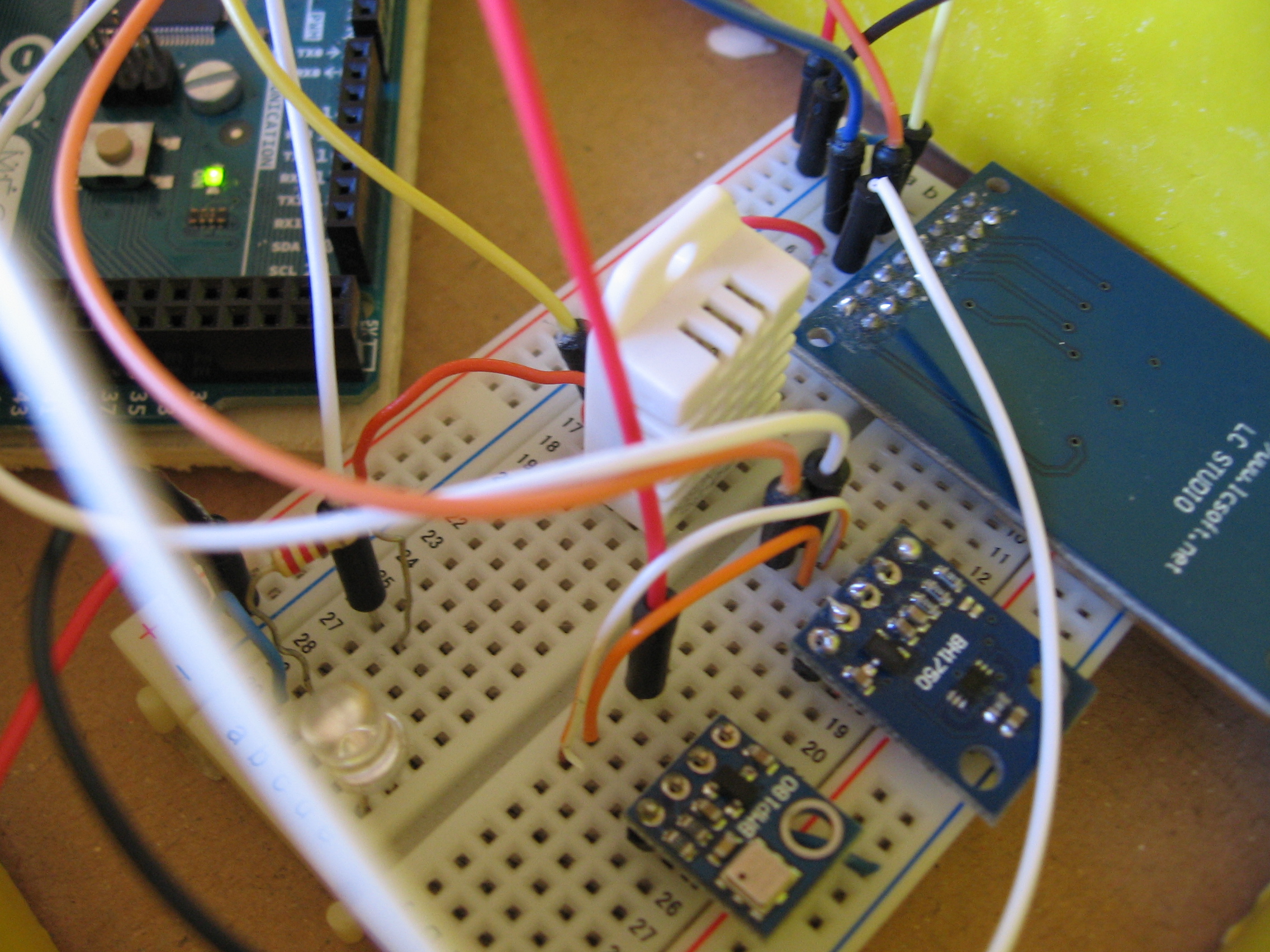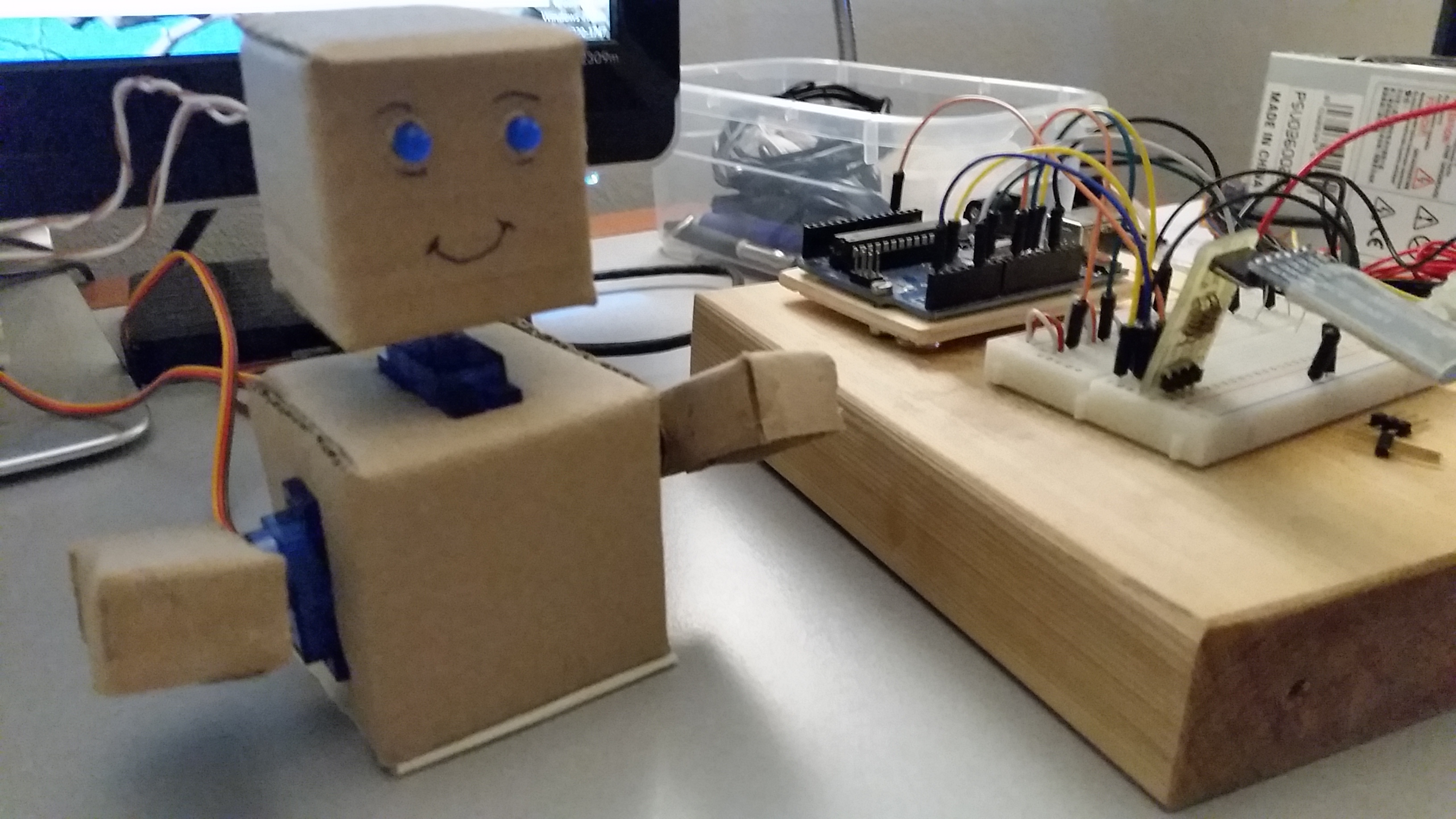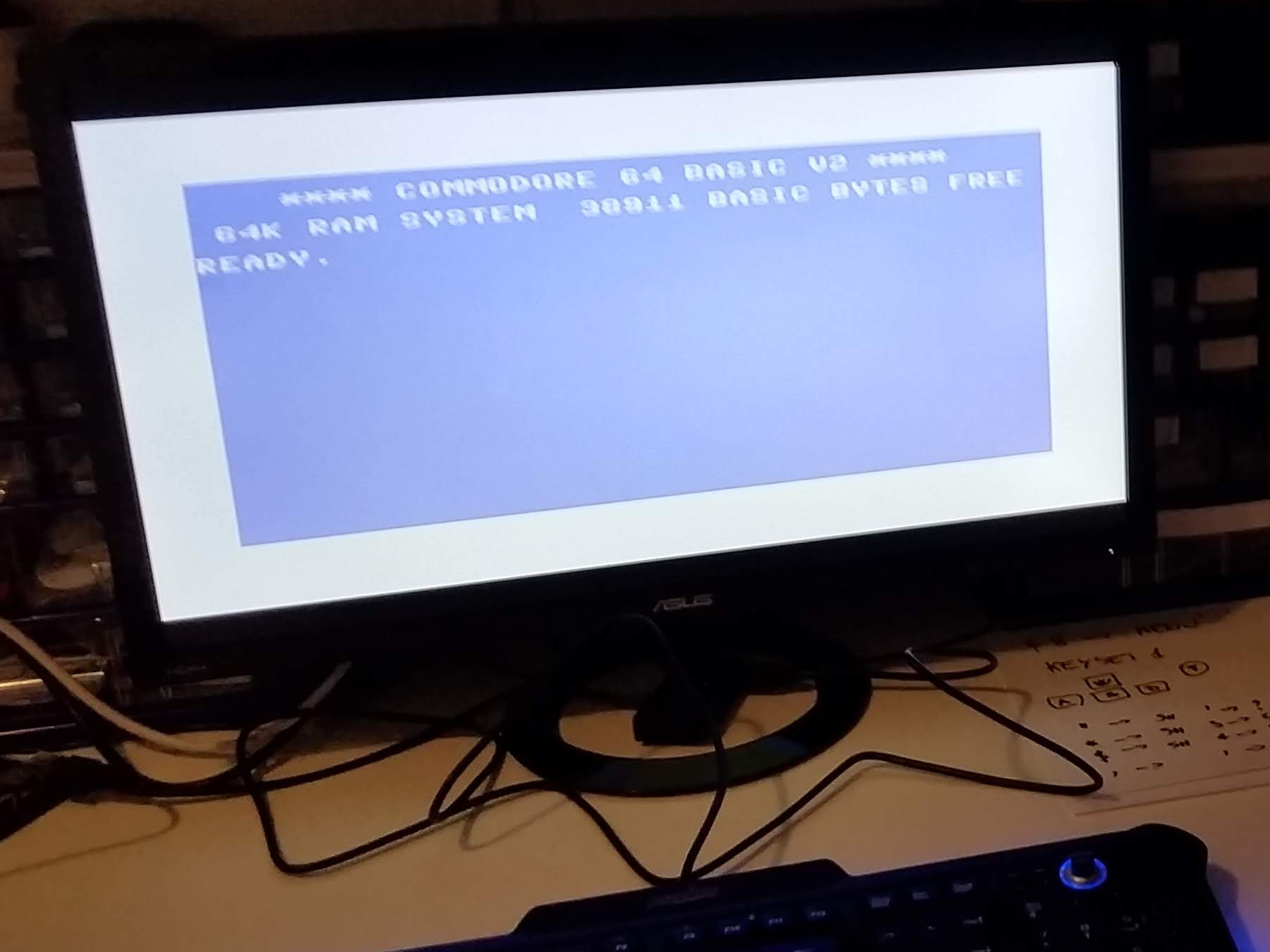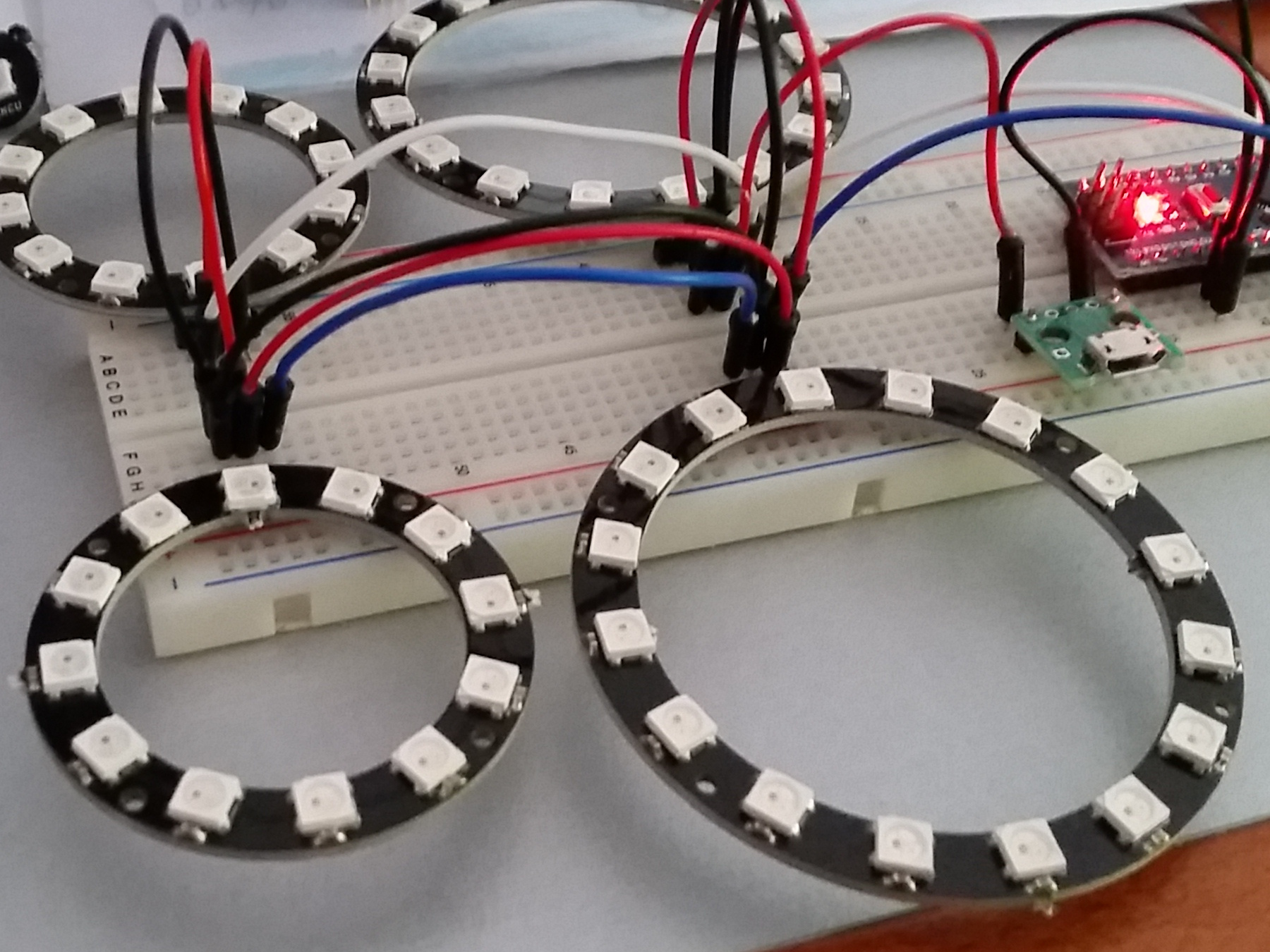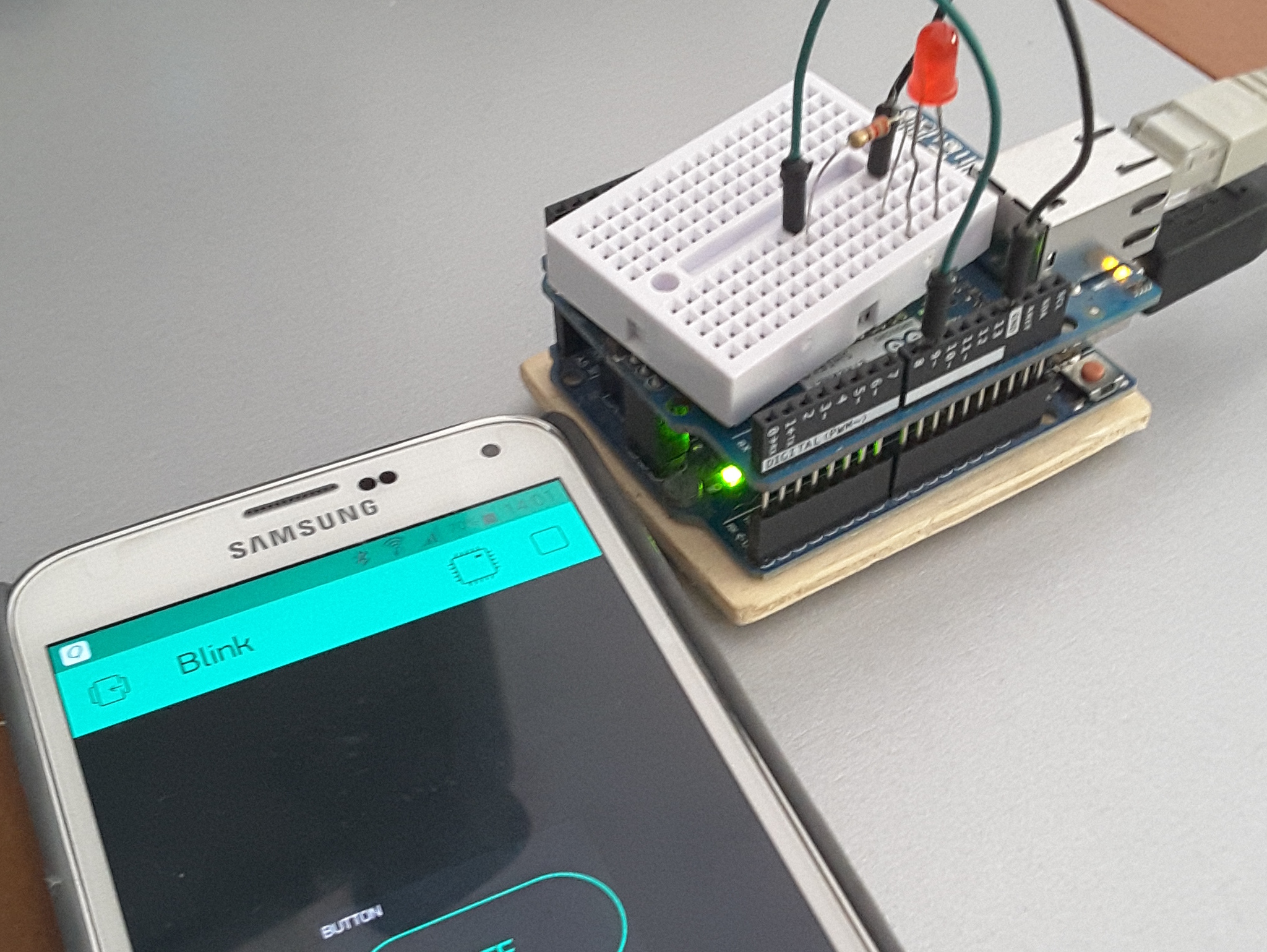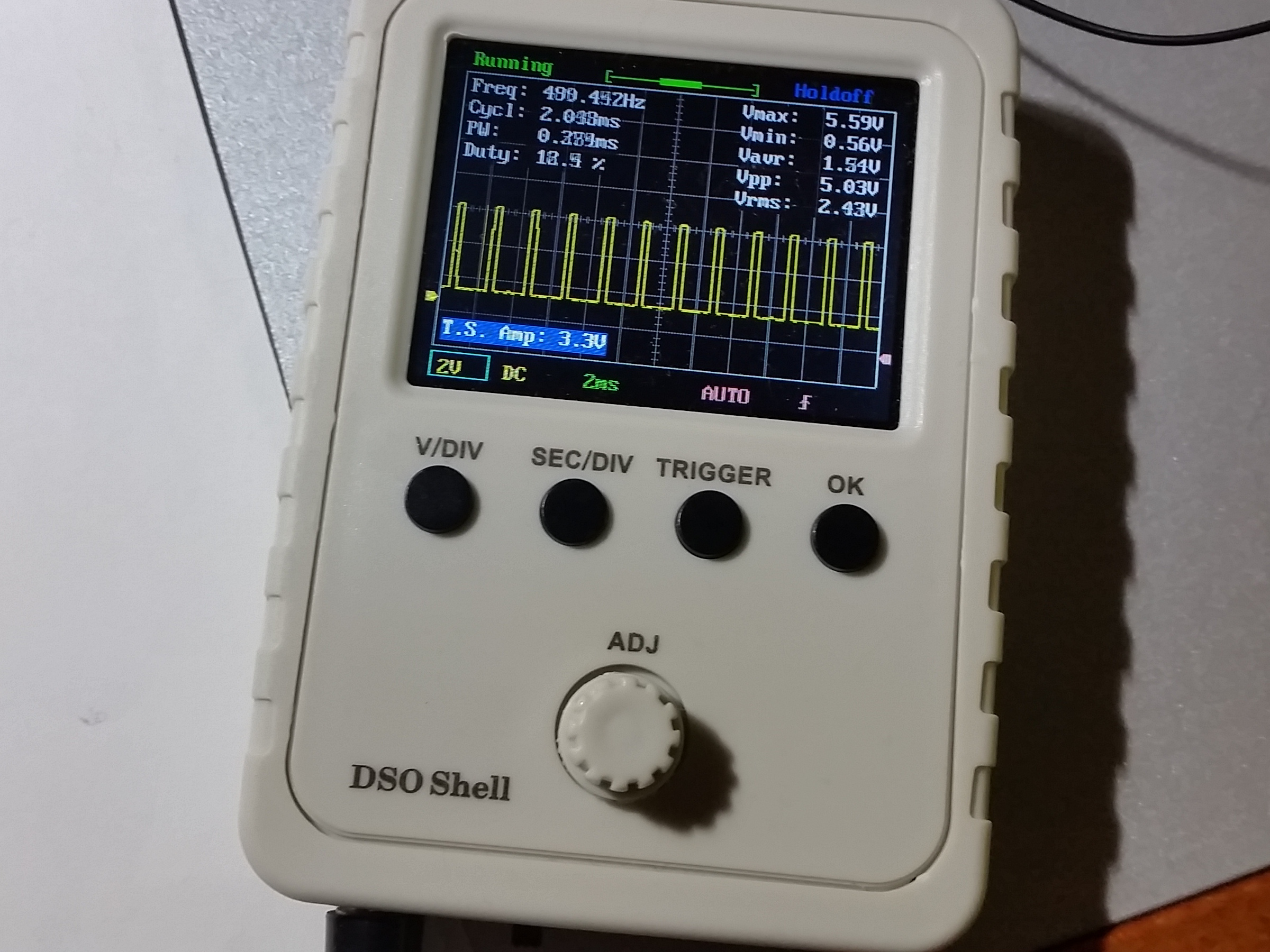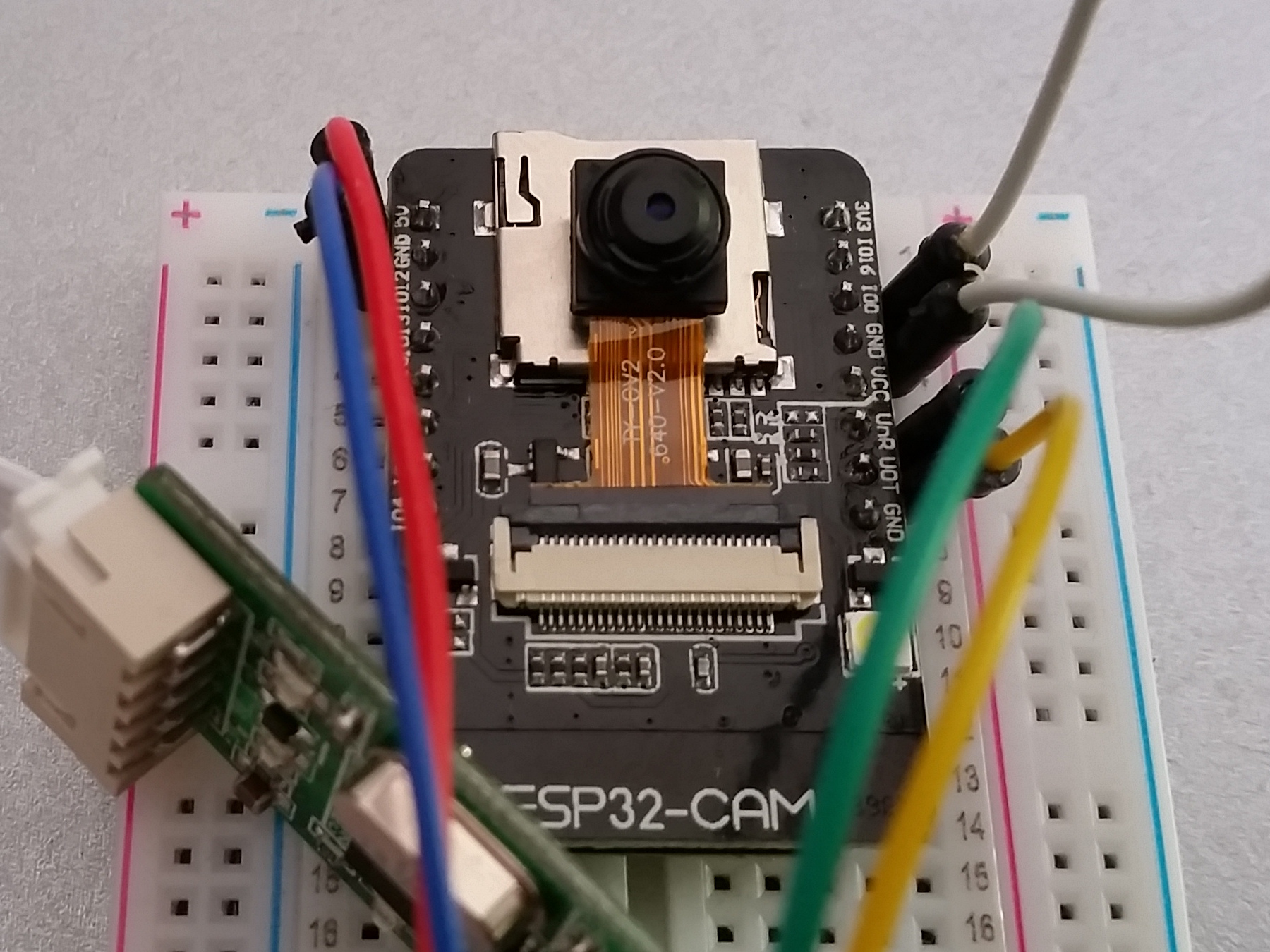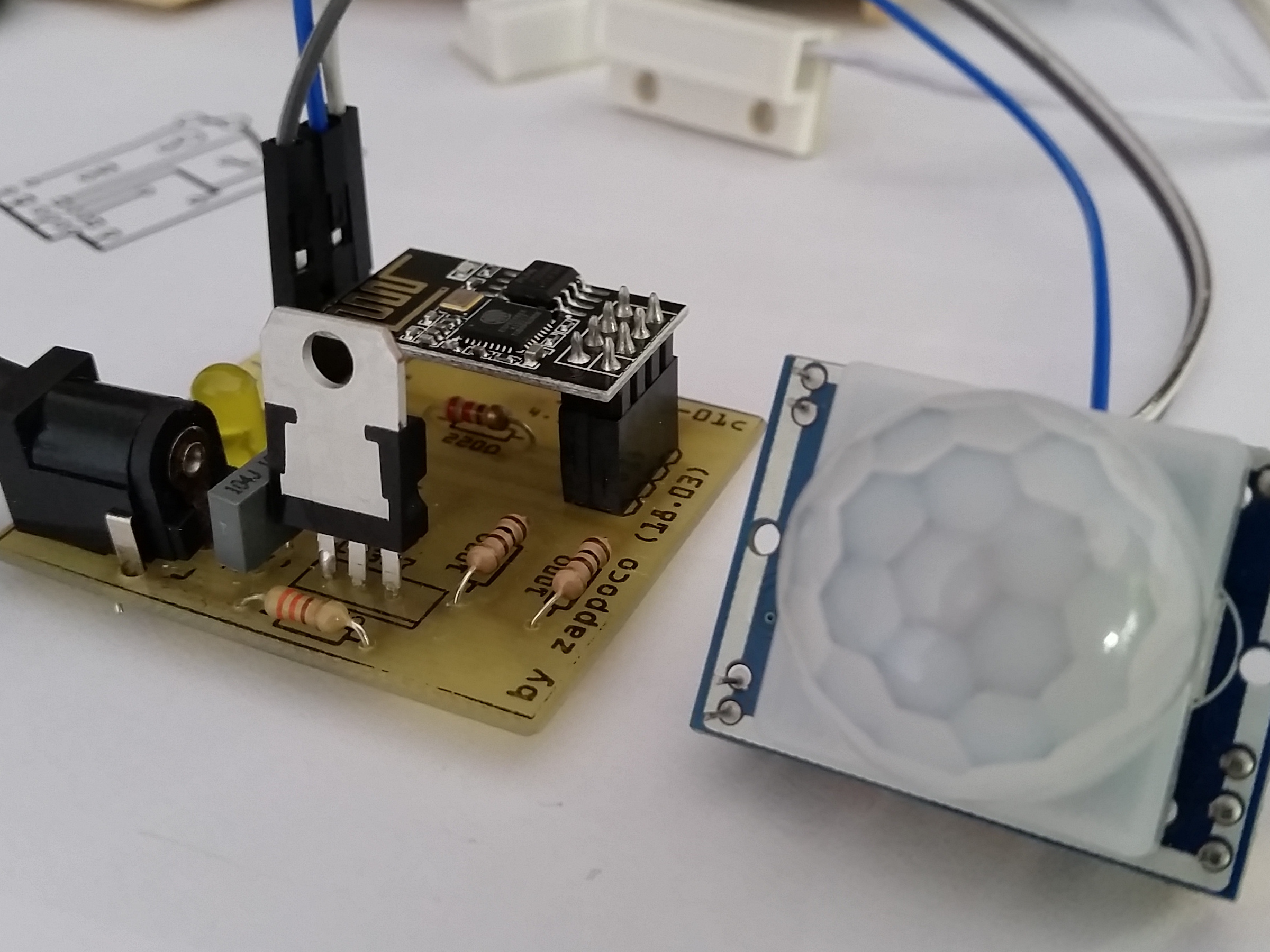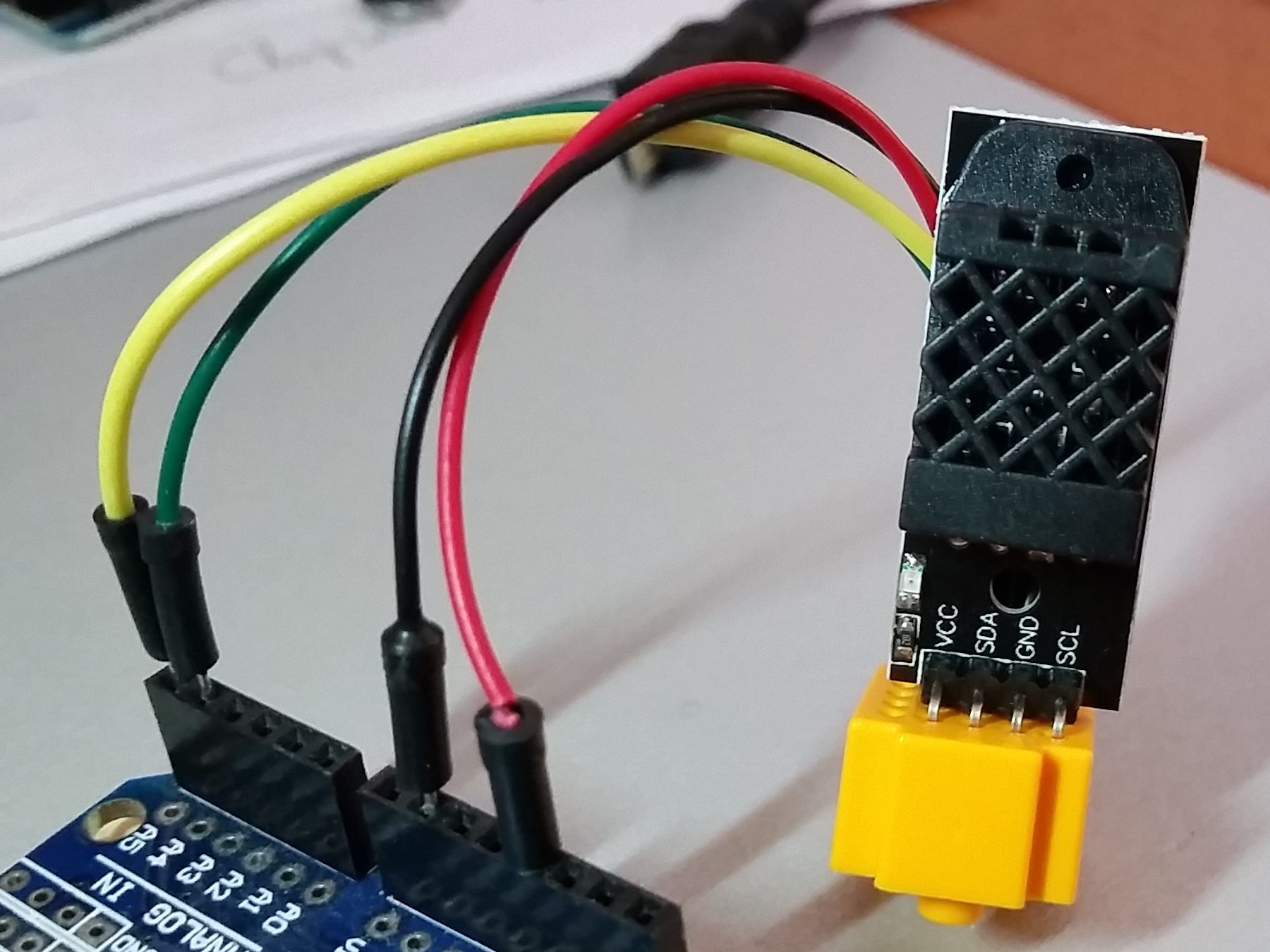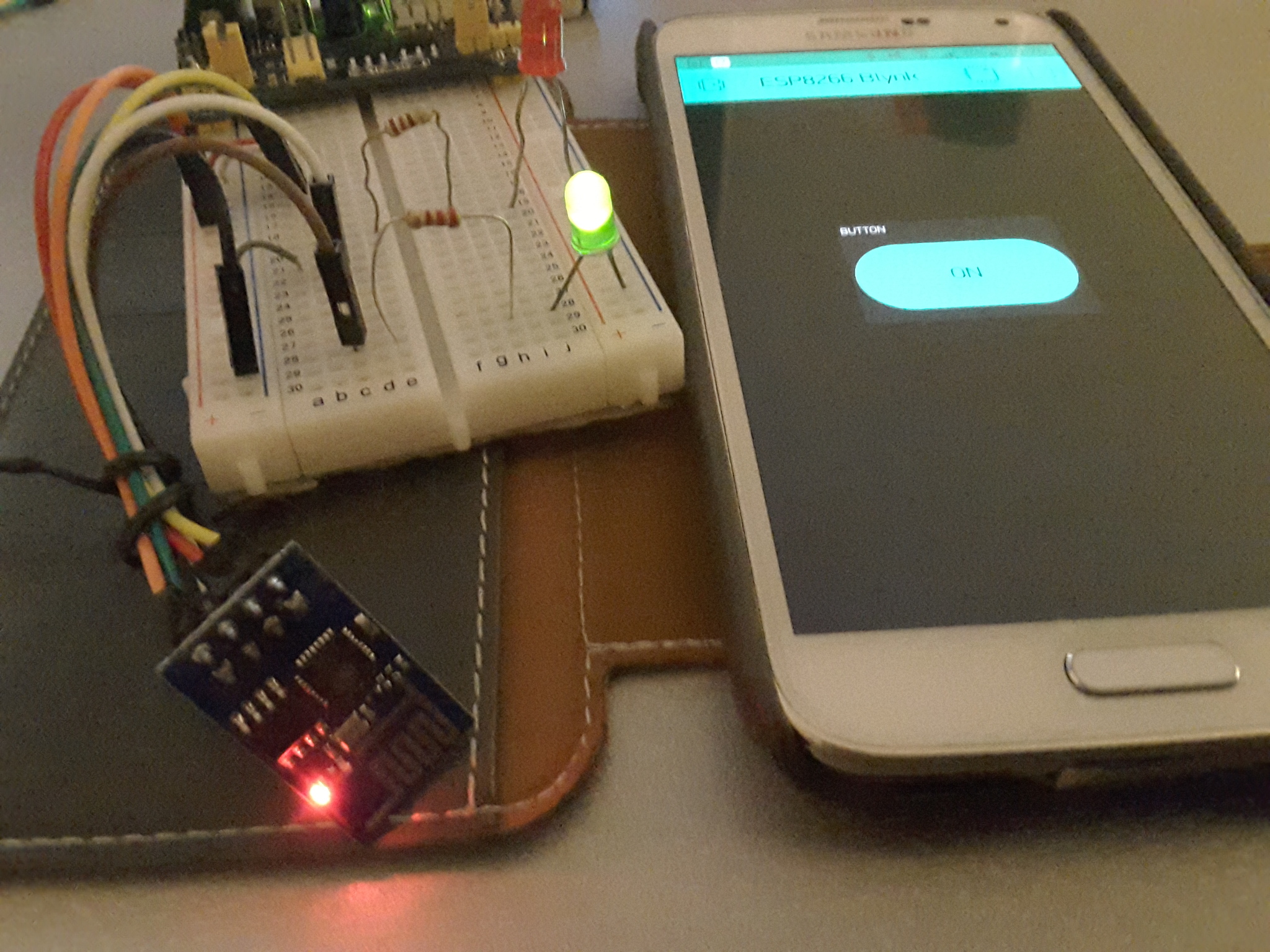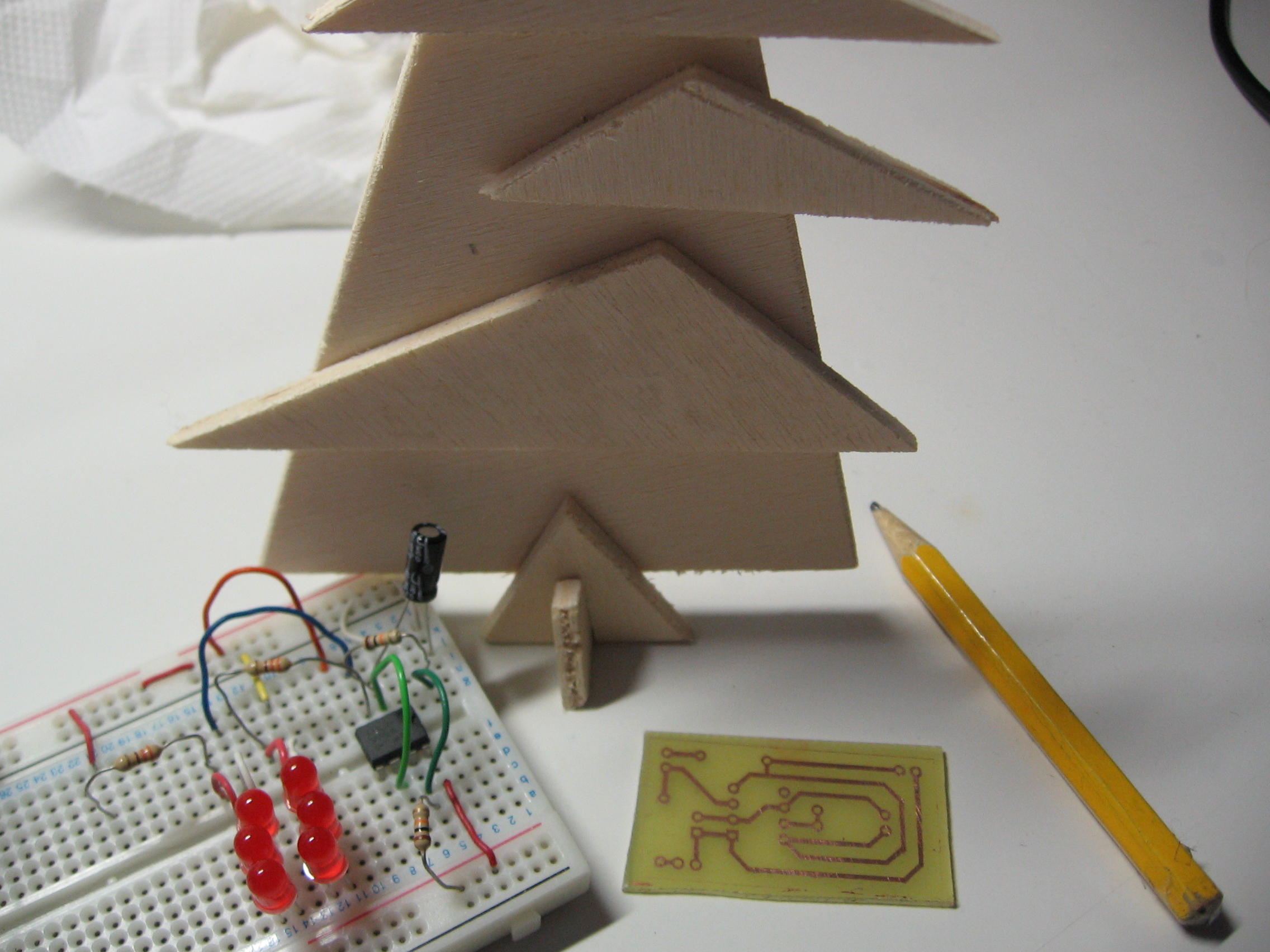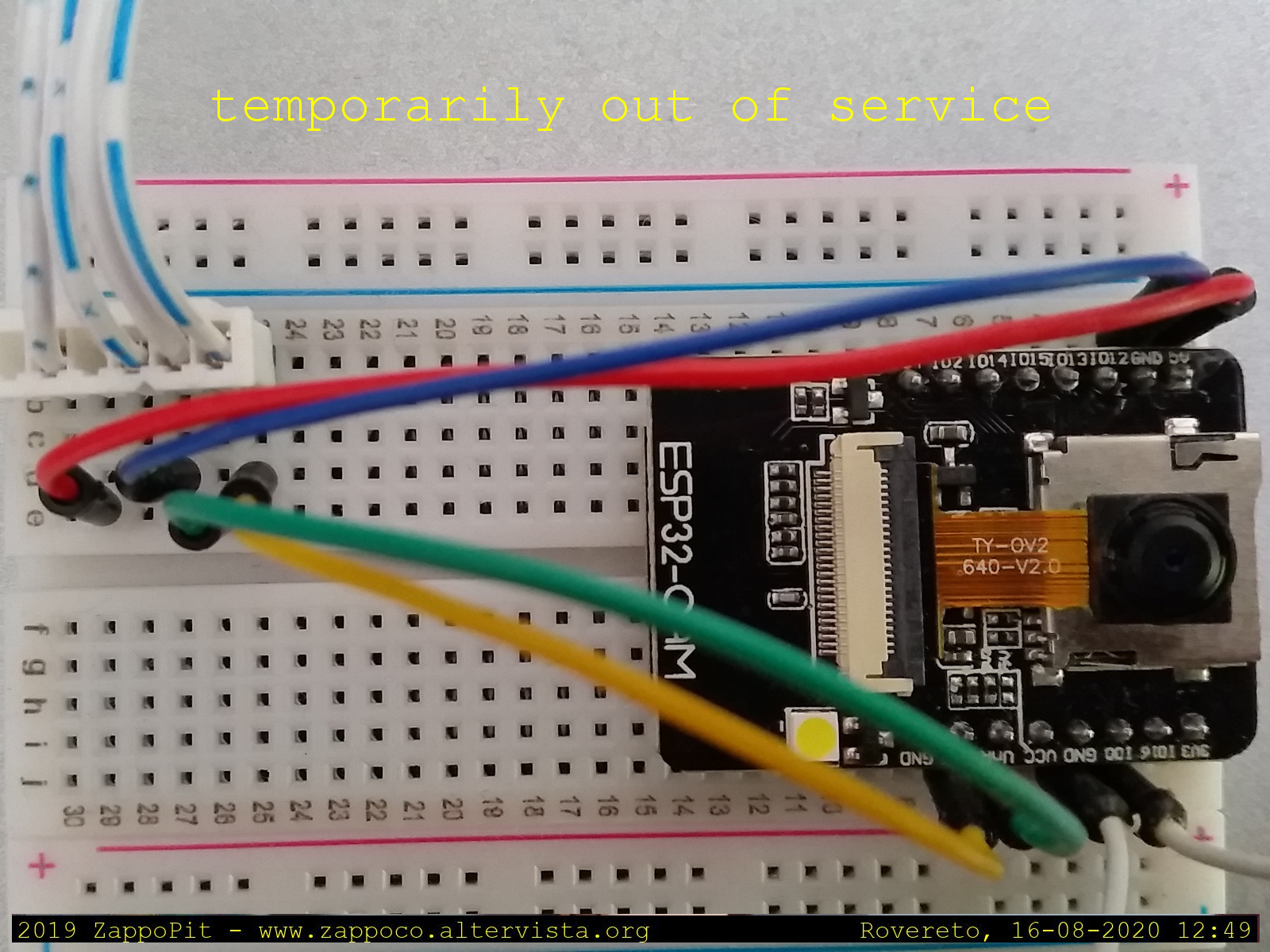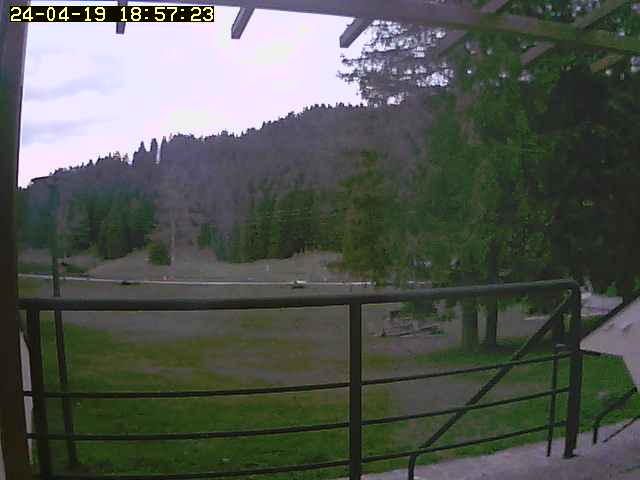PitRMF95W è arrivata l'ora di LoRA
L'utilizzo della trasmissione LoRA per l'IOT.

Le istruzioni principali per le connessioni il codice e le librerie da utilizzare si trovano sul libro di Pier Calderan e sul sito di Rui Santos
Immagini delle connessioni e dell'utilizzo in modalità point to point:
Cosa serve:
- 2 Sensori PitRMF95W
- Arduino Uno
- ESP32
- cavetti
Codice sorgente Sender:
/*********
Modified from the examples of the Arduino LoRa library
More resources: https://randomnerdtutorials.com
detail to: https://randomnerdtutorials.com/esp32-lora-rfm95-transceiver-arduino-ide/
*********/
#include "SPI.h"
#include "LoRa.h"
//define the pins used by the transceiver module
//per ESP32
#define ss 5
#define rst 14
#define dio0 2
//per Arduino
//#define ss 5
//#define rst 10
//#define dio0 2
int counter = 0;
void setup() {
//initialize Serial Monitor
Serial.begin(115200);
while (!Serial);
Serial.println("LoRa Sender");
//setup LoRa transceiver module
LoRa.setPins(ss, rst, dio0);
//replace the LoRa.begin(---E-) argument with your location's frequency
//433E6 for Asia
//866E6 for Europe
//915E6 for North America
while (!LoRa.begin(866E6)) {
Serial.println(".");
delay(500);
}
// Change sync word (0xF3) to match the receiver
// The sync word assures you don't get LoRa messages from other LoRa transceivers
// ranges from 0-0xFF
LoRa.setSyncWord(0xF3);
Serial.println("LoRa Initializing OK!");
}
void loop() {
Serial.print("Sending packet: ");
Serial.println(counter);
//Send LoRa packet to receiver
LoRa.beginPacket();
LoRa.print("hello ");
LoRa.print(counter);
LoRa.endPacket();
counter++;
delay(10000);
}
Codice sorgente Receiver:
/*********
Modified from the examples of the Arduino LoRa library
More resources: https://randomnerdtutorials.com
detail to: https://randomnerdtutorials.com/esp32-lora-rfm95-transceiver-arduino-ide/
*********/
#include "SPI.h"
#include "LoRa.h"
//define the pins used by the transceiver module
//per ESP32
//#define ss 5
//#define rst 14
//#define dio0 2
//per Arduino
#define ss 5
#define rst 10
#define dio0 2
void setup() {
//initialize Serial Monitor
Serial.begin(115200);
while (!Serial);
Serial.println("LoRa Receiver");
//setup LoRa transceiver module
LoRa.setPins(ss, rst, dio0);
//replace the LoRa.begin(---E-) argument with your location's frequency
//433E6 for Asia
//866E6 for Europe
//915E6 for North America
while (!LoRa.begin(866E6)) {
Serial.println(".");
delay(500);
}
// Change sync word (0xF3) to match the receiver
// The sync word assures you don't get LoRa messages from other LoRa transceivers
// ranges from 0-0xFF
LoRa.setSyncWord(0xF3);
Serial.println("LoRa Initializing OK!");
}
void loop() {
// try to parse packet
int packetSize = LoRa.parsePacket();
if (packetSize) {
// received a packet
Serial.print("Received packet '");
// read packet
while (LoRa.available()) {
String LoRaData = LoRa.readString();
Serial.print(LoRaData);
}
// print RSSI of packet
Serial.print("' with RSSI ");
Serial.println(LoRa.packetRssi());
}
}